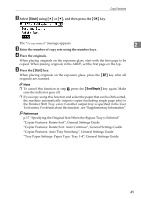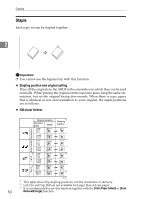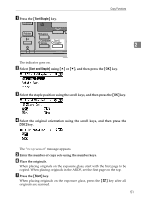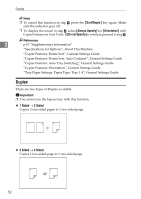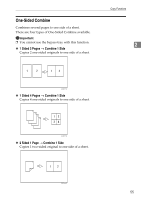Ricoh Aficio MP 2500 Copy Reference - Page 63
Original orientation and completed copies,
 |
View all Ricoh Aficio MP 2500 manuals
Add to My Manuals
Save this manual to your list of manuals |
Page 63 highlights
Copy Functions Original orientation and completed copies The resulting copy image will differ according to the orientation in which you place the originals (vertical K or horizontal L). The table shows the orientation of images on the front and back of copies, not the orientation of delivery. 2 A Press the {Duplex} key. GCRYOU1E AZB033S The indicator goes on. 53

Copy Functions
53
2
Original orientation and completed copies
The resulting copy image will differ according to the orientation in which you
place the originals (vertical
K
or horizontal
L
).
The table shows the orientation of images on the front and back of copies, not the
orientation of delivery.
A
Press the
{
Duplex
}
key.
The indicator goes on.
GCRYOU1E
AZB033S