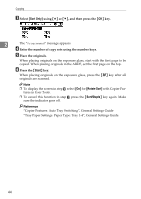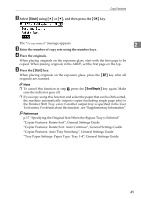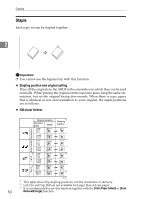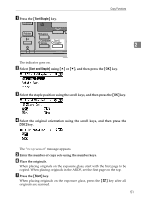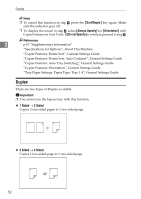Ricoh Aficio MP 2500 Copy Reference - Page 58
Stack, Rotate Sort, Sort/Staple
 |
View all Ricoh Aficio MP 2500 manuals
Add to My Manuals
Save this manual to your list of manuals |
Page 58 highlights
Copying Note ❒ To display the screen in step B, select [On] for [Rotate Sort] with Copier Fea- tures in User Tools. ❒ To cancel this function in step A, press the {Sort/Staple} key again. Make sure the indicator goes off. ❒ Paper will be delivered shift-sorted when you specify the Finisher Shift 2 Tray as the output tray, even if you have specified Rotate Sort copy. Reference "Copier Features: Rotate Sort", General Settings Guide "Copier Features: Rotate Sort: Auto Continue", General Settings Guide "Copier Features: Auto Tray Switching", General Settings Guide "Tray Paper Settings: Paper Type: Tray 1-4", General Settings Guide Stack This function groups together copies of each page in a multi-page original. If a finisher is installed, each time the copies of one page are delivered, the next copy is shifted when delivered so you can separate each job by page. 3 3 A Press the {Sort/Staple} key. AZB028S The indicator goes on. 48