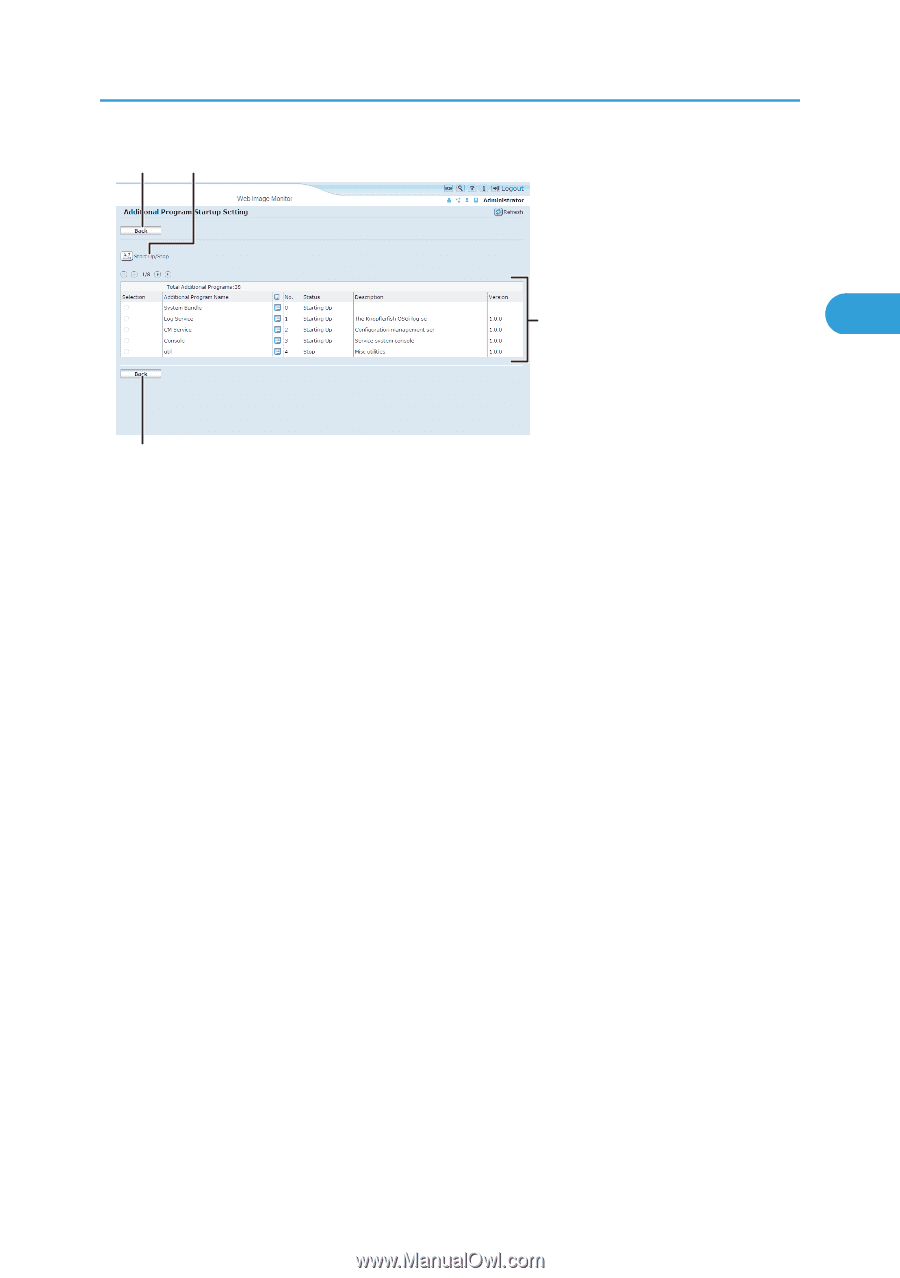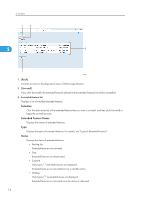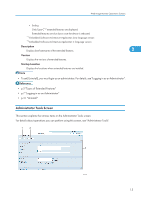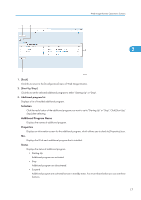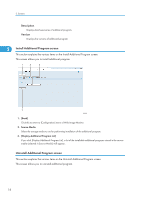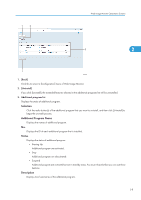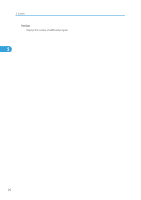Ricoh Aficio SP 4310N VM Card Extended Feature Settings Web Reference - Page 19
Selection, Additional Program Name, Properties, Status, Back], Start Up/Stop]
 |
View all Ricoh Aficio SP 4310N manuals
Add to My Manuals
Save this manual to your list of manuals |
Page 19 highlights
1 2 Web Image Monitor Operations Screens 3 2 1 BXX007 1. [Back] Click this to return to the [Configuration] menu of Web Image Monitor. 2. [Start Up/Stop] Click this to set the selected additional program to either "Starting Up" or "Stop". 3. Additional program list Displays a list of installed additional program. Selection Click the radio button of the additional program you want to set to "Starting Up" or "Stop". Click [Start Up/ Stop] after selecting. Additional Program Name Displays the names of additional program. Properties Displays an information screen for the additional program, which allows you to check its [Properties] icon. No. Displays the ID of each additional program that is installed. Status Displays the status of additional program. • Starting Up Additional program are activated. • Stop Additional program are deactivated. • Suspend Additional program are activated but are in standby status. You must reboot before you can use these features. 17