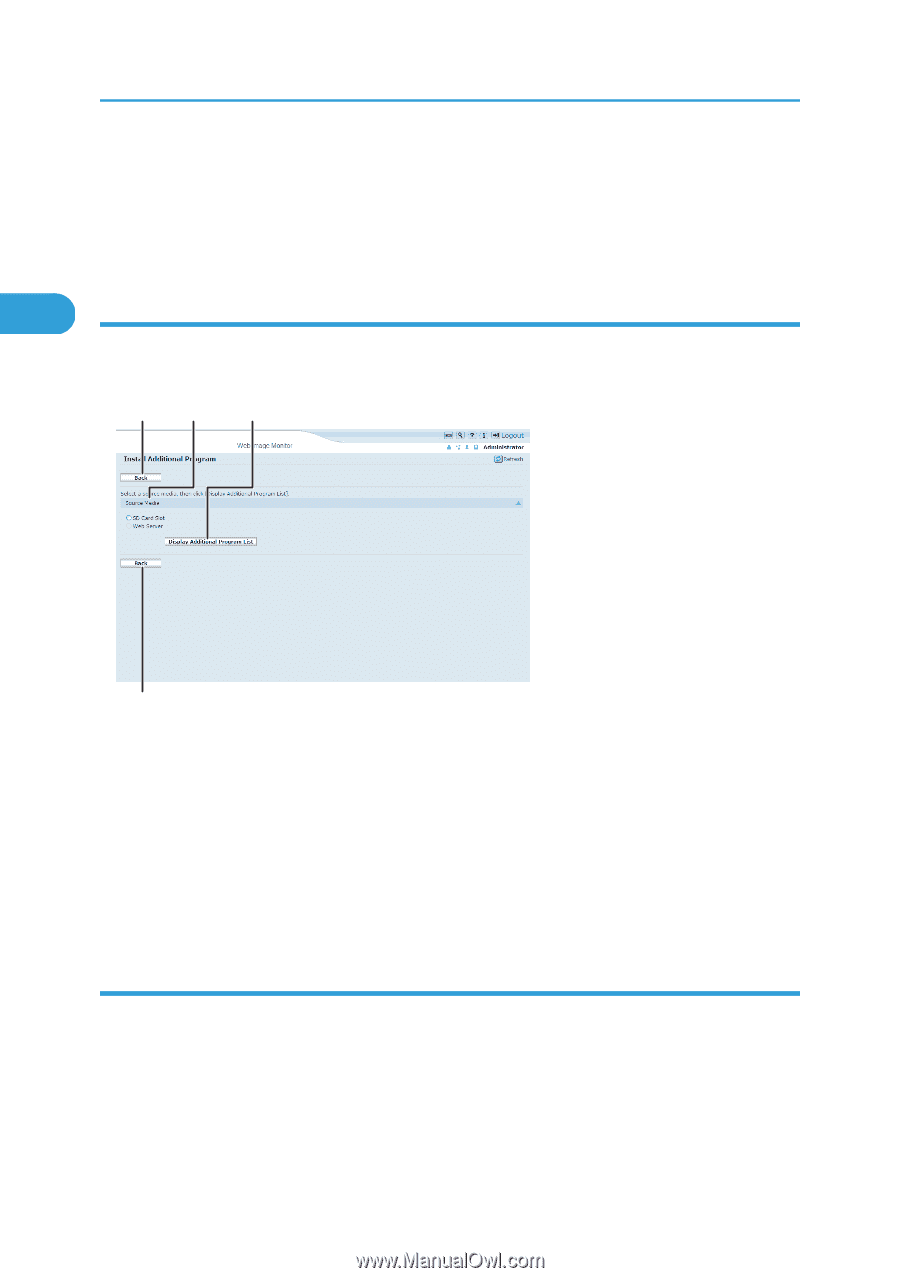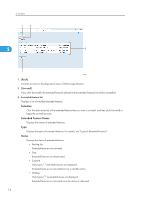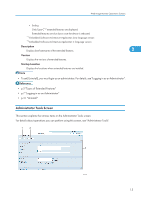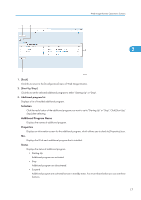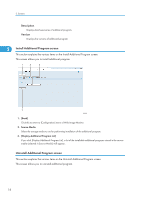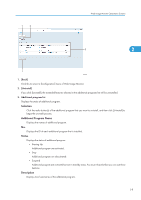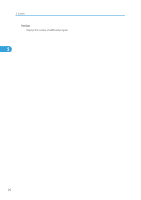Ricoh Aficio SP 4310N VM Card Extended Feature Settings Web Reference - Page 20
Install Additional Program screen, Description, Version
 |
View all Ricoh Aficio SP 4310N manuals
Add to My Manuals
Save this manual to your list of manuals |
Page 20 highlights
2. Screens Description Displays brief summaries of additional program. Version Displays the versions of additional program. 2 Install Additional Program screen This section explains the various items on the Install Additional Program screen. This screen allows you to install additional program. 1 2 3 1 BXX008 1. [Back] Click this to return to [Configuration] menu of Web Image Monitor. 2. Source Media Select the storage media to use for performing installation of the additional program. 3. [Display Additional Program List] If you click [Display Additional Program List], a list of the installable additional programs stored in the source media (selected in Source Media) will appear. Uninstall Additional Program screen This section explains the various items on the Uninstall Additional Program screen. This screen allows you to uninstall additional program. 18