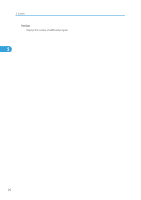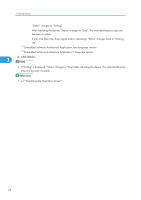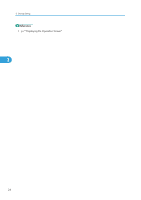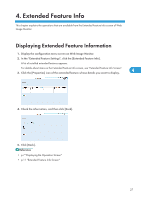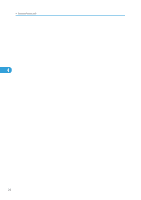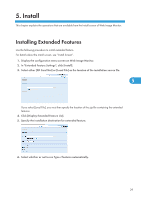Ricoh Aficio SP 4310N VM Card Extended Feature Settings Web Reference - Page 27
Setting Priority, Click [Priority/Cancel].
 |
View all Ricoh Aficio SP 4310N manuals
Add to My Manuals
Save this manual to your list of manuals |
Page 27 highlights
Setting Priority Setting Priority You can set priority for Type-J extended features only. If multiple Type-J extended features are installed, you can specify their activation priority. 1. Display the configuration menu screen on Web Image Monitor. 2. In "Extended Feature Settings", click [Startup Setting]. A list of installed extended features appears. 3. Select the Type-J extended features you want to priority activate. Select the radio button at 3 the "Selection" in the list. 4. Click [Priority/Cancel]. "Priority" is displayed at the "Priority" for the selected Type-J extended feature in the list. • To cancel "Priority", select a Type-J extended feature that is set to "Priority", and then click [Priority/ Cancel]. 25
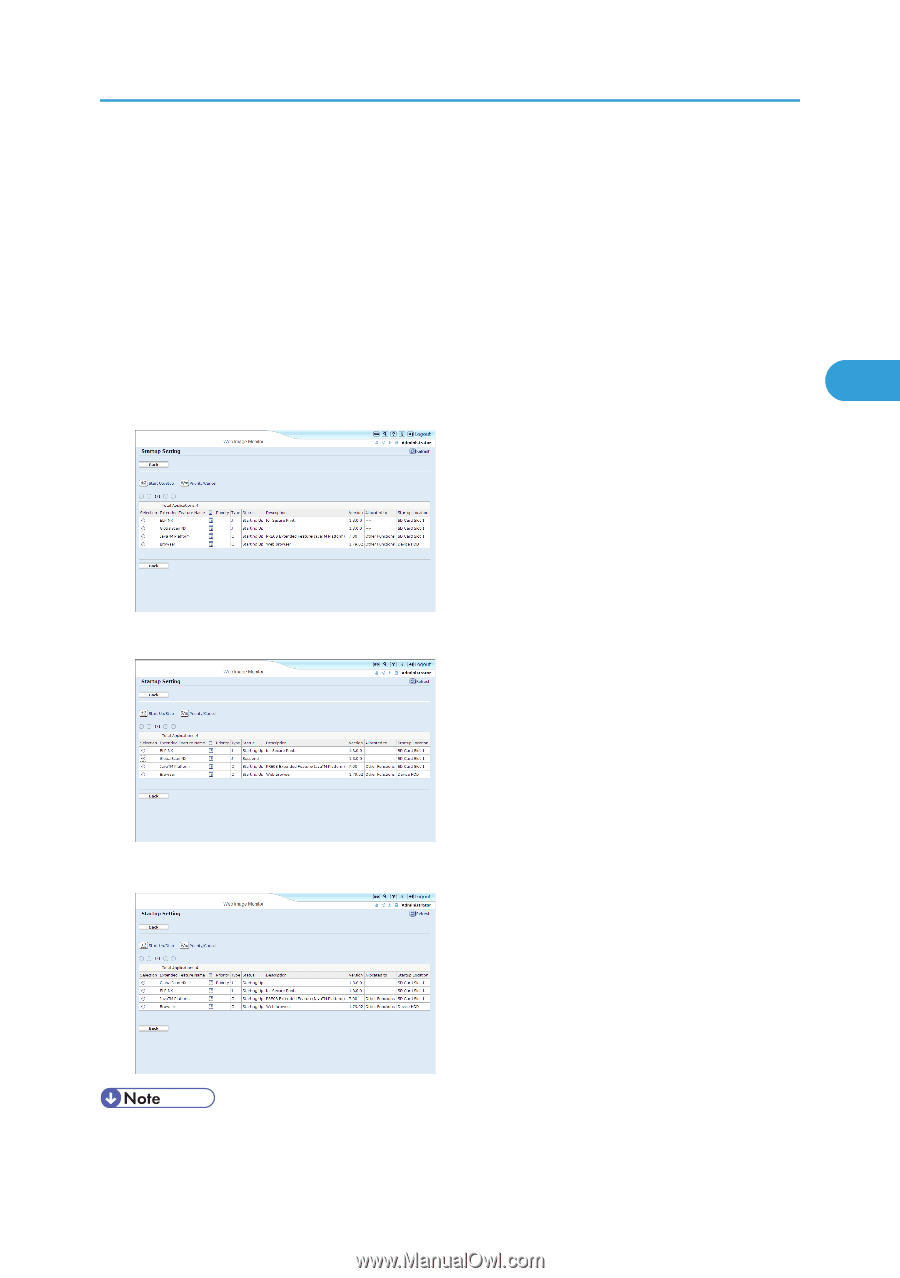
Setting Priority
You can set priority for Type-J extended features only.
If multiple Type-J extended features are installed, you can specify their activation priority.
1.
Display the configuration menu screen on Web Image Monitor.
2.
In "Extended Feature Settings", click [Startup Setting].
A list of installed extended features appears.
3.
Select the Type-J extended features you want to priority activate. Select the radio button at
the "Selection" in the list.
4.
Click [Priority/Cancel].
"Priority" is displayed at the "Priority" for the selected Type-J extended feature in the list.
•
To cancel "Priority", select a Type-J extended feature that is set to "Priority", and then click [Priority/
Cancel].
Setting Priority
25
3