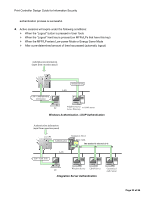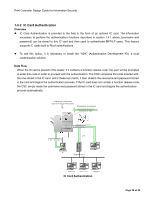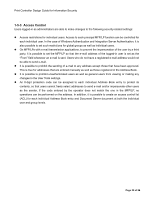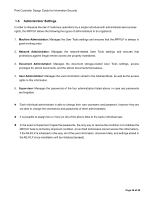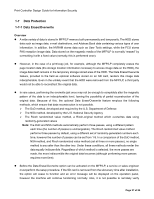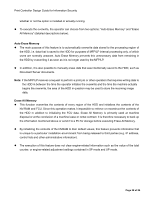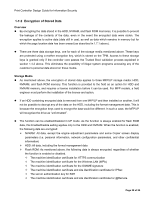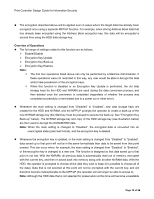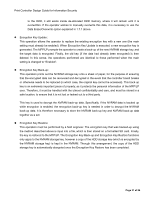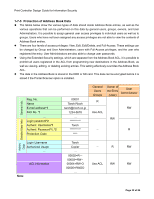Ricoh Aficio SP C821DNT1 Design Guide - Page 28
Document Server documents.
 |
View all Ricoh Aficio SP C821DNT1 manuals
Add to My Manuals
Save this manual to your list of manuals |
Page 28 highlights
Print Controller Design Guide for Information Security whether or not the option is installed or actually running. To execute the overwrite, the operator can choose from two options: "Auto Erase Memory" and "Erase All Memory" (detailed descriptions below). Auto Erase Memory The main purpose of this feature is to automatically overwrite data stored to the processing region of the HDD, i.e. data that is saved to the HDD for purposes of MFP/LP internal processing only, of which users are normally unaware. Auto Erase Memory prevents this unnecessary data from remaining in the HDD by overwriting it as soon as it is no longer used by the MFP/LP. In addition, it is also possible to manually erase data that was intentionally saved to the HDD, such as Document Server documents. Note: If the MFP/LP receives a request to perform a print job or other operation that requires writing data to the HDD in between the time the operator initiates the overwrite and the time the machine actually begins the overwrite, the area of the HDD in question may be used to store the incoming image data. Erase All Memory This function overwrites the contents of every region of the HDD and initializes the contents of the NV-RAM and FCU. Since this operation makes it impossible to retrieve or reconstruct the contents of the HDD in addition to initializing the FCU data, Erase All Memory is primarily used at machine disposal or at the conclusion of a machine lease or rental contract. It is therefore necessary to back up the information mentioned above or send it to a PC for storage before executing Erase All Memory. By initializing the contents of the NVRAM to their default values, this feature prevents information that is unique to a particular installation environment from being released to third parties (e.g. IP address, control lists and other administrative information). The execution of this feature does not clear engine-related information such as the value of the total counter, or engine-related adjustment settings contained in SP mode and UP mode. Page 28 of 86