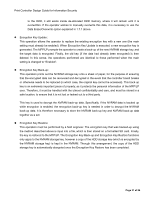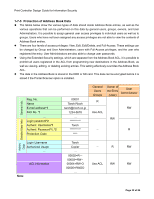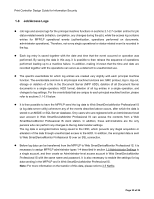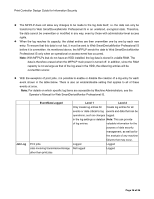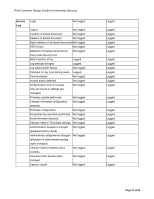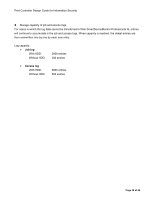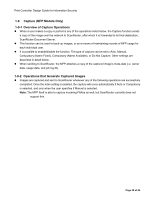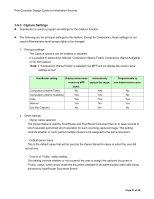Ricoh Aficio SP C821DNT1 Design Guide - Page 36
Operator's Manual for Web SmartDeviceMonitor Professional IS.
 |
View all Ricoh Aficio SP C821DNT1 manuals
Add to My Manuals
Save this manual to your list of manuals |
Page 36 highlights
Print Controller Design Guide for Information Security The MFP/LP does not allow any changes to be made to the log data itself, i.e. the data can only be transferred to Web SmartDeviceMonitor Professional IS in an unaltered, encrypted state. Therefore, the data cannot be overwritten or modified in any way, even by those with administrator-level access rights. When the log reaches its capacity, the oldest entries are then overwritten one by one by each new entry. To ensure that this data is not lost, it must be sent to Web SmartDeviceMonitor Professional IS before it is overwritten. As mentioned above, the MFP/LP sends the data to Web SmartDeviceMonitor Professional IS only when an operational or access event has occurred. Note: With MFP/LPs that do not have an HDD installed, the log data is stored in volatile RAM. The data is therefore erased when the MFP/LP main power is turned off. In addition, since the RAM capacity is not as large as that of the log area in the HDD, the oldest log entries will be overwritten sooner. With the exception of print jobs, it is possible to enable or disable the creation of a log entry for each event shown in the table below. There is also an enable/disable setting that applies to all of these events at once. Note: For details on which specific log items are accessible by Machine Administrators, see the Operator's Manual for Web SmartDeviceMonitor Professional IS. Job Log Event/Data Logged Print jobs Jobs involving transmission/storage other than print jobs Level 1 Level 2 Only create log entries for Create log entries for all events or data critical to log events and data that can be operations, such as changes logged. in the log settings or deletion Note: This can provide of log entries. valuable information for the purpose of data security management, as well as for the analysis of any machine failures that may occur. Logged Logged Not logged Logged Page 36 of 86