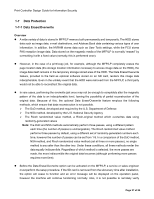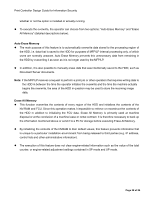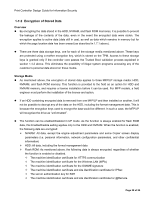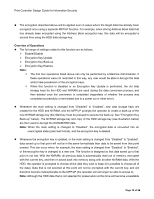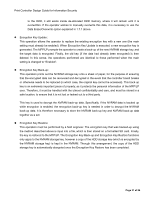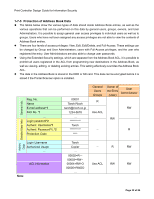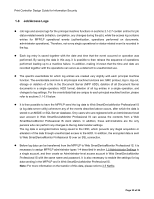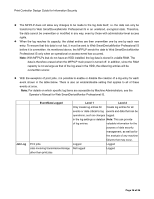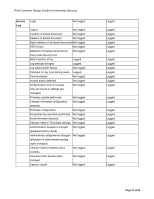Ricoh Aficio SP C821DNT1 Design Guide - Page 32
Protection of Address Book Data
 |
View all Ricoh Aficio SP C821DNT1 manuals
Add to My Manuals
Save this manual to your list of manuals |
Page 32 highlights
Print Controller Design Guide for Information Security 1-7-3 Protection of Address Book Data The tables below show the various types of data stored inside Address Book entries, as well as the various operations that can be performed on this data by general users, groups, owners, and User Administrators. It is possible to assign general user access privileges to individual users as well as to groups. Users who have not been assigned any access privileges are not able to view the contents of Address Book entries. There are four levels of access privileges: View, Edit, Edit/Delete, and Full-Access. These settings can be changed by Group and User Administrators, users with Full-Access privileges, and the user who registered the entry. User Administrators are also able to change user passwords. Using the Extended Security settings, which are separate from the Address Book ACL, it is possible to prohibit all users registered in the ACL from programming new destinations in the Address Book, as well as viewing, editing, or deleting existing entries. This setting effectively overrides the Address Book ACL. The data in the Address Book is stored in the HDD or SD card. This data can be encrypted before it is stored if the Printer/Scanner option is installed. Admin. Detailed User Info. General Info. Data Reg. No. Name E-mail address*1 FAX No. *1 ... Login password*2 Authent. Username*1 Authent. Password*1, *2 Protection Code 00001 Taroh Ricoh [email protected] 1234-5678 Taroh ********** **** General Users Groups Owner of User the Entry Administrator (User) R RW Use ACL RW - R Login Username Authorized Usage ... ACL Information Note: Taroh Copier - R RW ... 00002=R--- 00003=RW-- 00004=RW-O Use ACL RW RW 00005=RWDO ... Page 32 of 86