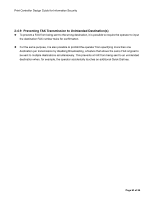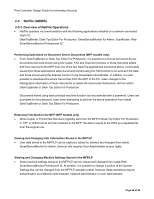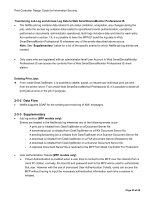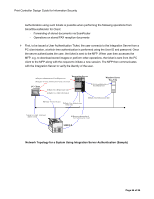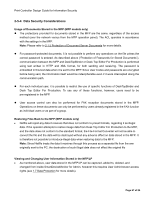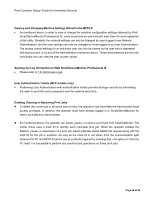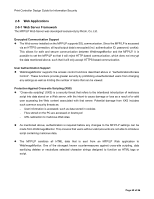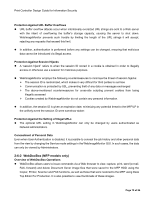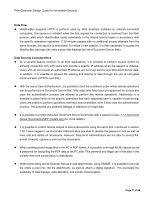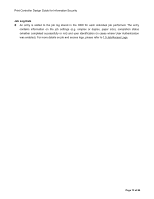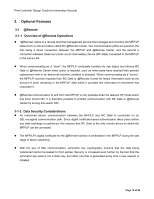Ricoh Aficio SP C821DNT1 Design Guide - Page 68
Viewing and Changing Machine Settings Stored in the MFP/LP
 |
View all Ricoh Aficio SP C821DNT1 manuals
Add to My Manuals
Save this manual to your list of manuals |
Page 68 highlights
Print Controller Design Guide for Information Security Viewing and Changing Machine Settings Stored in the MFP/LP • As mentioned above, in order to view or change the machine configuration settings obtained by Web SmartDeviceMonitor Professional IS, users must have an administrator-level User Account registered in this utility. Similarly, the network settings can only be changed by users logged in as Network Administrators, and the user settings can only be changed by those logged in as User Administrators. The access control settings for an individual user can only be viewed by the user who is registered with that account, or by any of the administrators mentioned above. These administrators are the only individuals who can view the user counter values. Sending the Log Information to Web SmartDeviceMonitor Professional IS • Please refer to 1.9 Job/Access Logs. User Authentication Tickets (MFP models only) • Performing User Authentication with authentication tickets provides stronger security by eliminating the need to send the user's password over the network each time. Deleting, Pausing or Resuming Print Jobs To delete the current job or all active jobs at once, the operator must have Machine Administrator-level access privileges. In addition, the operator must have already logged in to SmartDeviceMonitor for Admin as a Machine Administrator. As mentioned above, the operator can delete, pause, or resume a print job from DeskTopBinder. The printer driver uses a track ID to identify each individual print job. When the operator initiates the deletion, pause, or resumption of a print job, DeskTopBinder sends Netfile the request along with the track ID for the job in question. As long as the track ID is not stolen from the communication path between the PC and MFP/LP (which can be protected against by enabling SSL encryption) or from the PC itself, it is impossible to perform any unauthorized operations on these print jobs. Page 68 of 86