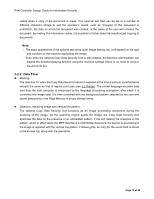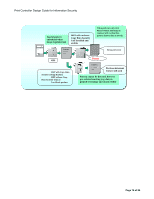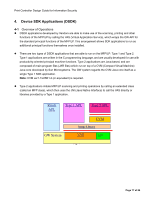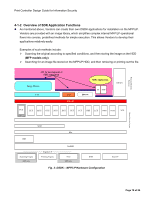Ricoh Aficio SP C821DNT1 Design Guide - Page 80
Data Flow, 2-1 Scanning Functions: Sending Data Over the Network with the Copier and, Scanner MFP
 |
View all Ricoh Aficio SP C821DNT1 manuals
Add to My Manuals
Save this manual to your list of manuals |
Page 80 highlights
Print Controller Design Guide for Information Security 4-2 Data Flow 4-2-1 Scanning Functions: Sending Data Over the Network with the Copier and Scanner (MFP models only) DSDK applications are capable of utilizing the scanning features of the MFP Copier and Scanner. For an overview of the MFP Copier and Scanner operations, please refer to 2.1 Copier (MFP Models Only) and 2.3 Scanner (MFP Models Only). The Image Library calls the ECS, MCS (IMH) and SCS service layers via the VAS and GW-API, after which Scanner or Copier operations are initiated (e.g. Scanning HDD storage Loading from memory Printing). The Image Library is a static library, and is contained within the SD card along with the SD application(s). The application generates and controls its user interface by calling the operation panel control I/F (OCS). When sending a scanned image stored in the machine over the network to a network-connected server or client station, the raw file is read out of HDD memory and then converted from Ricoh-original format to Unix FFS (Fast File System) format. The image data is converted to TIFF, JPEG or PDF format, after which the SDK application transmits the entire file over the network using the NCS (Type 1) or by opening its own unique socket (Types 1 and 2). 4-2-2 FAX Functions (MFP models only) Of the several FAX transmission features provided by the FCS (Fax Control Service), SDK applications are allowed to utilize the LAN FAX feature only. Therefore, as the MFP only allows LAN FAX to send to one destination at a time, the SDK application is not able to utilize such features as Broadcasting or Batch Transmission. With FAX reception, SDK applications are able to access FAX images that have been received and stored in the MFP HDD, and then transfer them to DeskTopBinder or Desk Top Editor For Production. Note: Incoming FAX images are automatically stored to the HDD when "Store Incoming Faxes" is enabled. When the FCU (Fax Control Unit) receives an incoming FAX, a notification is sent to the FCS, which then writes the incoming data to the work area of the HDD. The FCS informs libFAX that a transmission has been received, after which libFAX is able to access the file and retrieve it from the HDD. If the file is to be transferred to DeskTopBinder or Desk Top Editor For Production, it is converted to TIFF format and then sent to its destination. Page 80 of 86