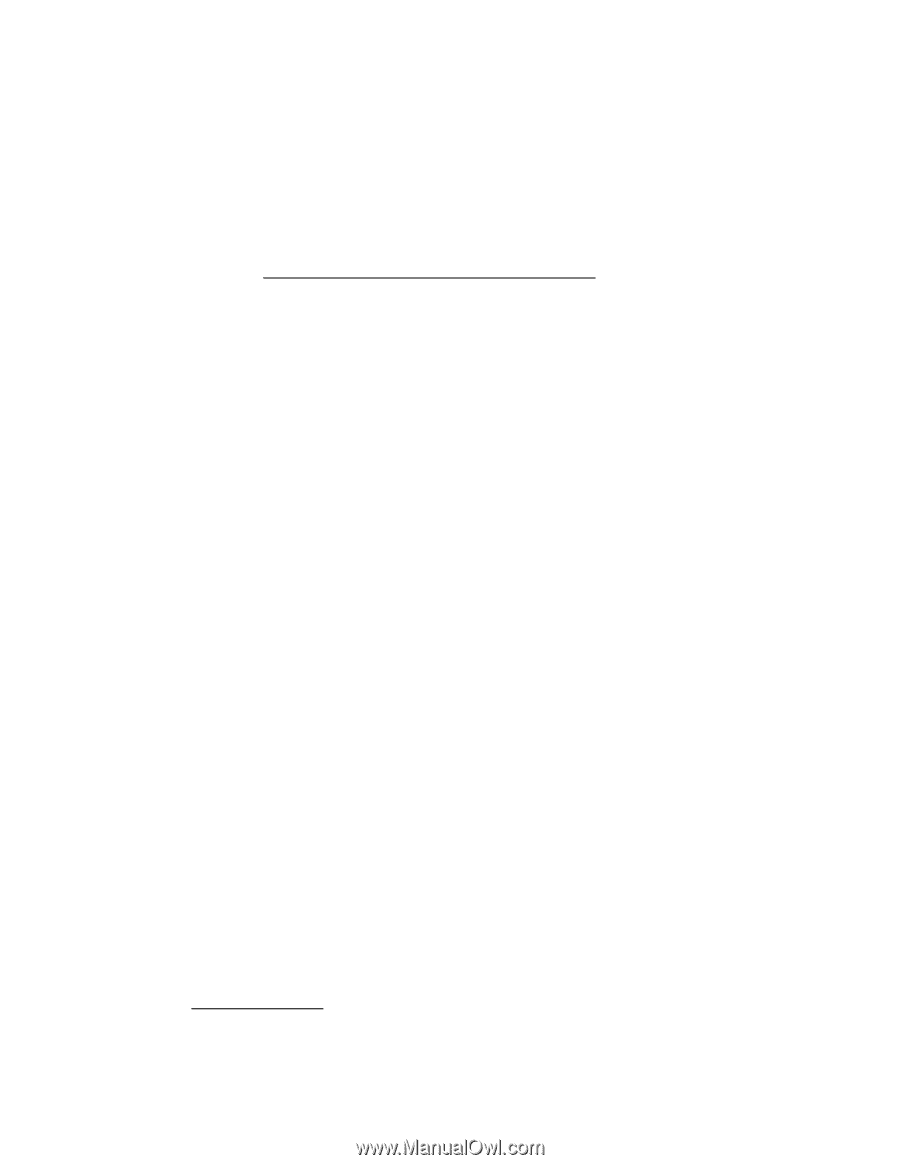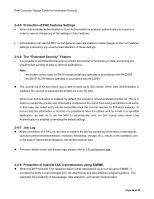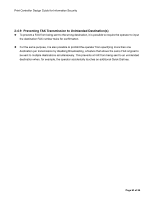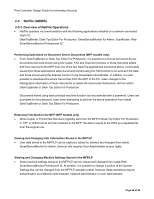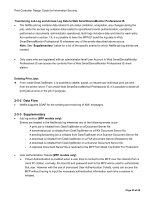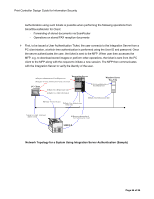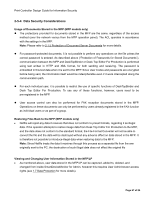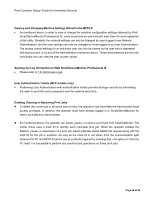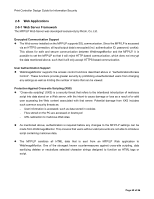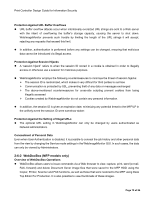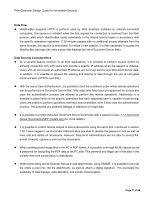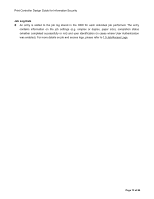Ricoh Aficio SP C821DNT1 Design Guide - Page 67
Data Security Considerations
 |
View all Ricoh Aficio SP C821DNT1 manuals
Add to My Manuals
Save this manual to your list of manuals |
Page 67 highlights
Print Controller Design Guide for Information Security 2-5-4 Data Security Considerations Usage of Documents Stored in the MFP (MFP models only) The protections provided for documents stored in the MFP are the same, regardless of the access method (over the network versus from the MFP operation panel). The ACL operates in accordance with the settings in the MFP. Note: Please refer to 2.1.5 Protection of Document Server Documents for more details. For password-protected documents, it is not possible to perform any operations on the file unless the correct password is entered. As described above ("Protection of Passwords for Stored Documents"), communication between the MFP and DeskTopBinder or Desk Top Editor For Production is performed using text written in HTTP and XML format, for both sending and receiving. The password is embedded in this text data when it is sent to the MFP. Since User Codes and passwords are encrypted before being sent, the information itself would be indecipherable even if it were intercepted along the communication path. For each individual user, it is possible to restrict the use of specific functions of DeskTopBinder and Desk Top Editor For Production. To use any of these functions, however, users need to be pre-registered in the MFP. User access control can also be performed for FAX reception documents stored in the MFP. Operations on these documents can only be performed by users already registered in the FAX function as individual users or as part of a group. Restoring Files Back to the MFP (MFP models only) • Netfile will reject any data it receives that does not conform to preset formats, regarding it as illegal data. If the operator attempts to restore image data from Desk Top Editor For Production to the MFP, and the data does not conform to the standard format, the File Format Converter will not be able to convert the file and the data will be destroyed without any adverse effect on data stored in the MFP. It is therefore not possible to introduce illegal data when restoring data to the MFP. Note: Since Netfile treats the data it receives through this process as a separate file from the one originally sent to the PC, the destruction of such illegal data does not affect the original file Viewing and Changing User Information Stored in the MFP/LP • As mentioned above, user data stored in the MFP/LP can be captured, added to, deleted, and changed from inside SmartDeviceMonitor for Admin, however this requires User Administrator access rights (see 1.7 Data Protection for more details). Page 67 of 86