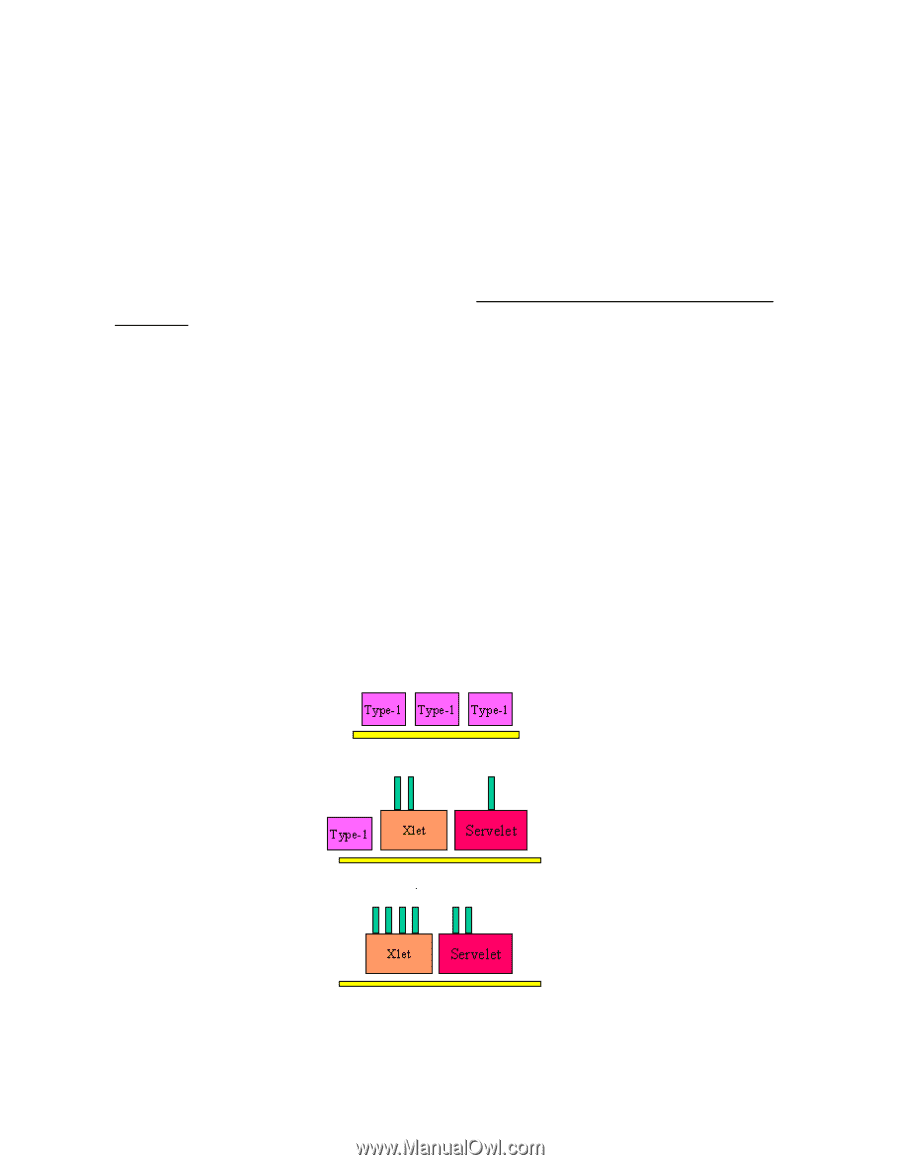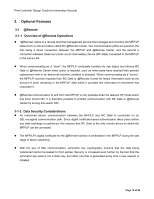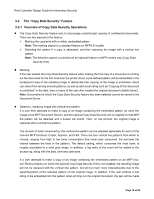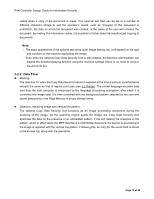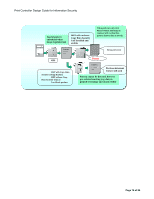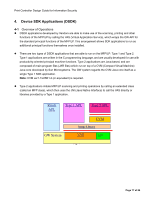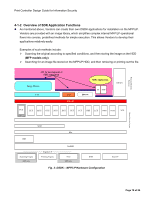Ricoh Aficio SP C821DNT1 Design Guide - Page 78
Installation
 |
View all Ricoh Aficio SP C821DNT1 manuals
Add to My Manuals
Save this manual to your list of manuals |
Page 78 highlights
Print Controller Design Guide for Information Security 4-1-1 Installation DSDK applications are installed via Type 1 or Type 2 SD cards into partitions and directories in the MFP/LP HDD or SD card itself that are specifically allocated for DSDK applications. The SAS (SDK Application Service) in the MPF contains an installer for DSDK applications. When the main power is turned ON, the SDK installer inside the SAS checks the pre-defined area in the SD card for the necessary installation files and then performs the installation. For more details on the authentication process performed at installation, see 4.3.2 Authentication of SDK Applications at Installation below. (MFP models only): Type 2 applications can be further divided into Xlet applications and Servelet applications. Xlet applications have the capability of displaying their own screens on the MFP operation panel, whereas Servelet applications do not. (MFP models only): A maximum of three Type 1 applications can be installed on the MFP at one time, depending on the amount of virtual memory (VM) that the applications require. As mentioned above, the GW system regards the CVM Java core itself as a single Type 1 application. Therefore if one Xlet and one Servelet application are installed at the same time, the MFP will allow one additional Type 1 application to be installed (see Fig. 2 below). (MFP models only): A maximum of twenty applications can be installed on the MFP at any one time (total combination of Xlet and Servelet applications), depending on the total amount of VM that the applications require. Fig. 2: Three Examples of Simultaneous Installation of Type 1 and 2 Applications Page 78 of 86