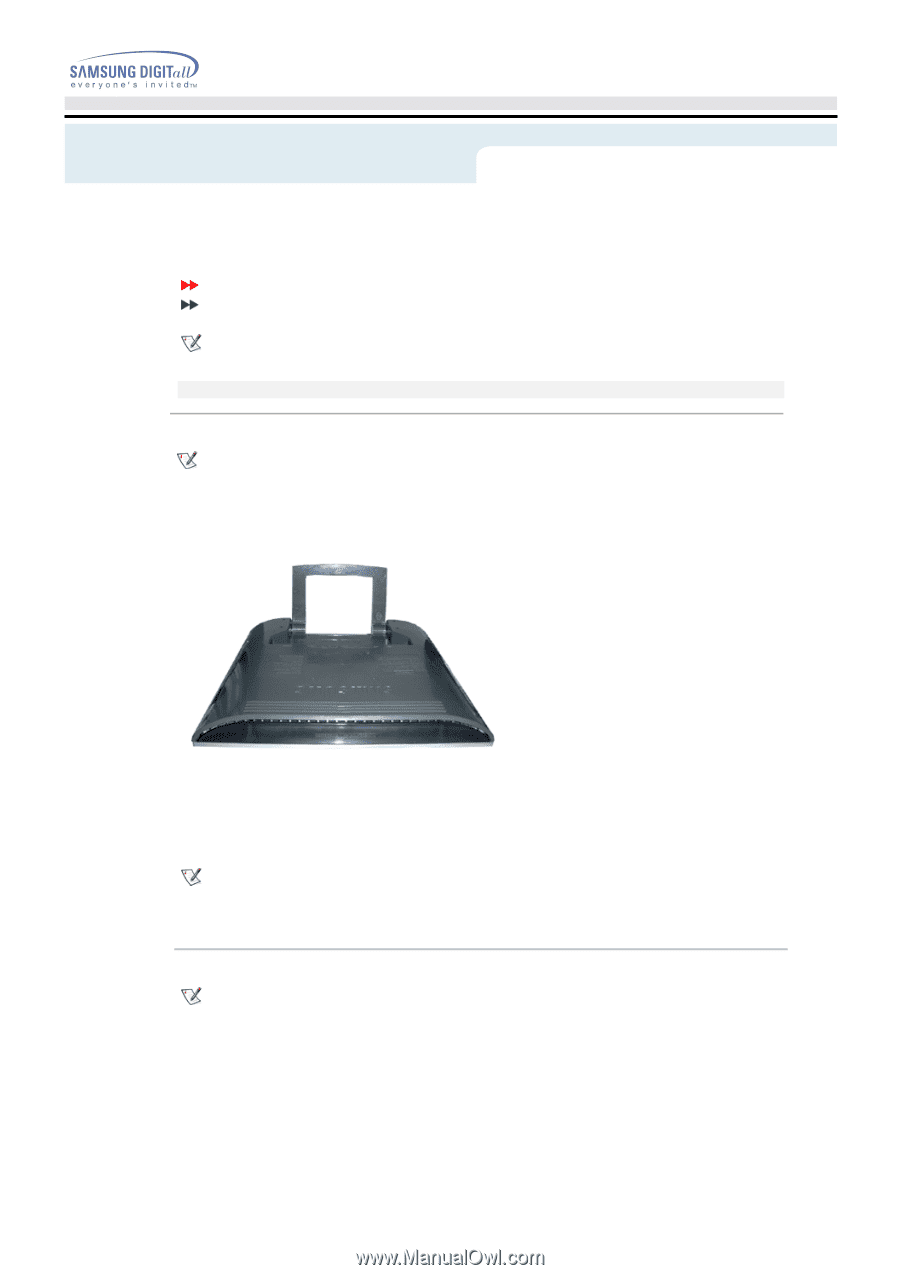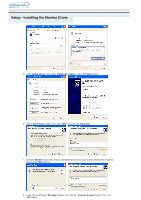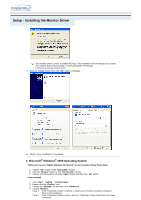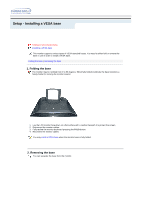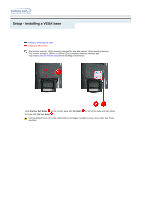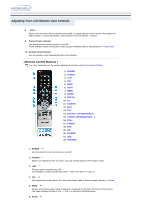Samsung 192mp User Manual (ENGLISH) - Page 25
Installing a VESA base, Folding the base
 |
UPC - 729507706962
View all Samsung 192mp manuals
Add to My Manuals
Save this manual to your list of manuals |
Page 25 highlights
Setup - Installing a VESA base Folding or removing the base Installing a VESA base This monitor supports various types of VESA-standard bases. You need to either fold or remove the base in use in order to install a VESA base. Folding the base | Removing the base 1. Folding the base The monitor may be reclined from 0 to 90 degrees. When fully folded (reclined), the base becomes a handy holder for moving the monitor around. 1. Lay the LCD monitor face-down on a flat surface with a cushion beneath it to protect the screen. 2. Disconnect the monitor cables. 3. Fully recline the monitor backward pressing the FOLD button. 4. Reconnect the monitor cables. You may install a VESA base when the monitor base is fully folded. 2. Removing the base You can separate the base from the monitor.