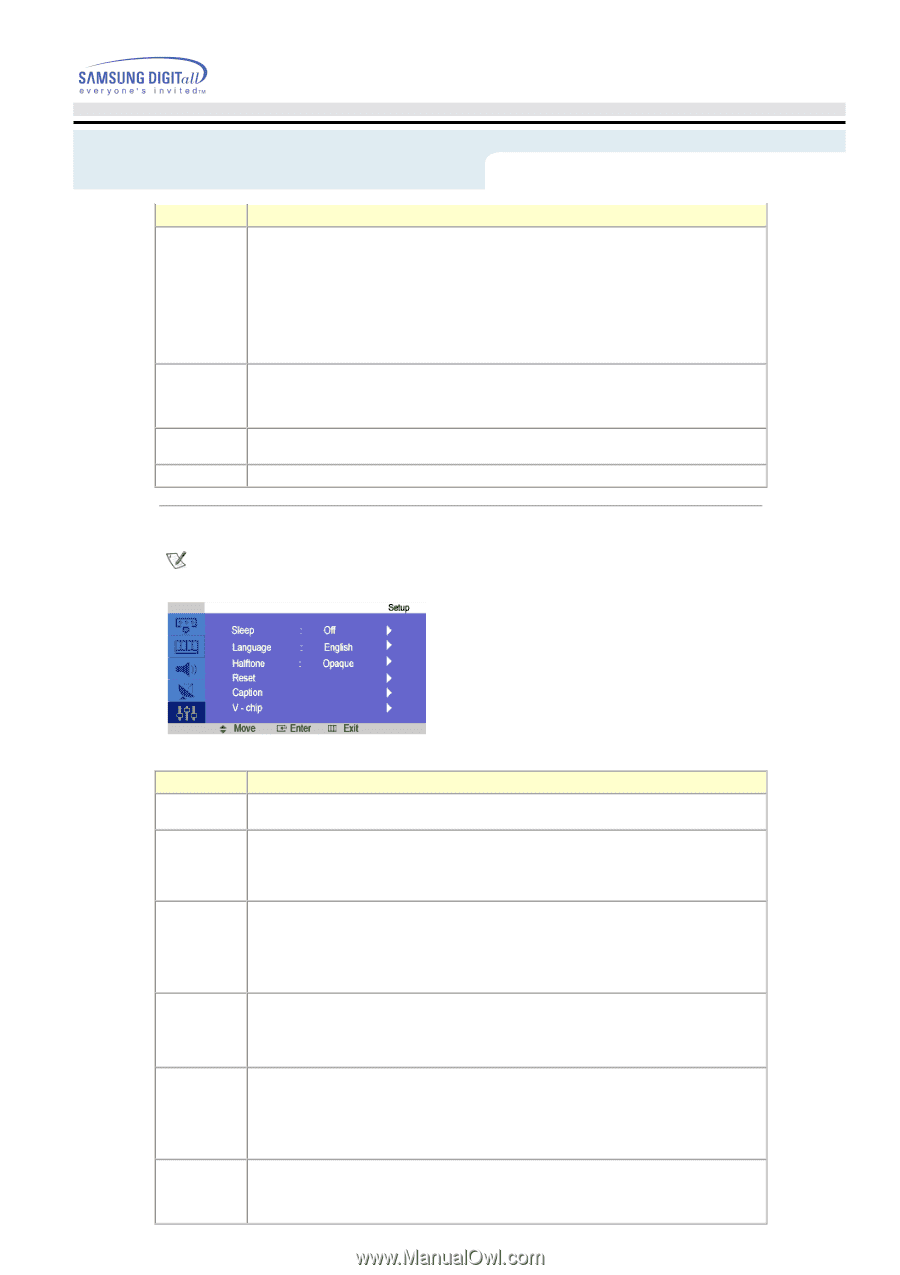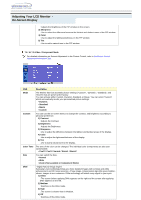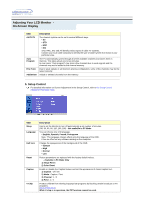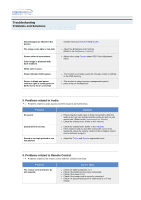Samsung 192mp User Manual (ENGLISH) - Page 40
Setup Control - reset
 |
UPC - 729507706962
View all Samsung 192mp manuals
Add to My Manuals
Save this manual to your list of manuals |
Page 40 highlights
Adjusting Your LCD Monitor On-Screen Display OSD Air/CATV Auto Program Fine Tune Add/Delete Description The channel system can be set in several different ways. • Air • STD • HRC • IRC STD, HRC, IRC and Air identify various types of cable TV systems. Contact your local cable company to identify the type of cable system that exists in your particular area. The TV automatically cycles through all of the available channels and stores them in memory. This takes about one to two minutes. In rare cases, "Auto program" may miss a few channels due to weak signals and the channels may not be added to the channel memory. Due to weak signals or an incorrect antenna configuration, some of the channels may not be tuned correctly. Addsd or Deleted channels from the memory. 5. Setup Control For detailed information on Screen Adjustment in the Setup Control, refer to the Setup Control Adjustment Animation Clips. OSD Sleep Language Half tone Reset Caption V-Chip Description Use to set the Monitor to turn off automatically a set number of minutes. (Off, 30, 60, 90, 120, 150, 180) - Not available in PC Mode You can choose one of 4 language. • English, Spanish, French, Portuguese Note : The language chosen affects only the language of the OSD. It has no effect on any software running on the computer. Change the opaqueness of the background of the OSD. • Opaque • High • Normal • Low Picture parameters are replaced with the factory default values. - Available in PC Mode Only 1) Image Reset 2) Color Reset Enable or disable the Caption feature and set the appearance of closed caption text. 1) Caption : Off / On 2) Mode : Caption / Text 3) Channel : 1 / 2 4) Field : 1 / 2 Protects children from viewing inappropriate programs by blocking certain broadcast or AV programs. (More Information) While V-chip is in operation, the PIP function cannot be used.