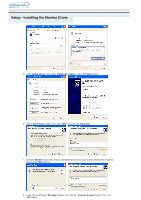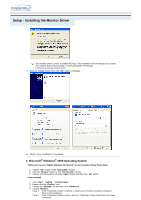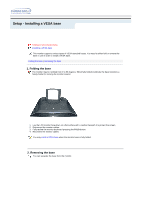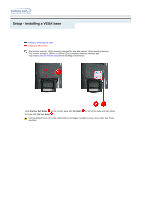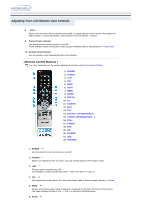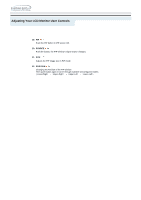Samsung 192mp User Manual (ENGLISH) - Page 26
when the monitor base is separated., Remove the four bolts that fasten the base to the monitor.
 |
UPC - 729507706962
View all Samsung 192mp manuals
Add to My Manuals
Save this manual to your list of manuals |
Page 26 highlights
Setup - Installing a VESA base 1. Lay the LCD monitor face-down on a flat surface with a cushion beneath it to protect the screen. 2. Disconnect the monitor cables. 3. Remove the four bolts that fasten the base to the monitor. 4. Reconnect the monitor cables. You may install a VESA base when the monitor base is separated.

1.
Lay the LCD monitor face-down on a flat surface with a cushion beneath it to protect the screen.
2.
Disconnect the monitor cables.
3.
Remove the four bolts that fasten the base to the monitor.
4.
Reconnect the monitor cables.
You may
install a VESA base
when the monitor base is separated.
Setup - Installing a VESA base