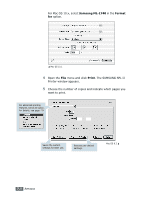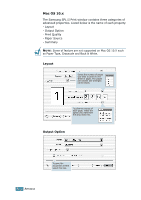Samsung ML-1740 User Manual (ENGLISH) - Page 130
Print Quality, Paper Source, Summary, Auto Select
 |
View all Samsung ML-1740 manuals
Add to My Manuals
Save this manual to your list of manuals |
Page 130 highlights
Print Quality Select the print resolution. Paper Source Select the corresponding paper source. If Auto Select is set, the machine automatically selects the print material from the paper tray, in the following order: the manual feeder and the paper tray. Summary 7 Shows the summary of your print settings. APPENDIX 7.13
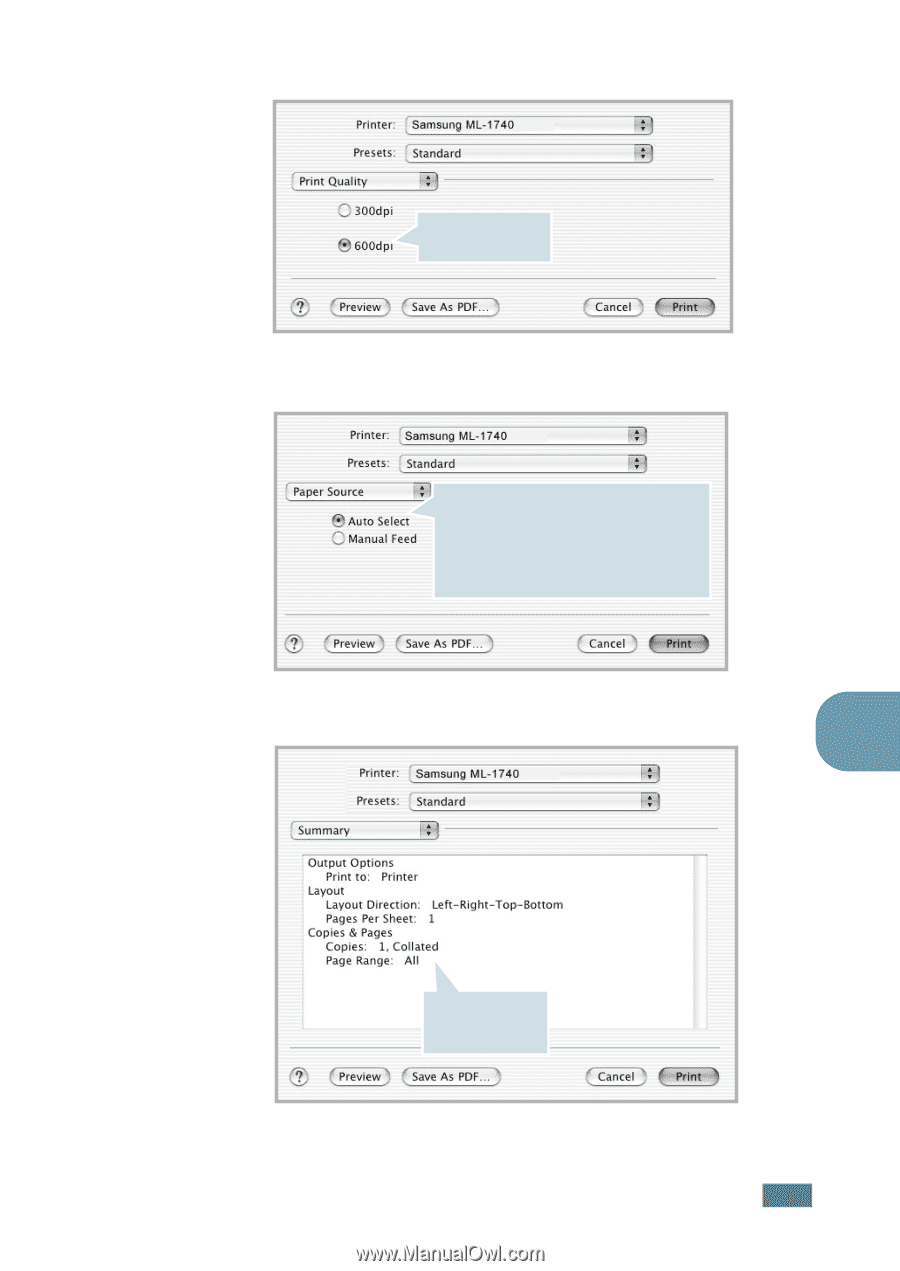
A
PPENDIX
7.
13
7
Print Quality
Paper Source
Summary
Select the print
resolution.
Select the corresponding paper source.
If
Auto Select
is set, the machine
automatically selects the print material
from the paper tray, in the following
order: the manual feeder and the paper
tray.
Shows the
summary of your
print settings.