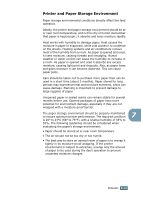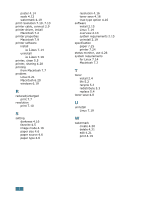Samsung ML-1740 User Manual (ENGLISH) - Page 149
in Linux, system requirements - driver windows 10
 |
View all Samsung ML-1740 manuals
Add to My Manuals
Save this manual to your list of manuals |
Page 149 highlights
poster 4.14 scale 4.12 watermark 4.19 print resolution 7.10, 7.13 printer cable, connect 2.9 printer driver, install Macintosh 7.2 printer properties Macintosh 7.9 printer software install in Linux 7.14 uninstall in Linux 7.19 printer, clean 5.5 printer, sharing 4.28 printing from Macintosh 7.7 problem Linux 6.21 Macintosh 6.20 windows 6.19 R reduced/enlarged print 7.7 resolution print 7.10 S setting darkness 4.16 favorite 4.5 image mode 4.16 paper size 4.6 paper source 4.6 paper type 4.6 resolution 4.16 toner save 4.16 true-type option 4.16 software install 2.15 Linux 7.14 overview 2.13 system requirements 2.15 uninstall 2.19 specification paper 7.25 printer 7.24 status monitor, use 4.26 system requirements for Linux 7.14 Macintosh 7.2 T toner install 2.4 life 5.2 recycle 5.2 redistribute 5.3 replace 5.4 toner save 4.8 U uninstall Linux 7.19 W watermark create 4.20 delete 4.21 edit 4.21 print 4.19 2