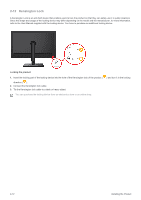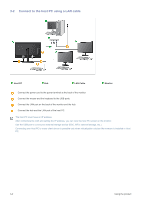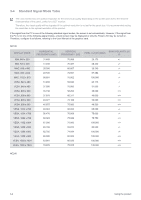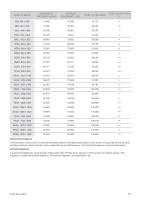Samsung NC190-1 User Manual - Page 26
Plug & Play, MENU : If you press this button, the message disappears.
 |
View all Samsung NC190-1 manuals
Add to My Manuals
Save this manual to your list of manuals |
Page 26 highlights
3-3 Plug & Play If you turn the power on after purchasing the product, a message regarding the optimal resolution setting appears on the screen. Select a language and the optimal resolution. ▲/▼ : You can select a language with these buttons. MENU : If you press this button, the message disappears. To set the resolution to the optimal resolution. • Right-click over the Desktop and select 'Properties' from the pop-up menu. • In the 'Settings' tab, set the resolution to the optimal resolution. • The message appears up to 3 times if the resolution has not been set to the optimal resolution. Using the product 3-3

Using the product
3-3
3-3
Plug & Play
If you turn the power on after purchasing the product, a message regarding the optimal resolution setting appears on the screen.
Select a language and the optimal resolution.
•
The message appears up to 3 times if the resolution has not been set to the optimal resolution.
▲
/
▼
: You can select a language with these buttons.
MENU : If you press this button, the message disappears.
To set the resolution to the optimal resolution
.
•
Right-click over the Desktop and select 'Properties'
from the pop-up menu.
•
In the 'Settings' tab, set the resolution to the optimal
resolution.