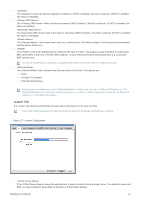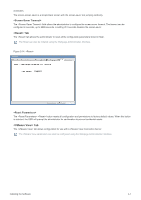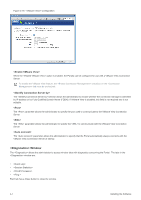Samsung NC190-1 User Manual - Page 43
<Language> Tab, The <, field is the <, > screen resolution setting. Possible values are
 |
View all Samsung NC190-1 manuals
Add to My Manuals
Save this manual to your list of manuals |
Page 43 highlights
Figure 2-11: Configuration The field is the screen resolution setting. Possible values are: • • • • • • • • • • The is the session colour bit depth. Possible values are: • (bits per pixel) • • The field sets the port number that the client connects to. The field configures where the audio playback occurs for the session. Possible options are: • • • The field enables the use of wallpaper with the session. The field enables the use of desktop themes with the session. Tab The field allows the administrator to configure the language of the OSD. Installing the Software 4-1
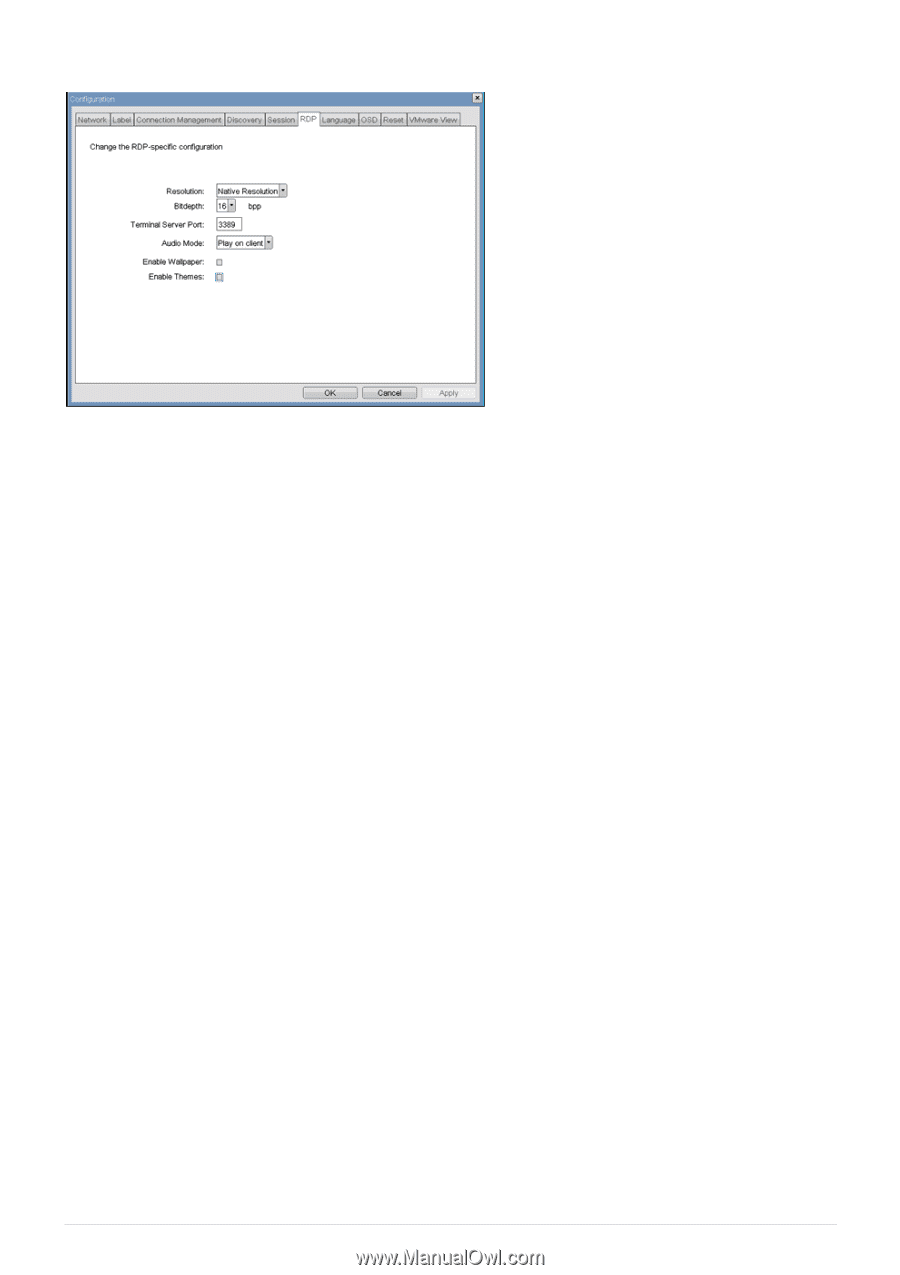
Installing the Software
4-1
Figure 2-11: <RDP> Configuration
<Resolution>
The <
Resolution
>
field is the <
RDP
> screen resolution setting. Possible values are:
•
<Native Resolution>
•
<800x600>
•
<1024x768>
•
<1280x768>
•
<1280x1024>
•
<1440x900>
•
<1600x1200>
•
<1680x1050>
•
<1920x1080>
•
<1920x1200>
<Bit Depth>
The <Bit Depth> is the <RDP> session colour bit depth. Possible values are:
•
<8 bpp>(bits per pixel)
•
<16 bpp>
•
<24 bpp>
<Terminal Server Port>
The <Terminal Server Port> field sets the port number that the <RDP> client connects to.
<Audio Mode>
The <Audio Mode> field configures where the audio playback occurs for the <RDP> session. Possible options are:
•
<None>
•
<Play on client>
•
<Play on host>
<Enable Wallpaper>
The <Enable Wallpaper> field enables the use of wallpaper with the <RDP> session.
<Enable Themes>
The <Enable Themes> field enables the use of desktop themes with the <RDP> session.
<Language> Tab
The <Language> field allows the administrator to configure the language of the OSD.