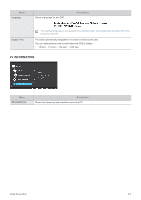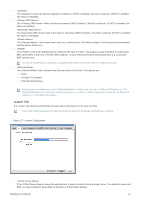Samsung NC190-1 User Manual - Page 35
Installing the Software, 4-1 PCoIP
 |
View all Samsung NC190-1 manuals
Add to My Manuals
Save this manual to your list of manuals |
Page 35 highlights
4 Installing the Software 4-1 PCoIP On Screen Display (OSD) The On Screen Display (OSD) local GUI (Portal only) is displayed to the user when the device is powered on and a PCoIP session is not in progress. The OSD provides a mechanism to connect to a host device via the Connect Screen. The Connect Screen is presented to the user on startup. The Connect Screen also allows access to the Options Window. The Options Window provides a subset of the functionality provided by the Administrative Web Interface described in Section 1. The Options Window is accessible through the button on the Connect Screen. An administrative password is required to change Portal options. Installing the Software 4-1

Installing the Software
4-1
4
Installing the Software
4-1
PCoIP
On Screen Display (OSD)
The On Screen Display (OSD) local GUI (Portal only) is displayed to the user when the device is powered on and a PCoIP
session is not in progress. The OSD provides a mechanism to connect to a host device via the Connect Screen. The Connect
Screen is presented to the user on startup.
The Connect Screen also allows access to the Options Window. The Options Window provides a subset of the functionality
provided by the Administrative Web Interface described in Section 1. The Options Window is accessible through the
<
Options
>
button on the Connect Screen. An administrative password is required to change Portal options.