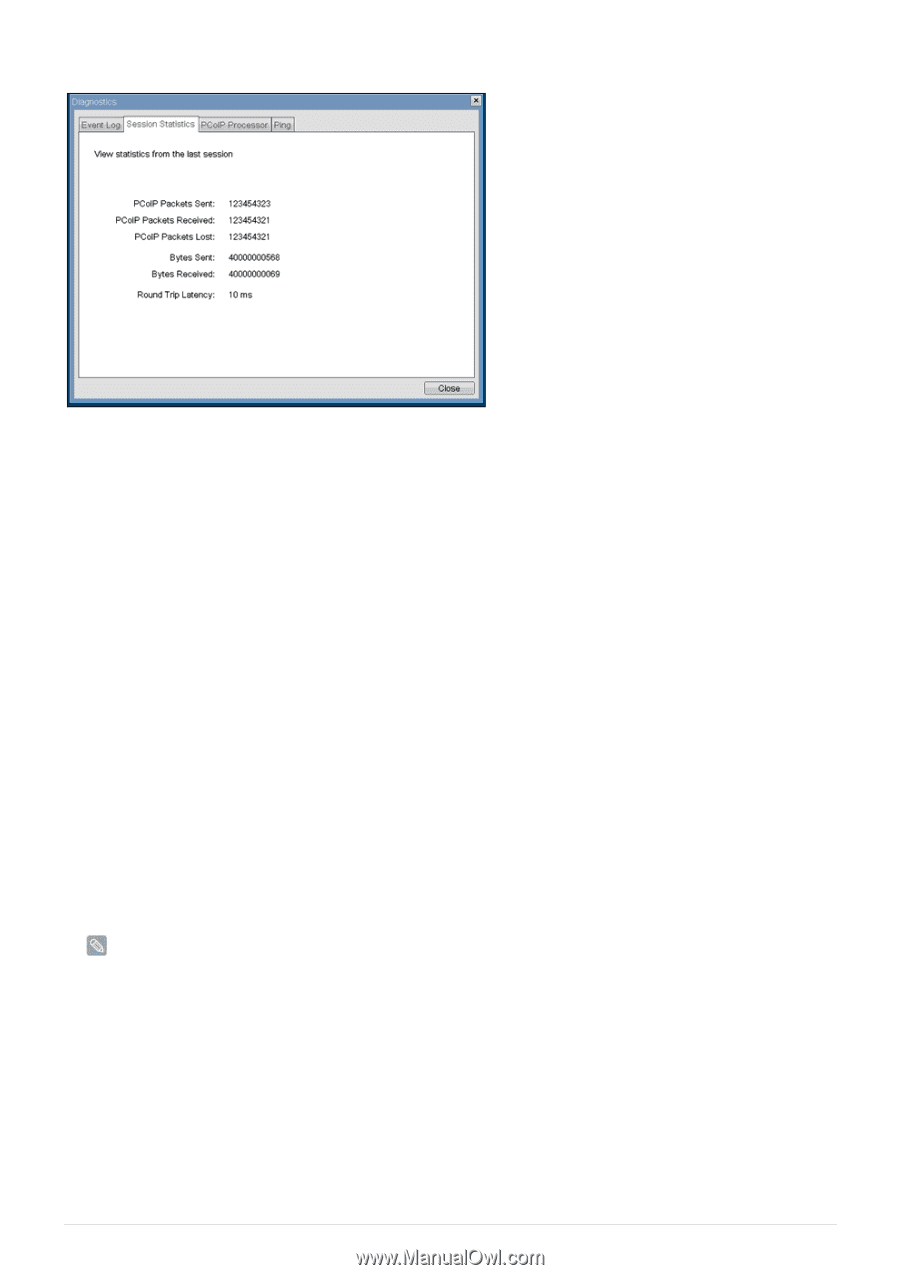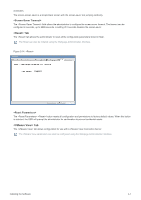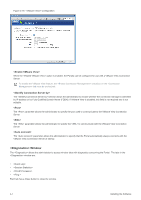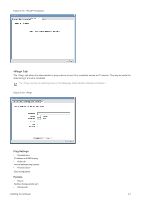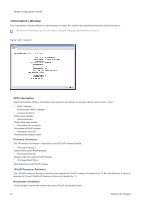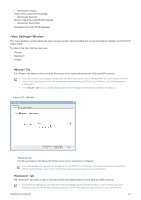Samsung NC190-1 User Manual - Page 48
<PCoIP Processor> Tab, <PCoIP Packets Statistics>, <Bytes Statistics> - receiver
 |
View all Samsung NC190-1 manuals
Add to My Manuals
Save this manual to your list of manuals |
Page 48 highlights
Figure 2-17: • The field reports the total number of PCoIP packets sent from the Portal to the Host in the last active session. • The ield reports the total number of PCoIP packets received from the Host to the Portal in the last active session. • The field reports the total number of PCoIP packets lost in the last active session. • The field reports the total number of bytes sent in the last active session. • The field reports the total number of bytes received in the last active session. The field reports the total round-trip PCoIP system (e.g. Portal to Host and back to Portal) and network latency in milliseconds (+/- 1 ms). Tab The tab allows the administrator to view the uptime of the Portal PCoIP processor since last boot. The Uptime can also be viewed in the Webpage Administration Interface. 4-1 Installing the Software