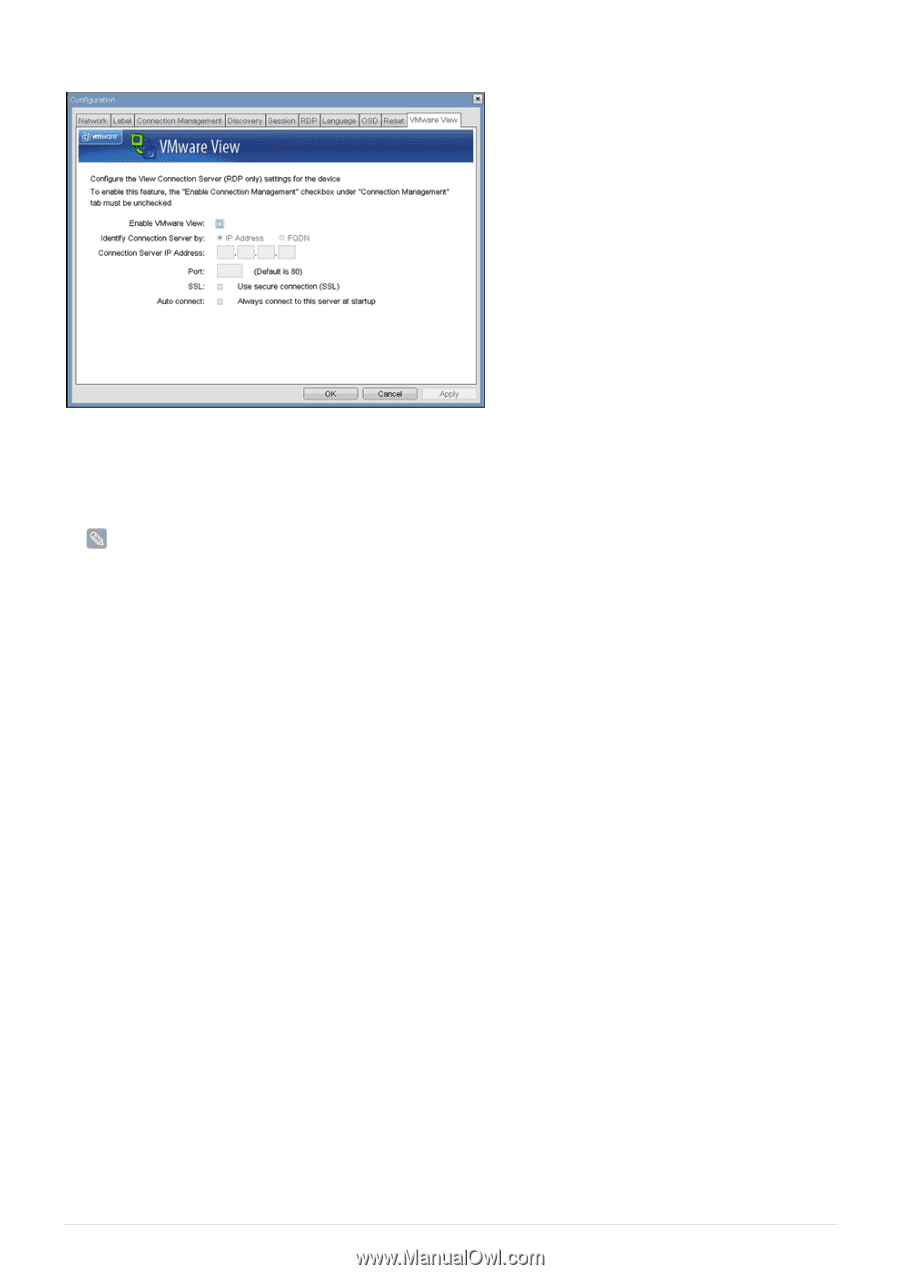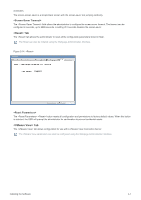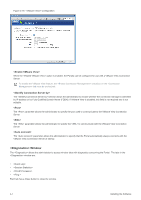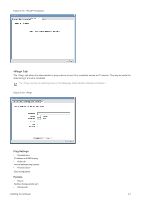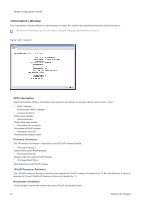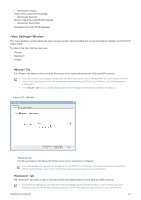Samsung NC190-1 User Manual - Page 46
<Diagnostics> Window, <Enable VMware View>, <Identify Connection Server by>
 |
View all Samsung NC190-1 manuals
Add to My Manuals
Save this manual to your list of manuals |
Page 46 highlights
Figure 2-15: Configuration When the option is enabled, the Portals can be configured for use with a VMware View Connection Server. To enable the VMware View feature, the checkbox on the tab must be unchecked. The selector allows the administrator to choose whether the connection manager is identified by IP address or by Fully Qualified Domain Name (FQDN). If VMware View is disabled, this field is not required and is not editable. The parameter allows the administrator to specify the port used to communicate to the VMware View Connection Server. The parameter allows the administrator to specify the to communicate with the VMware View Connection Server. The parameter allows the administrator to specify that the Portal automatically always connects with the VMware View Connection Server at startup. Window The allows the administrator to access window tabs with diagnostics concerning the Portal. The tabs in the window are: • • • • Each tab has a Close button to close the window. 4-1 Installing the Software