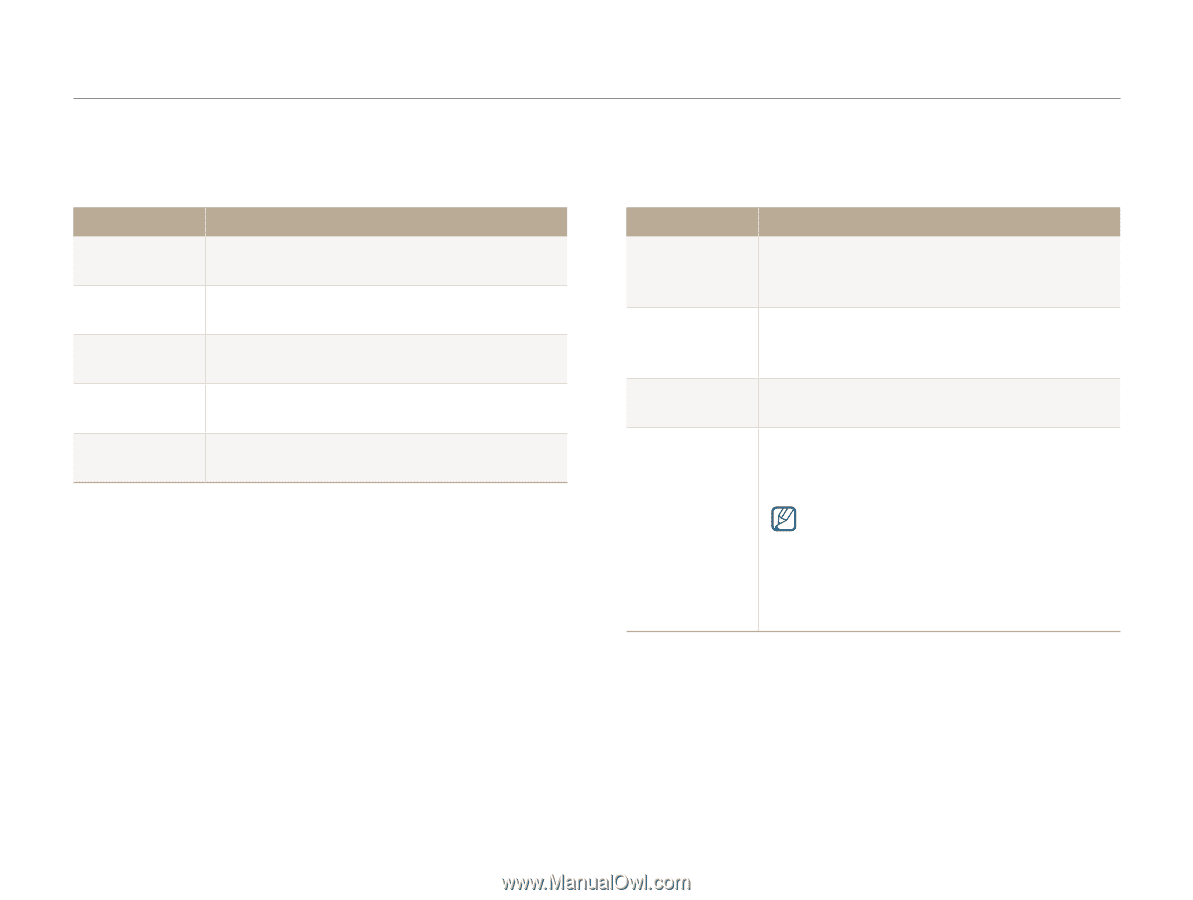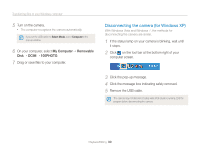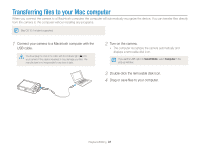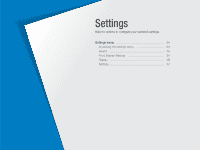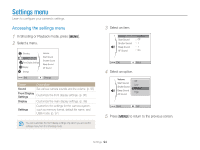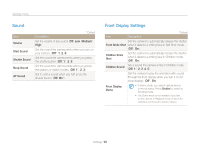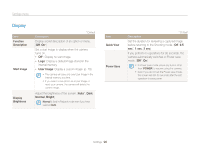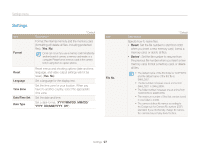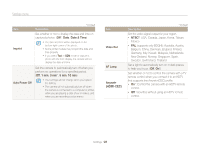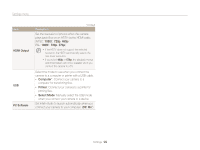Samsung PL170 User Manual (user Manual) (ver.1.0) (English) - Page 96
Sound, Front Display Settings, Set to emit a sound when you half-press
 |
UPC - 044701015550
View all Samsung PL170 manuals
Add to My Manuals
Save this manual to your list of manuals |
Page 96 highlights
Settings menu Sound Item Volume Start Sound Shutter Sound Beep Sound AF Sound * Default Description Set the volume of any sound. (Off, Low, Medium*, High) Set the sound the camera emits when you turn on your camera. (Off*, 1, 2, 3) Set the sound the camera emits when you press the shutter button. (Off, 1*, 2, 3) Set the sound the camera emits when you press the buttons or switch modes. (Off, 1*, 2, 3) Set to emit a sound when you half-press the shutter button. (Off, On*) Front Display Settings * Default Item Description Set the camera to automatically release the shutter Front Smile Shot when it detects a smiling face in Self Shot mode. (Off*, On) Children Smile Shot Set the camera to automatically release the shutter when it detects a smiling face in Children mode. (Off*, On) Children Sound Set a sound the camera emits in Children mode. (Off, 1*, 2, 3, 4, 5) Set the camera to play the animation with sound through the front display when you turn it on (for shop display). (Off*, On) Front Display Demo • In Demo mode, you cannot capture photos or record videos. Press [Shutter] to switch to Shooting mode. • The Demo mode is not available if you turn on the camera in Playback mode or when the camera is connected to another device. Settings 95