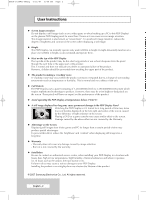Contents
◆
F
OREWORD
■
User Instructions
............................................................................................
2
◆
C
ONNECTING AND
P
REPARING
Y
OUR
D
ISPLAY
■
Control Panel
.................................................................................................
6
■
Infrared Remote Control
................................................................................
8
■
Inserting the Batteries in the Remote Control
................................................
9
■
Assembling the Stand-Base
..........................................................................
9
■
Installing the Display on the Wall Attachment Panel
.....................................
10
■
Installing the Display Vertically
......................................................................
12
■
Before Using the Video Wall and the Multiple Display Control function
........
12
■
Connecting Speakers
....................................................................................
13
■
Switching Your PDP Display On and Off
.......................................................
15
■
Choosing Your Language
..............................................................................
15
◆
U
SING
Y
OUR
D
ISPLAY
■
Changing the Picture Standard
.....................................................................
16
■
Customizing the Picture Settings
...................................................................
17
■
Adjusting the RGB Color (PC Mode)
.............................................................
18
■
Setting the Picture (PC Mode)
.......................................................................
18
■
Using Zoom function (PC Mode)
...................................................................
20
■
Selecting the Picture Size
..............................................................................
21
■
Freezing the Current Picture
.........................................................................
22
■
Changing the Sound Standard
......................................................................
22
■
Customizing the Sound Settings
...................................................................
23
■
Setting the TruSurround XT
...........................................................................
24
■
Activating Panel Button Lock
.........................................................................
25
■
Activating Remote Control Button Lock
.........................................................
26
■
Setting Up Your Personal ID Number
............................................................
27
Continued...
English - 4
BN68-01304A-00Eng
5/31/07
3:49 PM
Page 4