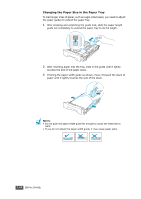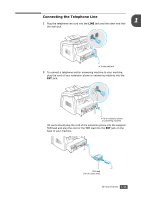Samsung SF-565 User Manual (ENGLISH) - Page 30
Setting the Date and Time, Keypad Letters and Numbers, Changing Numbers or Names, Inserting a Pause
 |
View all Samsung SF-565 manuals
Add to My Manuals
Save this manual to your list of manuals |
Page 30 highlights
Keypad Letters and Numbers Key 1 Assigned numbers, letters or characters 1 Space 1 2 A B C 2 3 D E F 3 4 G H I 4 5 J K L 5 6 M N O 6 7 P Q R S 7 8 T U V 8 9 W X Y Z 9 0 0 Changing Numbers or Names If you make a mistake while entering a number or name, press the W button to delete the last digit or character. Then enter the correct numbers or characters. Inserting a Pause With some telephone systems, you must dial an access code (9, for example) and listen for a second dial tone. In such cases, you must insert a pause in the telephone number. You can insert a pause while you are setting up one-touch or speed dial numbers. To insert a pause, press Redial/Pause at the appropriate place while entering the telephone number. A "-" appears on the display at the corresponding location. Setting the Date and Time The current date and time are shown on the display when your machine is on and ready to work. All of your faxes will have the date and time printed on them. NOTE: If power to the machine is cut off, you need to reset the correct time and date once the power is restored. 1 Press Menu until "Machine Setup" appears on the top line of the display. 2 Press the scroll button (W or X) to display "Date & Time" on the bottom line and press Enter. 3 Enter the correct time and date using the number keypad. Month Day Year Hour Minute = 01 ~ 12 = 01 ~ 31 = requires all four digits = 01 ~ 12 (12-hour mode) 00 ~ 23 (24-hour mode) = 00 ~ 59 NOTE: The date format may differ from each country. GETTING STARTED 1.15