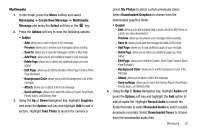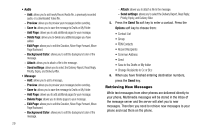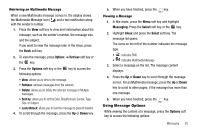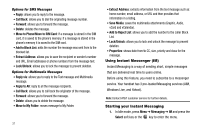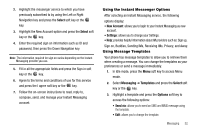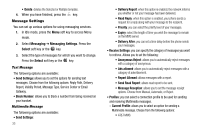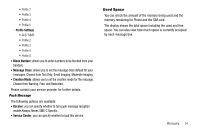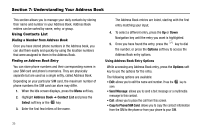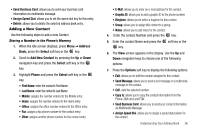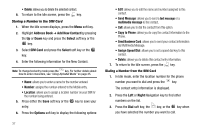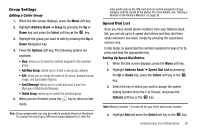Samsung SGH-A237 User Manual (user Manual) (ver.f6) (English) - Page 36
Message Settings, Receive Settings
 |
View all Samsung SGH-A237 manuals
Add to My Manuals
Save this manual to your list of manuals |
Page 36 highlights
• Delete: deletes the Selected or Multiple template. 4. When you have finished, press the key. Message Settings You can set up various options for using messaging services. 1. In Idle mode, press the Menu soft key to access Menu mode. 2. Select Messaging ➔ Messaging Settings. Press the Select soft key or the key. 3. Select the type of messages for which you want to change. Press the Select soft key or the key. Text Message The following options are available: • Send Settings: allows you to set the options for sending text messages. Choose from the following options: Reply Path, Delivery Report, Validity Period, Message Type, Service Center or Email Gateway. • Block Number: allows you to block a number from being received on your handset. Multimedia Message The following options are available: • Send Settings: 33 • Delivery Report: when this option is enabled, the network informs you whether or not your message has been delivered. • Read Reply: when this option is enabled, your phone sends a request for a reply along with your message to the recipient. • Priority: you can select the priority level of your messages. • Expiry: select the length of time you wish the message to remain on the MMS server. • Delivery After: you can set a time delay before the phone sends your messages. • Receive Settings: you can specify the category of messages you want to retrieve. Allows you to set the following: • Anonymous Reject: allows you to automatically reject messages with a category of anonymous. • Ads allowed: allows you to automatically reject messages with a category of advertisement. • Report Allowed: allows messages with a report. • Send Read Report: allows read report to be sent. • Message Reception: allows you to set the message receipt options. Choose from Manual, Automatic, or Reject. • Profiles: you can select a connection profile to be used for sending and receiving Multimedia messages. - Current Profile: allows you to select an option for sending a Multimedia message. Choose from the following options: • AT&T MMS