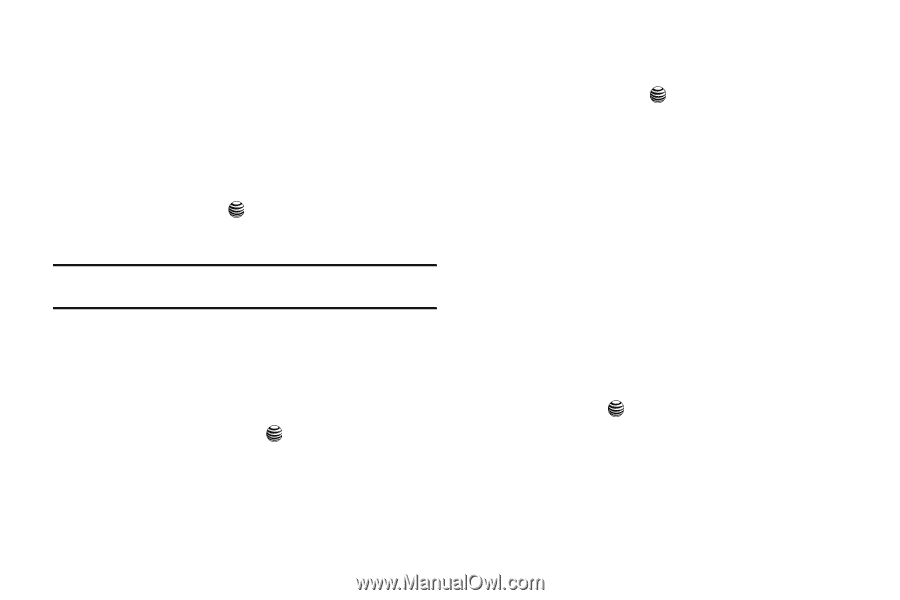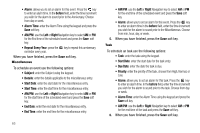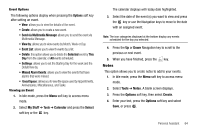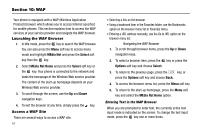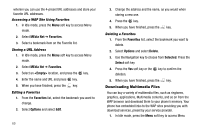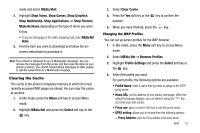Samsung SGH-A237 User Manual (user Manual) (ver.f6) (English) - Page 68
Calculator, Converter
 |
View all Samsung SGH-A237 manuals
Add to My Manuals
Save this manual to your list of manuals |
Page 68 highlights
Calculator With this feature, you can use the phone as a calculator. The calculator provides the basic arithmetic functions; addition, subtraction, multiplication, and division. 1. In Idle mode, press the Menu soft key to access menu mode. 1. Select My Stuff ➔ Tools ➔ Calculator and press the Select soft key or the key. 2. Enter the first number using the numeric keys. Note: To include a decimal point or a bracket, press the left soft key until the symbol you want displays. 3. Enter the operation for your calculation by pressing the Navigation keys, according to the illustration on the display. 4. Enter the second number. 5. To view the result, press the key. Tip Calculator This tool provides an amount based upon the input entered into the following fields. 1. In Idle mode, press the Menu soft key to access menu 65 mode. 2. Select My Stuff ➔ Tools ➔ Tip Calculator and press the Select soft key or the key. - Bill: enter the total bill amount. - Tip(%): enter the percentage of tip. - Tip($): the amount based upon the tip percentage and the # paying is populated. - # paying: allows you to enter the number of people contributing to the tip amount. - You pay: the amount you pay for total bill plus your tip amount. Converter The conversion menu provides the following conversion categories: 1. In Idle mode, press the Menu soft key to access menu mode. 2. Select My Stuff ➔ Tools ➔ Converter and press the Select soft key or the key. • Currency • Length • Weight • Volume • Area