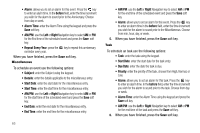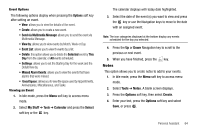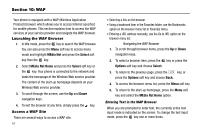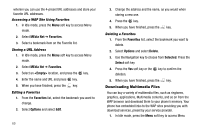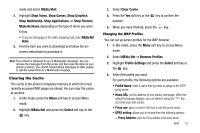Samsung SGH-A237 User Manual (user Manual) (ver.f6) (English) - Page 69
Timer, Stopwatch, World Time
 |
View all Samsung SGH-A237 manuals
Add to My Manuals
Save this manual to your list of manuals |
Page 69 highlights
• Temperature Timer You can use this menu to set a countdown timer. To enable the Timer, use the following options: 1. In Idle mode, press the Menu soft key to access menu mode. 2. Select My Stuff ➔ Tools ➔ Timer and press the Select soft key or the key. 3. Press the Set soft key to enter the length of time. 4. Enter the time and press the OK soft key. 5. Press the key to Play the timer. Press the key to Pause the timer. Stopwatch 1. In Idle mode, press the Menu soft key to access menu mode. 2. Select My Stuff ➔ Tools ➔ Stopwatch and press the Select soft key or the key. You can use this menu to measure intervals of time for 4 separate times. Press the key to start the stopwatch. Press the to stop the stopwatch. Press the Reset soft key to erase all times recorded. World Time World Time allows you to view the time of day or night in another parts of the world. World displays time in the 30 different time zones around the world. 1. Select My Stuff ➔ Tools ➔ World Time and press the Select soft key or the key. 2. Use the Left or Right Navigation keys to browse cities and times. Press the SetDST soft key to save the new city time and date. Personal Assistant 66