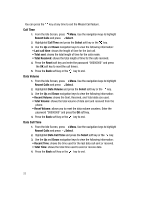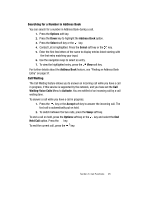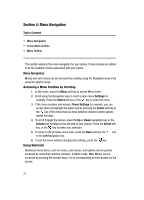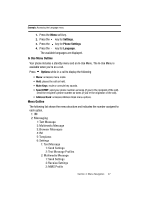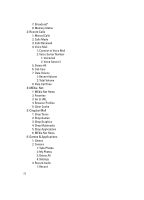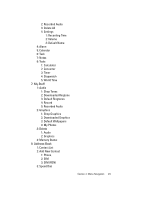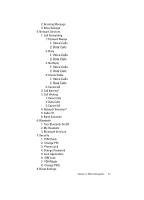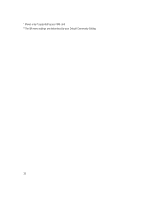Samsung SGH C417 User Manual (ENGLISH) - Page 27
In Use Menu Outline, Menu Outline
 |
View all Samsung SGH C417 manuals
Add to My Manuals
Save this manual to your list of manuals |
Page 27 highlights
Example: Accessing the Language menu. 1. Press the Menu soft key. 2. Press the key for Settings. 3. Press the key for Phone Settings 4. Press the key for Language. The available languages are displayed. In Use Menu Outline Your phone includes a standby menu and an In-Use Menu. The In-Use Menu is available when you're on a call. Press Options while in a call to display the following • Menu: accesses menu mode. • Hold: places the call on hold. • Mute Keys: mute or unmute key sounds. • Send DTMF: send your phone number as tones (if you're the recipient of the call). Send the recipient's phone number as tones (if you're the originator of the call). • Address Book: accesses Address Book menu options. Menu Outline The following list shows the menu structure and indicates the number assigned to each option. 1: IM 2: Messaging 1: Text Message 2: Multimedia Message 3: Browser Messages 4: IM 5: Templates 6: Settings 1: Text Message 1: Send Settings 2: Text Message Profiles 2: Multimedia Message 1: Send Settings 2: Receive Settings 3: MMS Profile Section 4: Menu Navigation 27