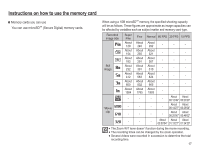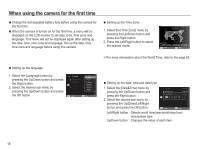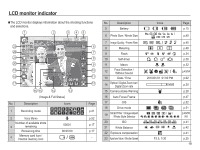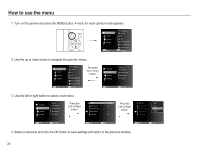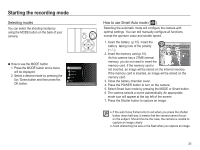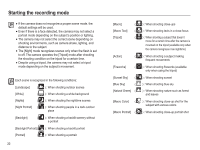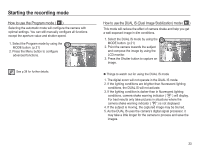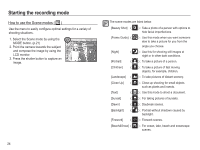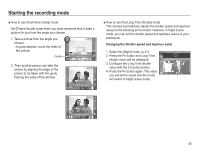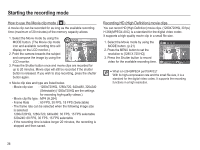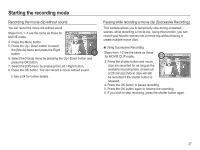Samsung TL110 User Manual (user Manual) (ver.1.1) (English) - Page 23
to off. The camera operates the [Tripod] mode after checking
 |
View all Samsung TL110 manuals
Add to My Manuals
Save this manual to your list of manuals |
Page 23 highlights
Starting the recording mode å If the camera does not recognize a proper scene mode, the default settings will be used. å Even if there is a face detected, the camera may not select a portrait mode depending on the subject's position or lighting. å The camera may not select the correct scene depending on shooting environments, such as camera shake, lighting, and distance to the subject. å The [Night] mode recognizes scenes only when the flash is set to off. The camera operates the [Tripod] mode after checking the shooting condition on the tripod for a certain time. å Despite using a tripod, the camera may not select a tripod mode depending on the subject's movement. Each scene is recognized in the following conditions; [Landscape] ( ) : When shooting outdoor scenes [White] ( ) : When shooting a white background [Nights] ( ) : When shooting the nighttime scenes [Night Portrait] ( ) : When shooting people in a dark outdoor place [Backlight] ( ) : When shooting a backlit scenery without a portrait [Backlight Portrait] ( ) : When shooting a backlit portrait [Portrait] ( ) : When shooting a portrait 22 [Macro] ( [Macro Text] ( [Tripod] ( [Action] ( [Fireworks] ( [Sunset Sky] ( [Blue Sky] ( [Natural Green] ( [Macro Color] ( [Macro Portrait] ( ) : When shooting close-ups ) : When shooting texts in a close focus ) : When shooting a subject that doesn't move for a certain time after the camera is mounted on the tripod (available only when the camera recognizes it as nighttime) ) : When shooting a subject making frequent movements ) : When shooting fireworks (available only when using the tripod) ) : When shooting sunset ) : When shooting blue sky ) : When shooting nature such as forest and leaves ) : When shooting close-up shot for the subject with various colors ) : When shooting close-up portrait shot