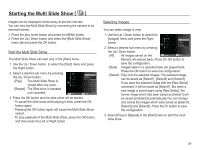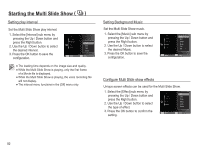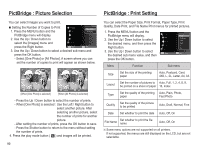Samsung TL110 User Manual (user Manual) (ver.1.1) (English) - Page 86
Voice memo, Recycle Bin
 |
View all Samsung TL110 manuals
Add to My Manuals
Save this manual to your list of manuals |
Page 86 highlights
File Options ( ) Recycle Bin You can activate the [Recycle Bin] function or restore photos saved in the recycle bin. By turning on this function, you can temporarily save photos up to a total 27MB capacity. You can also restore photos from the recycle bin. 1. Select the [Recycle Bin] menu by Delete pressing the Up/Down buttons and then press the Right button. 2. Select a desired sub menu by pressing the Up/Down buttons and press the Protect Face List Edit Recycle Bin Voice memo DPOF Copy to Card :Edit Ranking :Off Off On :Off Retrieve OK button. Back Set [Off] : Do not want to use the Recycle Bin function. [On] : Deleted photos are saved in the Recycle folder. [Retrieve] : You can restore the deleted photos from the Recycle folder. 3. Press the OK button to save the changed setting. Voice memo You can add your voice to a stored still image. Delete Protect Face List Edit Recycle Bin Voice memo DPOF Copy to Card Back :Edit Ranking :Off :Off Off On Set [Voice memo menu] Start [Ready for recording] Stop [Voice is recording] - Press the shutter button to record up to 10 seconds of voice into a stored still image. - To stop the recording, press the shutter button. å The Recycle Bin function only works with photos. å When you delete all files at once, the files are not saved in the Recycle Bin. When the Recycle bin is full of space, it removes photos in sequence from the first deleted photo. å Although you turn off the Recycle function, the Recycle bin still keeps the photos. å When you format the built-in/external memory, all photos in the Recycle Bin are deleted. 85