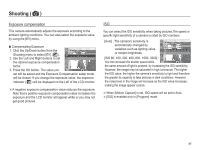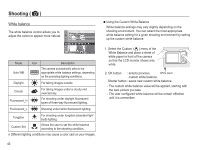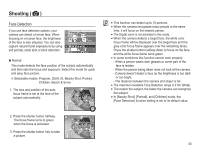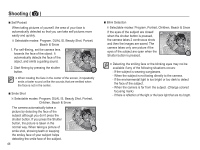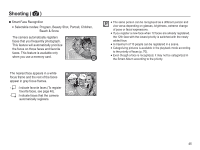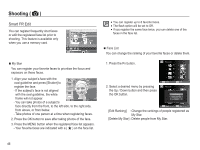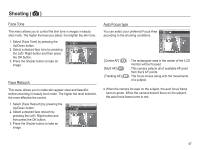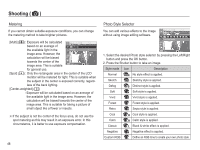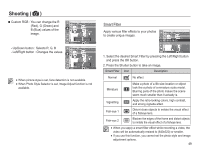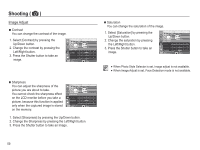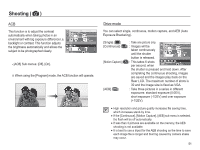Samsung TL110 User Manual (user Manual) (ver.1.1) (English) - Page 47
Smart FR Edit
 |
View all Samsung TL110 manuals
Add to My Manuals
Save this manual to your list of manuals |
Page 47 highlights
Shooting ( ) Smart FR Edit You can register frequently shot faces or edit the registered face list prior to shooting. This feature is available only when you use a memory card. Smart FR Edit Back Move Ê My Star You can register your favorite faces to prioritize the focus and exposure on those faces. 1. Align your subject's face with the oval guideline and press [Shutter] to register the face. - If the subject's face is not aligned with the oval guideline, the white frame will not appear. Back Set - You can take photos of a subject's face directly from the front, to the left side, to the right side, from above, or from below. - Take photos of one person at a time when registering faces. 2. Press the OK button to save after taking photos of the face. 3. Press the MENU button when the registered face list appears. - Your favorite faces are indicated with a ( ) on the face list. å You can register up to 8 favorite faces. å The flash option will be set to Off. å If you register the same face twice, you can delete one of the faces in the face list. Ê Face List You can change the ranking of your favorite faces or delete them. 1. Press the Fn button. Face List 2. Select a desired menu by pressing the Up / Down button and then press the OK button. Back Edit Face List Edit Ranking Delete My Star Cancel Back Set [Edit Ranking] : Change the rankings of people registered as My Star. [Delete My Star] : Delete people from My Star. 46