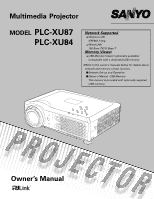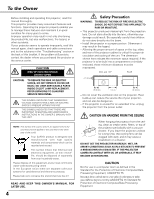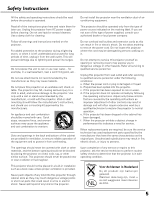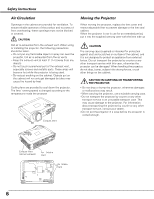Sanyo PLC-XU87 Owners Manual
Sanyo PLC-XU87 - XGA LCD Projector Manual
 |
UPC - 086483065705
View all Sanyo PLC-XU87 manuals
Add to My Manuals
Save this manual to your list of manuals |
Sanyo PLC-XU87 manual content summary:
- Sanyo PLC-XU87 | Owners Manual - Page 1
Multimedia Projector MODEL PLC-XU87 PLC-XU84 Network Supported ❏Wireless LAN IEEE802.11b/g ❏Wired LAN 100-Base-TX/10-Base-T Memory Viewer ❏USB Memory Viewer (optionally available) Compatible with a dedicated USB memory ✽Refer to the owner's manuals below for details about network and memory viewer - Sanyo PLC-XU87 | Owners Manual - Page 2
lamp life (p.50). ◆ Lamp Control Brightness of the projection lamp can be selected (p.51). ◆ LAN Network Function This projector is loaded with the Wired and Wireless LAN network function. You can project an image on a computer as well as operate and manage the projector via network. For details - Sanyo PLC-XU87 | Owners Manual - Page 3
Counter 57 Lamp Replacement 58 Resetting the Lamp Counter 59 Attaching the Lens Cover 60 Cleaning the Projection Lens 60 Cleaning the Projector Cabinet 60 Appendix 61 Indicators and Projector Condition 61 Troubleshooting 62 Menu Tree 64 Compatible Computer Specifications 66 - Sanyo PLC-XU87 | Owners Manual - Page 4
problem still persists, contact the dealer where you purchased the projector or the service center. CAUTION RISK OF ELECTRIC SHOCK DO NOT OPEN CAUTION: TO REDUCE THE RISK OF ELECTRIC SHOCK, DO NOT REMOVE COVER (OR BACK). NO USER-SERVICEABLE PARTS INSIDE EXCEPT LAMP REPLACEMENT. REFER SERVICING - Sanyo PLC-XU87 | Owners Manual - Page 5
dropped or the cabinet has been damaged. f. When the projector exhibits a distinct change in performance-this indicates a need for service. When replacement parts are required, be sure the service technician has used replacement parts specified by the manufacturer that have the same characteristics - Sanyo PLC-XU87 | Owners Manual - Page 6
fire hazard by heat. Cooling fans are provided to cool down the projector. The fans' running speed is changed according to the temperature inside the projector. Exhaust Vent Moving the Projector When moving the projector, replace the lens cover and retract adjustable feet to prevent damage to the - Sanyo PLC-XU87 | Owners Manual - Page 7
Safety Instructions Installing the Projector in Proper Directions Use the projector properly in specified positions. Improper positioning may reduce the lamp life and result in severe accident or fire hazard. Positioning Precautions Avoid positioning the projector as described below when installing. - Sanyo PLC-XU87 | Owners Manual - Page 8
the equipment unless otherwise specified in the instructions. If such changes or modifications should be made, you could be required to stop operation of the equipment. Model Number(s) Trade Name Responsible party Address : PLC-XU87, PLC-XU84 : Sanyo : SANYO FISHER COMPANY : 21605 Plummer Street - Sanyo PLC-XU87 | Owners Manual - Page 9
Terminal are for the Network function. Refer to the owner's manual "Network Set-up and Operation" and owner's manual of Memory viewer (optionally available). ✽ Kensington Security Slot This slot is for a Kensington lock used to deter theft of the projector. * Kensington is a registered trademark - Sanyo PLC-XU87 | Owners Manual - Page 10
to operate the computer with the remote control and use the PAGE ed buttons on the remote control during a presentation, connect the USB port of the computer to the USB terminal with a USB cable. (pp.14, 17) w SERVICE PORT This jack is used to service the projector. e COMPUTER IN 1 / DVI-I Connect - Sanyo PLC-XU87 | Owners Manual - Page 11
Control Part Names and Functions q w e rt y u i ON - OFF POWER MENU WARNING INPUT LAMP REPLACE AUTO SET UP SELECT - VOLUME + VOLUME o q SELECT button - Execute the selected item. (p.23) - Expand or compress the image in Digital zoom mode. (p.37) w POWER ON-OFF button Turn the projector - Sanyo PLC-XU87 | Owners Manual - Page 12
drop, or expose the remote control to moisture or heat. - For cleaning, use a soft dry cloth. Do not apply benzene, thinner, splay, or any chemical material. 12 q L-CLICK button Act as the left mouse button for wireless mouse operation. (p.14) w POWER ON-OFF button Turn the projector on or off. (pp - Sanyo PLC-XU87 | Owners Manual - Page 13
to activate the Pointer function. (The Laser pointer has switched to the Pointer function.) 2 Press the LASER button on the remote control pointing toward the projector. The Spotlight or Pointer is displayed on the screen with the LASER button lighting green. Then move the Spotlight or Pointer with - Sanyo PLC-XU87 | Owners Manual - Page 14
Part Names and Functions Wireless Mouse Operation The remote control can be used as a wireless mouse for your computer. Before operating the wireless mouse, connect your computer and the projector with the supplied USB cable. See "Connecting to a Computer" on page 17. When the Pointer function is - Sanyo PLC-XU87 | Owners Manual - Page 15
batteries. ● Risk of an explosion if battery is replaced by an incorrect type. ● Dispose of used batteries according to the instructions. Remote Control Operating Range Point the remote control toward the projector (Infrared Remote Receiver) when pressing the buttons. Maximum operating range for - Sanyo PLC-XU87 | Owners Manual - Page 16
Installation Positioning the Projector For projector positioning, see the figures below. The projector should be set perpendicularly to the plane of the screen. ✔Notes: •The brightness in the room has a great influence on picture quality. It is recommended - Sanyo PLC-XU87 | Owners Manual - Page 17
either Computer input or Monitor output. (See Page 49.) (VARIABLE) USB SERVICE PORT COMPUTER IN 1 DVI-I COMPUTER IN 2 / COMPONENT IN MONITOR OUT computer with the remote control or using the PAGE ed buttons on the remote control. Unplug the power cords of both the projector and external - Sanyo PLC-XU87 | Owners Manual - Page 18
audio cable ✽ S-VIDEO (R) (L) (Video) AUDIO IN VIDEO IN USB SERVICE PORT COMPUTER IN 1 DVI-I (VARIABLE) COMPUTER IN 2 / COMPONENT IN ✔Notes: •When connecting AUDIO OUT to external audio equipment, the projector's built-in speaker is disconnected. •The S-VIDEO jack connection overrides - Sanyo PLC-XU87 | Owners Manual - Page 19
Cable ✽ • Component-VGA Cable ✽ (✽ = Not supplied with this projector.) Installation Audio Output Audio cable ✽ (stereo) RGB Scart 21pin Output or Monitor output. (See Page 49.) Audio cable ✽ (stereo) USB SERVICE PORT COMPUTER IN 1 DVI-I COMPUTER/ COMPONENT AUDIO IN (VARIABLE) COMPUTER - Sanyo PLC-XU87 | Owners Manual - Page 20
service station. Connect the projector with all peripheral equipment before turning the projector on. CAUTION For safety, unplug the AC power cord when the projector is not in use. When the projector AC outlet, contact your sales dealer. Projector side For the U.S.A. and Canada Ground AC outlet - Sanyo PLC-XU87 | Owners Manual - Page 21
service center. 16 The preparation display will disappear after 30 seconds. Selected Input Source and Lamp Control Lamp control status (See page 51 for Lamp control status.) ✔Note: •The Filter warning and Lamp replacement icons may appear on the screen depending on the usage state of the projector - Sanyo PLC-XU87 | Owners Manual - Page 22
top control or on the remote control, and "Power off?" appears on the screen. 2 Press the POWER ON-OFF button again to turn off the projector. The Do not operate the projector continuously without rest. Continuous use may result in shortening the lamp life. Turn off the projector and let stand for - Sanyo PLC-XU87 | Owners Manual - Page 23
How to Operate the On-Screen Menu The projector can be adjusted or set via the On-Screen Menu. For each adjustment and setting procedure, refer to the respective sections in this manual. 1 Press the MENU button on the top control or the remote control to display the On-Screen Menu. 2 Use the Point 7 - Sanyo PLC-XU87 | Owners Manual - Page 24
detailed functions of each menu, see "Menu Tree" on pages 64-65. For computer source Guide pp.36-37). Setting Menu Used to set the projector's operating configurations (pp.4555). Input Menu Used Menu Used to adjust See owner's manual the volume or "Network Set-up mute the sound and Operation - Sanyo PLC-XU87 | Owners Manual - Page 25
again or press the VOLUME +/- buttons. The Mute function is also effective for the AUDIO OUT jack. Basic Operation Top Control SELECT - VOLUME + VOLUME VOLUME+/buttons Remote Control VOL- button VOL+ button Menu Operation 1 Press the MENU button to display the On-Screen Menu. Use the Point - Sanyo PLC-XU87 | Owners Manual - Page 26
/VIDEO/NETWORK button Press the COMPUTER, VIDEO, or NETWORK button on the remote control to select the input source. See pages 28-29, 38-39 for details. Refer to the owner's manual "Network Set-up and Operation" for details about the network input. Remote Control COMPUTER/VIDEO /NETWORK button - Sanyo PLC-XU87 | Owners Manual - Page 27
. AUTO PC button D.ZOOM buttons Press the D.ZOOM buttons on the remote control to enter to the Digital zoom +/- mode. See page 37 for details. LAMP CONTROL button Press the LAMP CONTROL button on the remote control to select the lamp mode for changing the brightness on the screen. D.ZOOM buttons - Sanyo PLC-XU87 | Owners Manual - Page 28
the INPUT button on the top control or press the COMPUTER button on the remote control. Before using these buttons, correct input RGB signal. •Wired, Wireless, and Memory Viewer are for the Network function. See owner's manual "Network Set-up and Operation" and owner's manual of Memory viewer ( - Sanyo PLC-XU87 | Owners Manual - Page 29
of HDCP is decided and controlled by Digital Content Protection, LLC. Should the specification be changed, this projector may not display the digital content protected by HDCP. •Wired, Wireless, Memory viewer are for the Network function. See owner's manual "Network Set-up and Operation" and - Sanyo PLC-XU87 | Owners Manual - Page 30
(pp.32-33). ----- There is no signal input from the computer. Check the connection between your computer and the projector. (See "Troubleshooting" on page 62.) Mode 1 The preset system is manually adjusted in the PC Adjust Menu. The adjusted data can be stored in Mode 1-5 (pp.32-33). SVGA 1 PC - Sanyo PLC-XU87 | Owners Manual - Page 31
the AUTO PC button on the remote control. Remote Control AUTO PC button Menu Operation Auto PC the Auto PC Adjustment can be stored in the projector. Once the parameters are stored, the setting can is not provided properly with this operation, manual adjustments are required (pp.32-33). • - Sanyo PLC-XU87 | Owners Manual - Page 32
enables you to precisely adjust several parameters to match those signal formats. The projector has five independent memory areas to store those parameters manually adjusted. It allows you to recall the setting for a specific computer. 1 Press the MENU button to display the On-Screen Menu. Use the - Sanyo PLC-XU87 | Owners Manual - Page 33
Input Display area H Use the Point 7 8 buttons to adjust the horizontal area displayed by this projector. Display area V Use the Point 7 8 buttons to adjust the vertical area displayed by this projector. Reset To reset the adjusted data, select Reset and press the SELECT button. A confirmation box - Sanyo PLC-XU87 | Owners Manual - Page 34
on the projector. Real Picture mode with improved halftone for graphics. Blackboard(Green) For the image projected on a blackboard. See above for further description. Image 1~4 For viewing with the user preset image mode in the Image Adjust Menu (see pages 35-36). 34 Remote Control IMAGE button - Sanyo PLC-XU87 | Owners Manual - Page 35
Image Adjustment 1 Press the MENU button to display the On-Screen Menu. Use the Point 7 8 buttons to move the red frame pointer to the Image Adjust Menu icon. 2 Use the Point ed buttons to move the red frame pointer to the desired item and then press the SELECT button to display the adjustment - Sanyo PLC-XU87 | Owners Manual - Page 36
the screen size. True Provide the image in its original size. When the original image size is larger than the screen size (1024 x 768), the projector enters to the panning mode automatically. Use the Point ed7 8 buttons to pan the image. When adjusted, the arrows will turn red. When reached to - Sanyo PLC-XU87 | Owners Manual - Page 37
an input source from the Input Source Selection Menu (see pages 28-29) again, or adjust the screen size with the D.ZOOM ed buttons. Remote Control POINT buttons SELECT button D.ZOOM + button D.ZOOM - button ✔Notes: •The panning function may not operate properly if the stored Mode in the PC Adjust - Sanyo PLC-XU87 | Owners Manual - Page 38
as described below. Top Control POWER WARNING ON - OFF MENU INPUT SELECT Remote Control INPUT button INPUT button Computer (p.49) •Wired, Wireless, and Memory viewer are for the Network function. See the owner's manual "Network Set-up and Operation" and owner's manual of Memory viewer ( - Sanyo PLC-XU87 | Owners Manual - Page 39
pressing the INPUT button on the top control or press the COMPUTER button on the remote control. Before using these buttons, correct (p.49) •Wired, Wireless, Memory viewer are for the Network function. See owner's manual "Network Set-up and Operation" and owner's manual of Memory viewer (optionally - Sanyo PLC-XU87 | Owners Manual - Page 40
itself to optimize its performance. When Video System is PAL-M or PAL-N, select the system manually. PAL/SECAM/NTSC/NTSC4.43/PAL-M/PAL-N If the projector cannot reproduce proper video image, select a specific broadcast signal format from among PAL, SECAM, NTSC, NTSC 4.43, PAL-M, and PAL-N. AV - Sanyo PLC-XU87 | Owners Manual - Page 41
preset on the projector. Cinema Picture mode adjusted with fine tone. Blackboard(Green) For the image projected on a blackboard. See above for further description. Image1-4 For viewing with the user preset image mode in the Image Adjust Menu (see pages 42-43). Remote Control IMAGE button IMAGE - Sanyo PLC-XU87 | Owners Manual - Page 42
Video Input Image Adjustment 1 Press the MENU button to display the On-Screen Menu. Use the Point 7 8 buttons to move the red frame pointer to the Image Adjust Menu icon. 2 Use the Point ed buttons to move the red frame pointer to the desired item and then press the SELECT button to display the - Sanyo PLC-XU87 | Owners Manual - Page 43
options. Off.......... Disabled. L1........... For an active picture. L2........... For a still picture. Film ........ For watching a film. With this function, the projector reproduces pictures faithful to the original film quality. Reset To reset the adjusted data, select Reset and press the SELECT - Sanyo PLC-XU87 | Owners Manual - Page 44
Video Input Screen Size Adjustment This projector has the picture screen resize function, which enables you to customize the image size. 1 Press the MENU button to display the On-Screen Menu. Use - Sanyo PLC-XU87 | Owners Manual - Page 45
Keystone Auto . . . . . Always works and corrects keystone distortion according to the projector's tilt. Manual . . .Works only when pressing the AUTO SET button on the remote control or the AUTO SETUP button on the top control. Off . . . . . .Disables Auto Keystone. ✔Notes: •Auto PC Adj. and Auto - Sanyo PLC-XU87 | Owners Manual - Page 46
in this option. Countdown Off ........ Show the input image instead of the countdown when turning on the projector. Use this function when you want to project the image as early as possible even when the lamp is not bright enough. Off Hide the On-Screen Displays except; ●On-Screen Menu ●"Power off - Sanyo PLC-XU87 | Owners Manual - Page 47
select function and set it to "User". Then the captured image will be displayed the next time you turn on the projector or when you press the NO by the Keystone function, the adjusted data is automatically reset and the projector captures an image without keystone correction. •When the Logo PIN code - Sanyo PLC-XU87 | Owners Manual - Page 48
to "Set." Press the SELECT button so that you can start to operate the projector. If you entered an incorrect Logo PIN code, "Logo PIN code" and the lost the number, you could no longer change the Logo PIN code setting. For details on PIN code setting, refer to "PIN code lock" on pages 52-53. - Sanyo PLC-XU87 | Owners Manual - Page 49
When pressing the COMPUTER button or VIDEO button on the remote control. On2 ........ Input search works under the following situation. - When turning on the projector by pressing the POWER ON-OFF button on the top control or the remote control. - When pressing the COMPUTER button or VIDEO button on - Sanyo PLC-XU87 | Owners Manual - Page 50
to the owner's manual "Network Set-up and Operation". ✔Note: •When selecting Normal, the cooling fans may be running depending on the temperature inside the projector even if the projector is turned off. Power management For reducing power consumption as well as maintaining the lamp life, the Power - Sanyo PLC-XU87 | Owners Manual - Page 51
projector properly (see "Turning Off the Projector" on page 22). If the projector is turned off in the incorrect sequence, the On start function does not work properly. Lamp control page 13. Remote control The eight different remote control codes (Code 1-Code 8) are assigned to the projector; the - Sanyo PLC-XU87 | Owners Manual - Page 52
operation of the remote control. To unlock, use the top control. If the top control accidentally becomes locked and you do not have the remote control nearby or there is something wrong with your remote control, contact the dealer where you purchased the projector or the service center. Select Key - Sanyo PLC-XU87 | Owners Manual - Page 53
-digit number. After entering the four-digit number, move the pointer to "Set." Press the SELECT button so that you can start to operate the projector. If you entered an incorrect PIN code, "PIN code" and the number will turn red for a moment. Enter the correct PIN code all over again - Sanyo PLC-XU87 | Owners Manual - Page 54
(L1), but it takes more time to cool the projector down. Fan control Choose the running speed of cooling fans from the following of lamp life is reached. When replacing the projection lamp, reset the lamp counter. See "Resetting the Lamp Counter" on page 59. ✔Note: •The Lamp replacement icons - Sanyo PLC-XU87 | Owners Manual - Page 55
the filter cleaning. When the projector reached a specified time between cleanings not turn off until the filter counter is reset. For details about resetting the timer, refer to "Resetting the Filter Counter values except for the user logo, PIN code lock, Logo PIN code lock, lamp counter, and filter - Sanyo PLC-XU87 | Owners Manual - Page 56
cord and contact the service station. CAUTION DO NOT LEAVE THE PROJECTOR WITH THE AC POWER CORD CONNECTED UNDER AN ABNORMAL CONDITION. IT MAY RESULT IN FIRE OR ELECTRIC SHOCK. Top Control WARNING emit a red light ON - OFF POWER MENU WARNING INPUT LAMP REPLACE AUTO SET UP SELECT - VOLUME - Sanyo PLC-XU87 | Owners Manual - Page 57
dusty or smoky conditions, dust may accumulate on a lens, LCD panels, or optical elements inside the projector degrading the quality of a projected image. When the symptoms above are noticed, contact your authorized dealer or service station for proper cleaning. Filters Pull up and remove. ✔Note - Sanyo PLC-XU87 | Owners Manual - Page 58
Handle Screw Screw Lamp ORDER REPLACEMENT LAMP Replacement lamp can be ordered through your dealer. When ordering a projection lamp, give the following information to the dealer. ● Model No. of your projector ● Replacement Lamp Type No. : PLC-XU87, PLC-XU84 : POA-LMP106 (Service Parts No. 610 - Sanyo PLC-XU87 | Owners Manual - Page 59
the lamp should be replaced, i.e., if the LAMP REPLACE indicator lights up, replace the lamp with a new one IMMEDIATELY after the projector has cooled down. (Follow carefully the instructions in the Lamp Replacement section of this manual.) Continuous use of the lamp with the LAMP REPLACE indicator - Sanyo PLC-XU87 | Owners Manual - Page 60
or while not using it over an extended period of time, replace the lens cover. Attach the lens cover according to the following procedures. 1 Pass the string through a hole of the lens cover. 2 Turn over the projector and remove the screw with a screwdriver. 3 Attach the string with lens cover - Sanyo PLC-XU87 | Owners Manual - Page 61
the Power management mode. ✽ The projector's Network or Memory viewer function is in an abnormal condition. • • • green. • • • red • • • off • • • blinks green. • • • blinks red. When the projection lamp reaches its end of life, the LAMP REPLACE indicator lights yellow. When this indicator - Sanyo PLC-XU87 | Owners Manual - Page 62
Troubleshooting Before calling your dealer or service center for assistance, check the items below once again. -Make sure you have properly connected the projector for monitor output when connecting to a projector. See your computer's instruction manual for the setting. - It takes about 30 seconds - Sanyo PLC-XU87 | Owners Manual - Page 63
the remote control is set to "ON". See page 12. WARNING : High voltages are used to operate this projector. Do not attempt to open the cabinet. If problems still persist after following all operating instructions, contact the dealer where you purchased the projector or the service center. Specify - Sanyo PLC-XU87 | Owners Manual - Page 64
Computer 1 (Analog) Computer 1 (Digital) Computer 2 Video Wired Wireless* Memory Viewer* Sound Sound Volume Mute Quit Computer Input System (1) SVGA (3) See owner's manual "Network Set-up and Operation" See owner's manual "Network Set-up and Operation" See owner's manual of Memory viewer ( - Sanyo PLC-XU87 | Owners Manual - Page 65
keystone Auto Manual Off Keystone Store/Reset Blue back On/Off Display On/Countdown off/Off Logo Logo select Off Default User Capture Yes Lamp control Normal/Auto/Eco Pointer Spotlight/Pointer Quit Remote control Code 1-Code 8 Security Key lock Off Projector Remote control - Sanyo PLC-XU87 | Owners Manual - Page 66
Appendix Compatible Computer Specifications Basically this projector can accept the signal from all computers with the V-, H-Frequency mentioned below and less than 140 MHz of Dot Clock for analog signal and 110 - Sanyo PLC-XU87 | Owners Manual - Page 67
Appendix When the input signal is digital from DVI terminal, refer to the chart below. ON-SCREEN DISPLAY D-VGA D-480p D-575p D-SVGA D-XGA D-WXGA 1 D-WXGA 2 D-WXGA 3 D-WXGA 4 D-WXGA 5 D-WXGA 6 D-WXGA 7 D-WXGA 9 RESOLUTION 640 x 480 640 x 480 768 x 575 800 x 600 1024 x 768 1366 x 768 1360 x 768 - Sanyo PLC-XU87 | Owners Manual - Page 68
Specifications Mechanical Information Projector Type Dimensions (W x H x D) Net Weight Feet Adjustment Multi-media Projector 9.66" x 2.28" x.6.82" (294.5mm x 69.5mm x 208 mm) (Not including adjustable feet) 5.7 lbs (2.6 kg) 0˚ to 10.0˚ Panel Resolution LCD 60 ˚C) Remote Control Battery Operating - Sanyo PLC-XU87 | Owners Manual - Page 69
Owner's Manual (CD-ROM) Quick Reference Guide AC Power Cord Remote Control and Batteries DVI-VGA Cable USB Cable Lens Cover with String PIN Code Label Network Application (CD-ROM) Soft Carrying Case USB Wireless LAN Adapter ● The specifications are subject to change without notice. ● LCD panels are - Sanyo PLC-XU87 | Owners Manual - Page 70
Link password, see page 49 on the owner's manual "Network Set-up and Operation." Projector Input Computer1 (Analog) Computer1 (Digital) RGB (PC digital) RGB (AV HDCP) RGB Computer2 Component RGB (Scart) Auto Video Video S-video Wired Wireless Memory viewer PJLink Input RGB 1 DIGITAL - Sanyo PLC-XU87 | Owners Manual - Page 71
USB CONNECTOR (Series B) 1 Vcc 21 2 - Data 3 + Data 34 4 Ground LAN TERMINAL 1 TX + 5 ----- 2 TX - 6 RX - 3 RX + 7 ----- 4 ----- 8 ----- 87654321 SERVICE PORT CONNECTOR Terminal : Mini DIN 8-PIN 876 5 43 21 1 RXD 2 ----3 ----4 GND 5 RTS/CTS 6 TXD 7 GND 8 GND 71 - Sanyo PLC-XU87 | Owners Manual - Page 72
Code Number Memo Write down the PIN code number in the column below and keep it with this manual securely. If you forgot or lost the number and unable to operate the projector, contact the service station. PIN Code Lock No. Factory default set No: 1 2 3 4* Logo PIN Code Lock No. Factory default set - Sanyo PLC-XU87 | Owners Manual - Page 73
KW6AC SANYO Electric Co., Ltd.
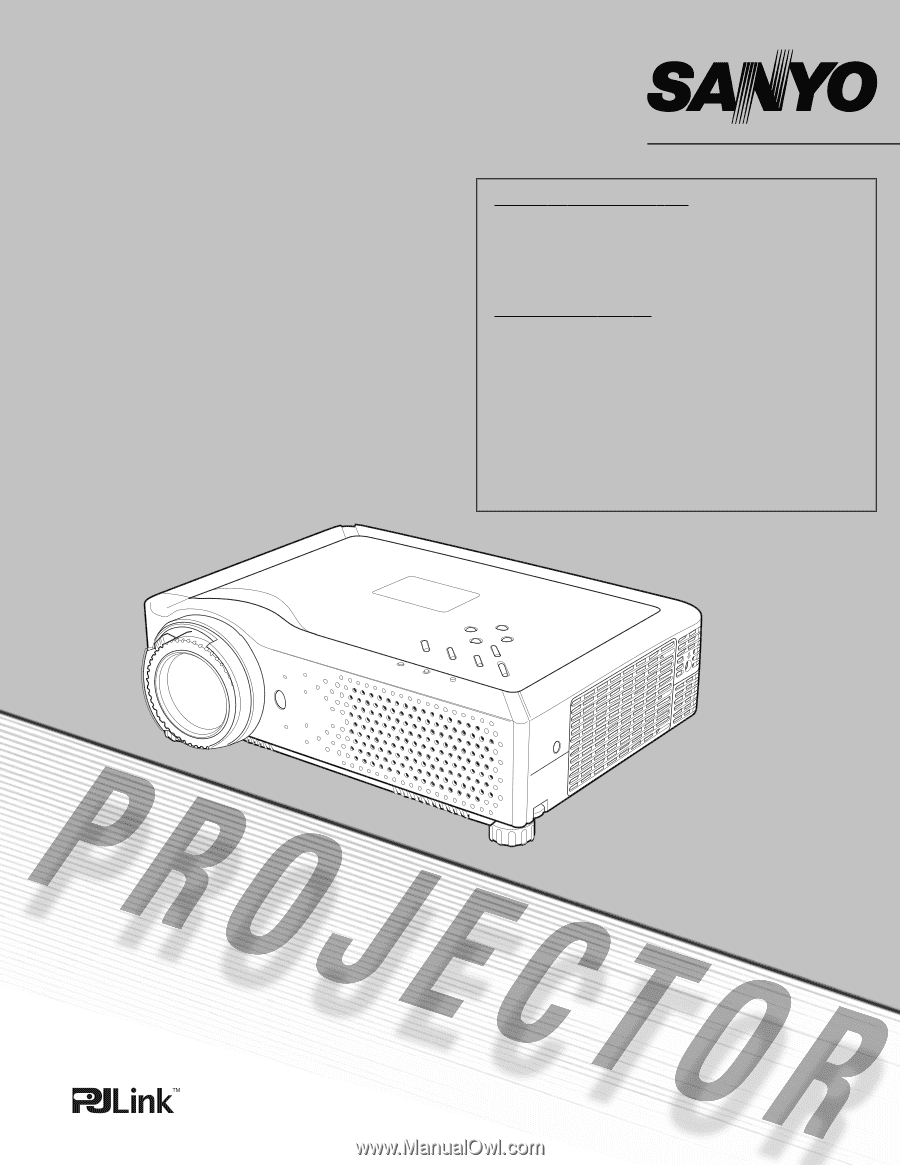
Multimedia Projector
MODEL
PLC-XU87
PLC-XU84
Owner’s Manual
Netw
or
k Suppor
t
ed
❏
Wireless LAN
IEEE802.11b/g
❏
Wired LAN
100-Base-TX/10-Base-T
Memory V
iew
er
❏
USB Memory Viewer (optionally available)
Compatible with a dedicated USB memory
✽
Refer to the owner’s manuals below for details about
network and memory viewer function.
■
Network Set-up and Operation
■
Owner's Manual
USB Memory
This manual is provided with optionally supplied
USB memory.