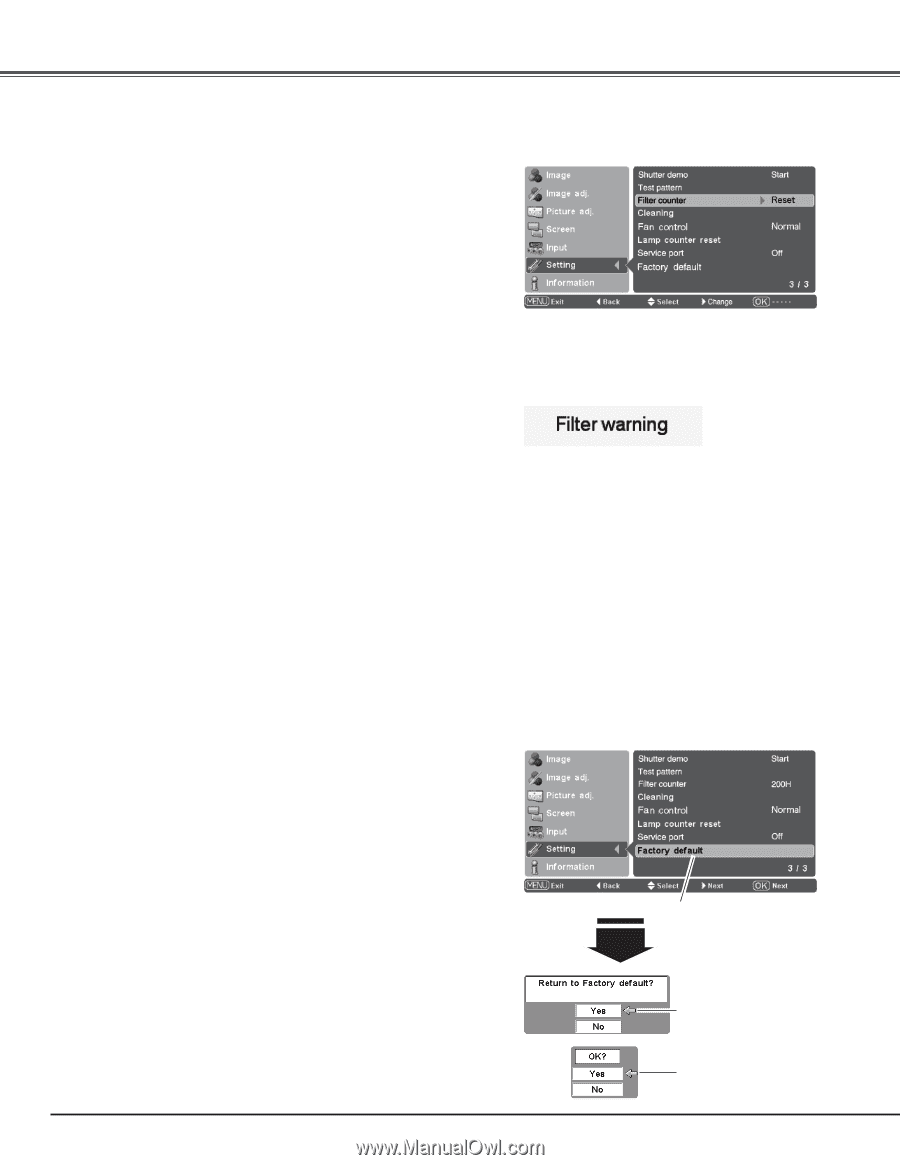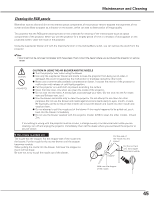Sanyo PLV Z700 Owners Manual - Page 42
Filter counter, Test pattern, Cleaning, Factory default, Fan control, Lamp counter reset, Service port - high temperature
 |
UPC - 086483072420
View all Sanyo PLV Z700 manuals
Add to My Manuals
Save this manual to your list of manuals |
Page 42 highlights
Setting Test pattern A test pattern for zoom and focus adjustment is available for use when setting up the projector. Filter counter This function is used to set a frequency for the filter cleaning. When the projector reached a specified time between cleanings, a Filter warning icon appears on the screen, notifying the cleaning is necessary. Use the Point 8 button to select the desired timer [Off/ 50H/ 100H/ 200H/ 300H/ 400H/ 500H] and press the OK button. After cleaning the filter, be sure to select [Reset] and set the timer. The Filter warning icon will not turn off until the filter counter is reset. For details about resetting the timer, refer to "Resetting the Filter Counter" on page 48. Cleaning This function is used to clean the inside of the projector. Using a blower at the same time is more effective. See page 46. Press the Point 8 or OK buttons, then the projected image is blacked out temporarily regardless of whether or not an input source is selected. To cancel the cleaning function, set the projector back into the right position, then press any other button during cleaning operations. ✔Note: • The Power management function cannot be operated during cleaning. Fan control Choose the running speed of cooling fans from the following options according to the operating temperature under which you use the projector. Normal Normal speed. Mode 1 Faster than Normal mode. Use this mode when you want to increase the cooling effect when operating the projector in high ambient temperature environment. Mode 2 Faster than Mode 1 mode. Use this mode when you want to increase the cooling effect when operating the projector in higher ambient temperature environment than above. ✔Note: • Fan noise becomes louder in Mode 1 and Mode 2. Lamp counter reset This function resets the lamp replacement counter. When replacing the projection lamp, reset the lamp replacement counter with this function. See page 50 for operation. 42 Service port For technician use ONLY. Set this function to Off. Factory default This function restores all setting values except for the user's logo, the filter counter and the lamp time to the factory default settings. Filter counter Use the Point 8 button to select the timer from (Reset/Off/ 50H/ 100H/ 200H/ 300H/ 400H/ 500H) depending on the use environment. Filter warning icon appears on the screen at a set time. ✔Note: • The Filter warning icon will not appear when the Display function is set to "Off" (p.40), during "Freeze" (p.23), "No show" (p.23), "Color management" (p.32), "Test pattern" (p.42), "Rename" (p.39), "Custom gamma" (p.31), or "Cleaning" (p.42). Factory default Select Factory default and press the Point 8 or OK buttons. "Return to Factory default?" appears. Select [Yes] and press the OK button, then another confirmation box appears. Select [Yes] again to restore to the factory default settings.