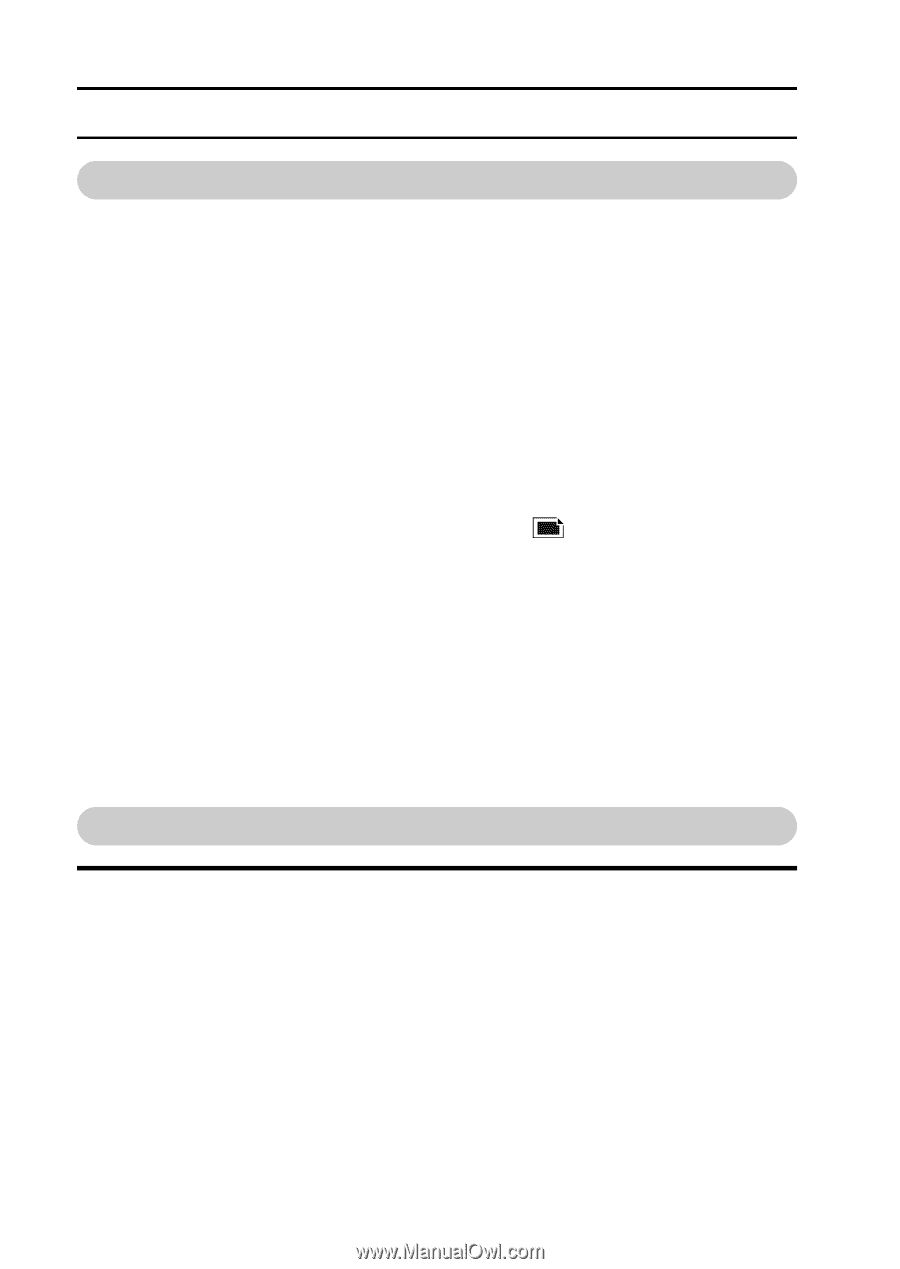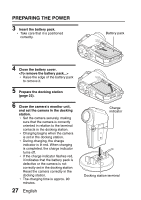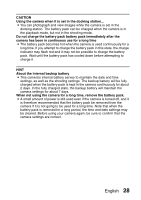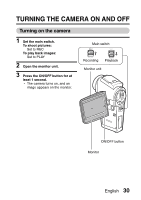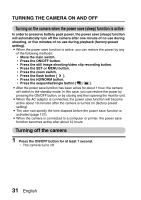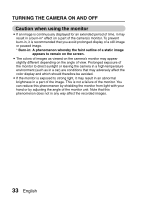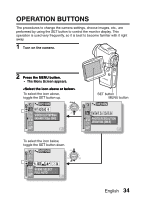Sanyo VPC HD1 Instruction Manual, VPC-HD1E - Page 37
TURNING THE CAMERA ON AND OFF, Turning on the camera when the power save sleep function is active,
 |
UPC - 086483059766
View all Sanyo VPC HD1 manuals
Add to My Manuals
Save this manual to your list of manuals |
Page 37 highlights
TURNING THE CAMERA ON AND OFF Turning on the camera when the power save (sleep) function is active In order to preserve battery pack power, the power save (sleep) function will automatically turn off the camera after one minute of no use during shooting, or five minutes of no use during playback (factory-preset setting). i When the power save function is active, you can restore the power by any of the following methods: h Move the main switch. h Press the ON/OFF button. h Press the still image shooting/video clip recording button. h Press the SET or MENU button. h Press the zoom switch. h Press the flash button [?]. h Press the HD/NORM button. h Press the sequential/single button [O/ ]. i After the power save function has been active for about 1 hour, the camera will switch to the standby mode. In this case, you can restore the power by pressing the ON/OFF button, or by closing and then opening the monitor unit. i When the AC adaptor is connected, the power save function will become active about 10 minutes after the camera is turned on (factory-preset setting). i The user can specify the time elapsed before the power save function is activated (page 137). i When the camera is connected to a computer or printer, the power save function becomes active after about 12 hours. Turning off the camera 1 Press the ON/OFF button for at least 1 second. h The camera turns off. 31 English