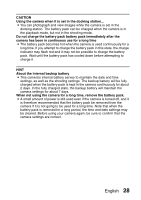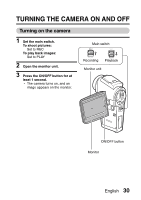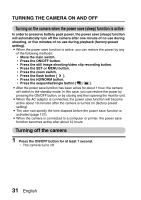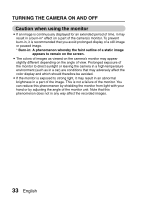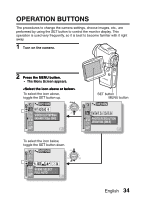Sanyo VPC HD1 Instruction Manual, VPC-HD1E - Page 39
TURNING THE CAMERA ON AND OFF, Caution when using the monitor
 |
UPC - 086483059766
View all Sanyo VPC HD1 manuals
Add to My Manuals
Save this manual to your list of manuals |
Page 39 highlights
TURNING THE CAMERA ON AND OFF Caution when using the monitor i If an image is continuously displayed for an extended period of time, it may result in a burn-in* effect on a part of the camera's monitor. To prevent burn-in, it is recommended that you avoid prolonged display of a still image or paused image. * Burn-in: A phenomenon whereby the faint outline of a static image appears to remain on the screen. i The colors of images as viewed on the camera's monitor may appear slightly different depending on the angle of view. Prolonged exposure of the monitor to direct sunlight or leaving the camera in a high-temperature environment (such as in a car) are conditions that may adversely affect the color display and which should therefore be avoided. i If the monitor is exposed to strong light, it may result in an abnormal brightness in a part of the image. This is not a failure of the monitor. You can reduce this phenomenon by shielding the monitor from light with your hand or by adjusting the angle of the monitor unit. Note that this phenomenon does not in any way affect the recorded images. 33 English