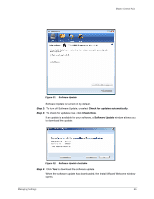Seagate Maxtor Central Axis Maxtor Central Axis for Windows User Guide - Page 26
SimpleView, Apply, Settings
 |
View all Seagate Maxtor Central Axis manuals
Add to My Manuals
Save this manual to your list of manuals |
Page 26 highlights
Maxtor Central Axis Figure 28: Folder Tags Step 2: Decide whether to turn Folder Tags on or off and click Apply to apply and save your preference. SimpleView SimpleView provides an overview of storage and backup information for all accounts on this Central Axis. To open SimpleView, Step 1. Click SimpleView in the Settings window. The SimpleView window opens: Managing Settings 23

Managing Settings
23
Maxtor Central Axis
Step 2:
Decide whether to turn Folder Tags on or off and click
Apply
to apply and save
your preference.
SimpleView
SimpleView provides an overview of storage and backup information for all accounts on this
Central Axis.
To open SimpleView,
Step 1.
Click
SimpleView
in the
Settings
window.
The
SimpleView
window opens:
Figure 28:
Folder Tags