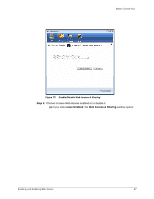Seagate Maxtor Central Axis Maxtor Central Axis for Windows User Guide - Page 72
Accessing the Seagate Web Access Website
 |
View all Seagate Maxtor Central Axis manuals
Add to My Manuals
Save this manual to your list of manuals |
Page 72 highlights
Maxtor Central Axis Figure 79: Web Access Disabled Step 6: Click OK to return to the Web Access & Sharing window. In order to enable Web Access, you must again log in to both your local Central Axis account and your Seagate Global Access account . Accessing the Seagate Web Access Website Use the Seagate Web Access website to access files you've backed up to your Central Access when you're away from your computer and to share backed up files with others via the web. To go to the Seagate Web Access website, Step 1. In the Web Access & Sharing window, click Visit Web Access Site. Accessing the Seagate Web Access Website 69

Accessing the Seagate Web Access Website
69
Maxtor Central Axis
Step 6:
Click
OK
to return to the
Web Access & Sharing
window.
In order to enable Web Access, you must again log in to both your local Central
Axis account
and your Seagate Global Access account .
Accessing the Seagate Web Access Website
Use the Seagate Web Access website to access files you’ve backed up to your Central
Access when you’re away from your computer and to share backed up files with others via
the web.
To go to the Seagate Web Access website,
Step 1.
In the
Web Access & Sharing
window, click Visit
Web Access Site
.
Figure 79:
Web Access Disabled