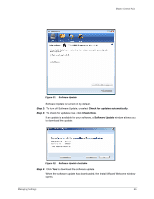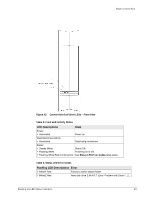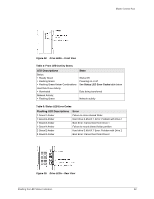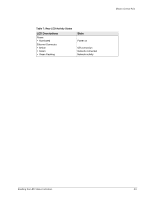Seagate Maxtor Central Axis Maxtor Central Axis for Windows User Guide - Page 32
LED Descriptions, State, Flashing LED Descriptions, Error - powers
 |
View all Seagate Maxtor Central Axis manuals
Add to My Manuals
Save this manual to your list of manuals |
Page 32 highlights
Maxtor Central Axis Figure 35: Central Axis Dual Drive LEDs - Front View Table 2: Front LED Activity States LED Descriptions State Power: • Illuminated Power on Hard Disk Drive Activity: • Illuminated Data being transferred Status: • Steady White Status OK; • Flashing White Powering on or off; • Flashing White/Red Combinations See Status LED Error Codes table below Table 3: Status LED Error Codes Flashing LED Descriptions Error 1 White/1 Red Failure to mirror shared folder 1 White/2 Red Hard disk drive S.M.A.R.T. Error: Problem with Drive 1 Reading the LED Status Indicators 29

Reading the LED Status Indicators
29
Maxtor Central Axis
Figure 35:
Central Axis Dual Drive LEDs – Front View
Table 2: Front LED Activity States
LED Descriptions
State
Power:
•
Illuminated
Power on
Hard Disk Drive Activity:
•
Illuminated
Data being transferred
Status:
•
Steady White
•
Flashing White
•
Flashing White/Red Combinations
Status OK;
Powering on or off;
See
Status LED Error Codes
table below
Table 3: Status LED Error Codes
Flashing LED Descriptions
Error
1 White/1 Red
Failure to mirror shared folder
1 White/2 Red
Hard disk drive S.M.A.R.T. Error: Problem with Drive 1