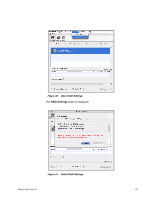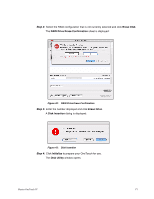Seagate Maxtor OneTouch 4 User Guide for Mac - Page 71
Using Automatic Overwrite, Using RAID
 |
View all Seagate Maxtor OneTouch 4 manuals
Add to My Manuals
Save this manual to your list of manuals |
Page 71 highlights
Figure 38: Maxtor Synchronization in Progress Using Automatic Overwrite When Automatic Overwrite is on, older file versions are always replaced with newer versions. When Automatic Overwrite is off, the Maxtor Manager displays the Maxtor Synchronization window to allow you to decide whether to overwrite an older file version with a new version: Using RAID If your OneTouch III drive supports RAID, you can access this feature via the OneTouch 4 My Drives view: Maxtor OneTouch IV 68

Maxtor OneTouch IV
68
Using Automatic Overwrite
When Automatic Overwrite is on, older file versions are always replaced with newer
versions.
When Automatic Overwrite is off, the Maxtor Manager displays the
Maxtor
Synchronization
window to allow you to decide whether to overwrite an older file version
with a new version:
Using RAID
If your OneTouch III drive supports RAID, you can access this feature via the OneTouch 4
My Drives
view:
Figure 38:
Maxtor Synchronization in Progress