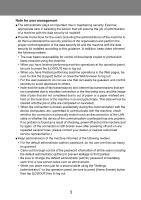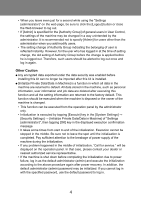6
Contents
Introduction
..........................................................................................
1
1. When the data security kit is installed
...........................................
7
O
Security settings of the data security kit
....................................................
8
O
Document control function
.........................................................................
8
O
Document Filing
.........................................................................................
8
O
Authority group registration screen
............................................................
9
O
Protecting passwords
..............................................................................
10
O
Restrictions on tandem copying and tandem printing
..............................
13
O
Security Settings in the FTP Pull Print Function
......................................
14
O
Transferring copied data
..........................................................................
15
O
About the lockout function
.......................................................................
16
2.Security settings
.............................................................................
17
O
Using the security settings in the setting mode (administrator)
...............
17
O
Settings added to the security settings
....................................................
18
O
Data Clearance Settings
..........................................................................
19
O
Condition Settings
...................................................................................
22
O
Setting a high level of security
.................................................................
24
3.Document Control Setting
..............................................................
25
O
Document control
....................................................................................
25
O
Modes to which the document control function can be added
.................
26
O
Enabling the document control function
..................................................
27
O
Using the document control function
.......................................................
30