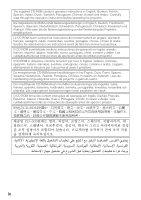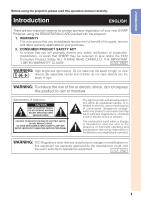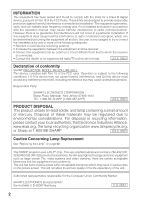Sharp XR-32SL XR-32S XR-32X Operation Manual
Sharp XR-32SL Manual
 |
UPC - 074000365582
View all Sharp XR-32SL manuals
Add to My Manuals
Save this manual to your list of manuals |
Sharp XR-32SL manual content summary:
- Sharp XR-32SL | XR-32S | XR-32X Operation Manual - Page 1
MULTIMEDIA PROJECTOR MODEL XR-32X-L XR-32S-L OPERATION MANUAL XR-32X-L Introduction Quick Start Setup Connections Basic Operation Useful Features Appendix - Sharp XR-32SL | XR-32S | XR-32X Operation Manual - Page 2
IMPORTANT • For your assistance in reporting the loss or theft of your Projector, please record the Model and Serial Number located on the bottom of the projector and retain this information. • Before recycling the packaging, please ensure that you have checked the contents of the carton thoroughly - Sharp XR-32SL | XR-32S | XR-32X Operation Manual - Page 3
-rewireable (moulded) plug incorporating a 10A fuse. Should the fuse need to be replaced, a BSI or ASTA approved BS 1362 fuse marked or and of the same . To fit an appropriate plug to the mains lead, follow the instructions below: WARNING: THIS APPARATUS MUST BE EARTHED. IMPORTANT: The wires - Sharp XR-32SL | XR-32S | XR-32X Operation Manual - Page 4
and Arabic. Carefully read through the operation instructions before operating the projector. Die mitgelieferte CD-ROM enthält Bedienungsanleitungen árabe. Lea cuidadosamente las instrucciones de operación antes de utilizar el proyector. Il CD-ROM in dotazione contiene istruzioni per l'uso in inglese - Sharp XR-32SL | XR-32S | XR-32X Operation Manual - Page 5
operation manual carefully. Introduction ENGLISH There are two important reasons for prompt warranty registration of your new SHARP Projector, using the REGISTRATION CARD packed with the projector. 1. WARRANTY This is to assure that you immediately receive the full benefit of the parts, service - Sharp XR-32SL | XR-32S | XR-32X Operation Manual - Page 6
manual, SHARP PROJECTOR, MODEL XR-32X-L/XR-32S-L This device complies with Part Sharp at 1-800-BE-SHARP. U.S.A. ONLY Caution Concerning Lamp Replacement See "Replacing the Lamp" on page 52. This SHARP projector uses a DLP® chip. This very sophisticated panel contains 786,432 (XR32X)/480,000 (XR - Sharp XR-32SL | XR-32S | XR-32X Operation Manual - Page 7
actual display. The examples used throughout this manual are based on the XR-32X model. Using the Menu Screen ENTER button the projector. Note .........Indicates additional information for setting up and operating the projector. For Future Reference Maintenance P. 49 Troubleshooting PP. - Sharp XR-32SL | XR-32S | XR-32X Operation Manual - Page 8
Accessories 10 Part Names and Functions 11 Projector 11 Rear View 12 Inserting the Batteries 14 Usable Range 15 Quick Start Quick Start 16 Setup and Projection 16 Setup Setting up the Projector 18 Setting up the Projector 18 Standard Setup (Front Projection) ....... 18 Ceiling-mount Setup - Sharp XR-32SL | XR-32S | XR-32X Operation Manual - Page 9
the Lamp 52 Lamp 52 Caution Concerning the Lamp 52 Replacing the Lamp 52 Removing and Installing the Lamp Unit 53 Resetting the Lamp Timer 54 Connecting Pin Assignments 55 RS-232C Specifications and Commands 57 Computer Compatibility Chart 62 Troubleshooting 63 For SHARP Assistance - Sharp XR-32SL | XR-32S | XR-32X Operation Manual - Page 10
servicing. 1. Read Instructions All the safety and operating instructions should be read before the product is operated. 2. Retain Instructions The safety and operating instructions Any mounting of the product should follow the manufacturer's instructions, and should use a mounting accessory - Sharp XR-32SL | XR-32S | XR-32X Operation Manual - Page 11
20. Safety Check Upon completion of any service or repairs to this product, ask the service technician to perform safety checks to determine that the product is in proper operating condition. 21. Wall or Ceiling Mounting This product should be mounted to a wall or ceiling only as recommended by the - Sharp XR-32SL | XR-32S | XR-32X Operation Manual - Page 12
of glass par- ticles if lamp ruptures. In case of lamp rupture, contact your nearest Sharp Authorized Projector Dealer or Service Center for replacement. See "Regarding the Lamp" on page 52. Caution concerning the setup of the projector ■ For minimal servicing and to maintain high image quality - Sharp XR-32SL | XR-32S | XR-32X Operation Manual - Page 13
the AC outlet and turning off the equipment to be connected. ■ Please read the operation manuals of the projector and the equipment to be connected for instructions on how to make the connections. Using the projector in other countries ■ The power supply voltage and the shape of the plug may vary - Sharp XR-32SL | XR-32S | XR-32X Operation Manual - Page 14
) Remote control for XR-32X for XR-32S manual (this manual and CD-ROM ) Note • Codes in "< >" are Replacement parts codes. Optional accessories I Lamp unit I Ceiling-mount adaptor I Ceiling-mount unit I Remote Sharp Authorized Projector Dealer or Service Center. 10 - Sharp XR-32SL | XR-32S | XR-32X Operation Manual - Page 15
Introduction Part Names and Functions Numbers in Z refer to the main pages in this operation manual where the topic is explained. Projector Top View Power indicator 25, 50 STANDBY/ON 25 button For turning the power on and putting the projector into standby mode. ENTER button For setting 38 - Sharp XR-32SL | XR-32S | XR-32X Operation Manual - Page 16
Part Names and Functions (Continued) Numbers in Z refer to the main pages in this operation manual for connecting a monitor. * XR-32X only 22 S-VIDEO input terminal projector using a computer. 34 USB terminal Terminal connecting with the USB terminal on the computer for using the supplied remote - Sharp XR-32SL | XR-32S | XR-32X Operation Manual - Page 17
projector into the standby mode. COMPUTER, *DVI, 29 S-VIDEO, VIDEO buttons For switching to the respective input modes. BREAK TIMER button 32 For displaying the break time. MAGNIFY buttons 33 For enlarging/reducing part the lamp life. optional remote receiver XR-32X only 13 Introduction - Sharp XR-32SL | XR-32S | XR-32X Operation Manual - Page 18
Part Names and Functions (Continued) Inserting the Batteries 1 Pull down the batteries included with this projector may run down in a short period, depending on how they are kept. Be sure to replace them as soon as possible with new batteries. • Remove the batteries from the remote control if you - Sharp XR-32SL | XR-32S | XR-32X Operation Manual - Page 19
material. When using the remote control • Ensure that you do not drop it or expose it to moisture or high temperature. • The remote control may malfunction under a fluorescent lamp. In this case, move the projector away from the fluorescent lamp. 30° 23n (7 m) Remote control signal transmitters - Sharp XR-32SL | XR-32S | XR-32X Operation Manual - Page 20
screen _P. 18 2. Connect the projector to the computer and plug the power cord into the AC socket of the projector When connecting equipment other than a computer, see pages 22 and 23. _PP. 21, 24 3. Remove the lens cap and turn the projector on On the projector On the remote control _P. 25 16 - Sharp XR-32SL | XR-32S | XR-32X Operation Manual - Page 21
INPUT mode Select the "COMPUTER" using INPUT on the projector or COMPUTER on the remote control. On the On the remote projector control INPUT list INPUT COMPUTER D DVI-D Computer On-screen display (RGB) COMPUTER RGB * 1024 × 768 D DVI-D Video *XR-32X only • When you press INPUT on the - Sharp XR-32SL | XR-32S | XR-32X Operation Manual - Page 22
"Screen Size and Projection Distance". Ceiling-mount Setup ■ It is recommended that you use the optional Sharp ceiling-mount adaptor and unit for this installation. Before mounting the projector, contact your nearest Sharp Authorized Projector Dealer or Service Center to obtain the recommended - Sharp XR-32SL | XR-32S | XR-32X Operation Manual - Page 23
(PRJ) Mode The projector can use any of the 4 projection modes shown in the diagram below. Select the mode most appropriate for the projection setting in use. (You can set the PRJ mode in "SCR-ADJ" menu. See page 44.) ■ Table mounted, front projection [Menu item ➞ "Front"] ■ Ceiling mounted, front - Sharp XR-32SL | XR-32S | XR-32X Operation Manual - Page 24
Setting up the Projector (Continued) Screen Size and Projection Distance NORMAL Mode (4:3) Picture (Screen) size Projection distance [L] Diag. [χ] Width Height Minimum [L1] Maximum [L2] 300Љ (762 cm) 610 cm ( - Sharp XR-32SL | XR-32S | XR-32X Operation Manual - Page 25
the projector COMPUTER/ COMPONENT DVI digital output terminal DVI Digital cable (commercially available) DVI-D is only for XR-32X. keys simultaneously when using a SHARP notebook computer). Refer to the specific instructions in your computer's operation manual to enable your computer's external - Sharp XR-32SL | XR-32S | XR-32X Operation Manual - Page 26
VIDEO is only for XR-32X. Note • Only for XR-32X: - While the projector is connected to video equipment that has an HDMI output terminal, only the video signal can be input to the projector. (Connect the AUDIO input terminal for audio input.) - Depending on specifications of video equipment or - Sharp XR-32SL | XR-32S | XR-32X Operation Manual - Page 27
audio cable audio output (commercially available or available terminal as Sharp service part QCNWGA038WJPZ) Terminal on the projector AUDIO 1 RCA audio output terminal RCA audio cable (commercially available) AUDIO 2 (XR-32X) AUDIO (XR-32S) Monitor Audio output terminal Cables for a camera or - Sharp XR-32SL | XR-32S | XR-32X Operation Manual - Page 28
if your computer terminal is not correctly set up. Refer to the operation manual of the computer for details. • See page 56 for connection of an the RS-232C terminal on the computer. This may damage your computer or projector. • Do not connect or disconnect an RS-232C serial control cable to - Sharp XR-32SL | XR-32S | XR-32X Operation Manual - Page 29
on the projector or ON on the remote control. • The power indicator illuminates green. • After the lamp indicator illuminates lamp. Green: The lamp is on. Blinking in green: The lamp is warming up. Red: The lamp is shut down abnormally or the lamp should be replaced. • When switching on the projector - Sharp XR-32SL | XR-32S | XR-32X Operation Manual - Page 30
Image Projection Setup Guide screen About the Setup Guide After turning on the projector, the Setup Guide screen appears to assist you with projector setup. Guidance items 1 FOCUS 2 HEIGHT ADJUST 3 ZOOM Press ENTER to exit the Setup Guide screen. Note • The Setup Guide screen automatically high- - Sharp XR-32SL | XR-32S | XR-32X Operation Manual - Page 31
can be adjusted using the adjustment feet at the front and rear of the projector. When the screen is above the projector, the projection image can be made higher by adjusting the projector. 1 Lift the projector to adjust its height while lifting the HEIGHT ADJUST lever. 2 Remove your hands from - Sharp XR-32SL | XR-32S | XR-32X Operation Manual - Page 32
angle of approximately ±40 (XR-32X)/±20 (XR-32S) degrees (when the resize mode is set to "NORMAL" (see page 30)). 1 Press KEYSTONE to enter the Keystone Correction mode. • You can also display the on-screen display of the Keystone Correction mode with KEYSTONE on the projector. 2 Press P/Q or O/R to - Sharp XR-32SL | XR-32S | XR-32X Operation Manual - Page 33
the appropriate input mode for the connected equipment. Press COMPUTER, DVI (XR-32X only), S-VIDEO or VIDEO on the remote control to select the input mode. • When you press INPUT on the projector or DVI on the remote control (XR-32X only), the INPUT list appears. Press P/R to switch the INPUT mode - Sharp XR-32SL | XR-32S | XR-32X Operation Manual - Page 34
. Press RESIZE. • See page 43 for setting on menu screen. RESIZE button COMPUTER XR-32X XR-32S Main resolution SVGA (800 x 600) XGA (1024 x 768) SXGA (1280 mode. *3 For XR-32S model, "Border" cannot be selected with certain resolution selections in which the horizontal part of aspect ratio - Sharp XR-32SL | XR-32S | XR-32X Operation Manual - Page 35
VIDVEIODEO/DTV Input signal Video/DTV Image type NORMAL For 4:3 screen AREA ZOOM V-STRETCH For 16:9 screen BORDER *1 STRETCH *1 480I, 480P, 576I, 576P, NTSC, PAL, SECAM 4:3 aspect ratio Squeeze *1 *1 *1 *1 Letter box 720P, 1035I, 1080I, 1080P 16:9 aspect ratio *1 16:9 aspect - Sharp XR-32SL | XR-32S | XR-32X Operation Manual - Page 36
to count down from 5 minutes. On-screen display 1 Press SPOT and press P/R/O/Q on the remote control to move the spot area. • Press EFFECT to change the spot area size (3 types will decrease, and the lamp life will extend. Note • Refer to "Lamp Setting" on page 42 for de- tails of the Eco - Sharp XR-32SL | XR-32S | XR-32X Operation Manual - Page 37
function works when detecting input signal after the projector turns on. Press AUTO SYNC to manually adjust with Auto Sync function. Note • of the enlarged image using P, R, O and Q. 2 Press RETURN on the remote control to cancel the operation. • The magnification then returns to ×1. Selecting the - Sharp XR-32SL | XR-32S | XR-32X Operation Manual - Page 38
projector with the remote control. For details, see the operation manual of the receiver. Connecting with a USB cable Computer To USB terminal Remote receiver To USB terminal (optional, AN-MR2) or USB cable (commercially available or available as Sharp service part that do not support USB. • - Sharp XR-32SL | XR-32S | XR-32X Operation Manual - Page 39
in the projector. "Picture" menu PAGE 1 Picture Picture Mode Contrast Bright Color Tint Sharp Red Blue XR-32X only), or when selecting S-VIDEO or VIDEO. CLR Temp -1 1 Page 41 Bright Boost 02 Page 41 C.M.S. Setting [On/Off] Page 41 C.M.S. Page 41 Progressive *2 Page 42 DNR Page 42 Lamp - Sharp XR-32SL | XR-32S | XR-32X Operation Manual - Page 40
Keystone SCR - ADJ PRJ - ADJ Border 0 0 OSD Display On Background Setup Guide PRJ Mode Language Logo On Front English Help Main menu SCR - ADJ Page 43 SEL./ADJ. ENTER END *3 Adjustment range for XR-32X. *4 Adjustment range for XR-32S. Resize Page 43 Image Shift -96 +96 *3 -75 +75 *4 Page - Sharp XR-32SL | XR-32S | XR-32X Operation Manual - Page 41
flickering image appear Auto Sync Clock Phase • Data image is not centered Auto Sync H-Pos V-Pos • Color is faded or poor COMPUTER/COMPONENT or DVI (XR-32X only) input Signal type: Auto/RGB/Component S-VIDEO or VIDEO input Video System: Auto/PAL/SECAM/ NTSC3.58/NTSC4.43/ PAL-M/PAL-N/PAL-60 DVI - Sharp XR-32SL | XR-32S | XR-32X Operation Manual - Page 42
Adjusting "Bright". • This operation can also be performed by using the buttons on the projector. 1 Press MENU/HELP. • The "Picture" menu screen for the selected input mode Temp Bright Boost C.M.S. Setting C.M.S. DNR Lamp Setting Reset Standard 0 0 0 0 0 1 On Off Bright SEL./ADJ. ENTER END 38 - Sharp XR-32SL | XR-32S | XR-32X Operation Manual - Page 43
Contrast Bright Standard 0 15 Red Blue CLR Temp Bright Boost C.M.S. Setting C.M.S. DNR Lamp Setting Reset 0 0 0 1 On Off Bright SEL./ADJ. Single ADJ END Useful Features Note • Menu buttons do not function while the projector is operating the "Auto Sync", "Break Timer", "FREEZE", or "AV MUTE - Sharp XR-32SL | XR-32S | XR-32X Operation Manual - Page 44
Picture Mode Standard Contrast 0 Bright 0 Color 0 2 Tint 0 Sharp 0 Red 0 Blue 0 Q PAGE2 Menu operation n Page 38 Mode CLR Temp Bright Boost Lamp Setting Standard For standard image Note • You can also press PICTURE MODE on the remote control to select the picture mode. (See page - Sharp XR-32SL | XR-32S | XR-32X Operation Manual - Page 45
For less color For more color intensity. intensity. For making skin For making skin tones purplish. tones greenish. For less For more sharpness. sharpness. For weaker red. For stronger red. For weaker blue. For stronger blue. For making the For making the effect weaker. effect stronger - Sharp XR-32SL | XR-32S | XR-32X Operation Manual - Page 46
as is at 24 frames/second. The projector can convert this film source to progressive video noisy, switch to the optimal mode. 7 Lamp Setting Selectable items Eco + Quiet Bright Brightness 480I and 576I signals using COMPUTER/COMPONENT or DVI (XR-32X only) input. • This function is available for - Sharp XR-32SL | XR-32S | XR-32X Operation Manual - Page 47
SCR - ADJ PRJ - ADJ Border 0 0 4 OSD Display On 5 Background 6 Setup Guide 7 PRJ Mode 8 Language Logo On Front English Help Menu operation n Page 38 SEL./ (XR-32X)/ ±20 (XR-32S) degrees (when "Resize" is set to "Normal"). • You can also press KEYSTONE on the remote control or on the projector - Sharp XR-32SL | XR-32S | XR-32X Operation Manual - Page 48
items Logo Blue None Description Sharp logo screen Blue screen - 6 Selecting the Setup Guide Selectable items On Off Description Displaying the Setup Guide when turning the projector on. Not displaying the Setup Guide. 7 Reversing/Inverting Projected Images The projector can switch the on - Sharp XR-32SL | XR-32S | XR-32X Operation Manual - Page 49
by pressing AUTO SYNC on the remote control. • The Auto Sync adjustment may take some time to complete, depending on the image of the computer connected to the projector. • When the optimum image cannot be achieved with Auto Sync adjustment, use manual adjustments. (See page 48.) 2 Auto Power - Sharp XR-32SL | XR-32S | XR-32X Operation Manual - Page 50
same button name. If you used the buttons on the projector in setting your keycode, the keycode cannot be canceled with the remote control. Info • If you lose or forget your keycode, contact your nearest Sharp Authorized Projector Dealer or Service Center (see page 65). Even if the product warranty - Sharp XR-32SL | XR-32S | XR-32X Operation Manual - Page 51
function does not affect the operation with the remote control buttons. • You cannot use the keylock function while the projector is warming up. Checking the Lamp Life Status You can confirm the cumulative lamp usage time and the remaining lamp life (percentage). a Taking the Keylock off Hold down - Sharp XR-32SL | XR-32S | XR-32X Operation Manual - Page 52
marks (✔). • The items in the "Help" menu change, de- pending on the input signal or setting that you have selected. • If the problem is not solved, refer to "Troubleshooting" (see pages 63 and 64). • When selecting "sRGB" in "Picture Mode", the item "Color is faded or poor" is not displayed. This - Sharp XR-32SL | XR-32S | XR-32X Operation Manual - Page 53
diluted with water Wax Thinner Info • If you want to clean the air vents during projector operation, ensure you press STANDBY/ON on the projector or STANDBY on the remote control and put the projector into standby mode. After the cooling fan has stopped, clean the vents. Appendix Mild detergent - Sharp XR-32SL | XR-32S | XR-32X Operation Manual - Page 54
will illuminate in red. ■ If you try to turn on the projector a fourth time without replacing the lamp, the projector will not turn on. Indicators on the Projector Power indicator Red on Green on Red blinks Green blinks Lamp indicator Green on Green blinks Red on Temperature warning Off - Sharp XR-32SL | XR-32S | XR-32X Operation Manual - Page 55
AC outlet, and then connect it again. • Carefully replace the lamp. (See page 52.) • Take the projector to your nearest Sharp Authorized Projector Dealer or Service Center (see page 65) for repair. • Please exercise care when replacing the lamp. • Securely install the cover. • If the power indicator - Sharp XR-32SL | XR-32S | XR-32X Operation Manual - Page 56
the instructions described in this section. * If you wish, you may have the lamp replaced at your nearest Sharp Authorized Projector Dealer or Service Center. * If the new lamp does not light after replacement, take your projector to the nearest Sharp Authorized Projector Dealer or Service Center - Sharp XR-32SL | XR-32S | XR-32X Operation Manual - Page 57
sure you carefully follow the steps below. • Do not loosen other screws except for the lamp unit cover and lamp unit. 1 Press STANDBY/ON on the projector or STANDBY on the remote control to put the projector into standby mode. • Wait until the cooling fan stops. 2 Disconnect the power cord. • Unplug - Sharp XR-32SL | XR-32S | XR-32X Operation Manual - Page 58
user service screw (3) to secure the lamp unit cover. Info • If the lamp unit and lamp unit cover are not correctly installed, the power will not turn on, even if the power cord is connected to the projector. Securing screws Resetting the Lamp Timer Reset the lamp timer after replacing the lamp - Sharp XR-32SL | XR-32S | XR-32X Operation Manual - Page 59
11. Not connected 12. Not connected 13. Not connected 14. Not connected 15. Not connected DVI-D Terminal : 24 pin connector (XR-32X only) 24 17 Pin No. Signal 1. T.M.D.S data 2- 2. T.M.D.S data 2+ 3. T.M.D.S data 2 shield 4. Not connected 5. Not connected 6. DDC clock 7. DDC data 8. Not - Sharp XR-32SL | XR-32S | XR-32X Operation Manual - Page 60
RS CS CI Note • Depending on the controlling device used, it may be necessary to connect Pin 4 and Pin 6 on the controlling device (e.g. computer). Projector Pin No. 4 5 6 Computer Pin No. 4 5 6 USB Terminal : Type B USB connector 43 Pin No. Signal Name 1. VCC USB power 2. USB- USB data - Sharp XR-32SL | XR-32S | XR-32X Operation Manual - Page 61
Return code (0DH) Command 4-digit Response code format Normal response Parameter 4-digit Problem response (communication error or incorrect command) O K Return code (0DH) E R R Return code (0DH) Info • When controlling the projector using RS-232C commands from a computer, wait for at least 30 - Sharp XR-32SL | XR-32S | XR-32X Operation Manual - Page 62
T M _ _ _ 1 0, 15, 30, 45 T L T L _ _ _ 1 0% - 100%(Integer) T N A M _ _ _ 1 XR32XL/XR32SL M N R D _ _ _ 1 XR-32X-L/XR-32S-L P J N 1 * * * * OK or ERR P J N 2 * * * * OK or ERR P J N 3 * * * * OK or ERR P J N 0 _ _ _ 1 Projector Name I R G B _ _ _ 1 OK or ERR ERR I R G B _ _ _ 2 OK or ERR ERR - Sharp XR-32SL | XR-32S | XR-32X Operation Manual - Page 63
Contrast Bright Red Blue Color Tint Sharp CLR Temp Bright Boost Progressive DNR 2D Progressive 3D Progressive Film Mode Off Level 1 Level 2 Auto RGB Compontent Audio 1 Audio 2 Auto Standard Enhanced is only for XR-32X. COMMAND PARAMETER Power ON R A S V _ _ _ 1 OK or ERR R A S V _ _ _ 2 OK or - Sharp XR-32SL | XR-32S | XR-32X Operation Manual - Page 64
Specifications - +30 Color -30 - +30 Tint -30 - +30 Sharp -30 - +30 CLR Temp -1 - +1 Bright Boost 0 Cyan Blue Magenta Reset C.M.S. All Reset -150 - +150 -30 - +30 -150 - +150 -60 - +60 is only for XR-32X. 60 COMMAND PARAMETER Power ON V A P S _ _ 1 0 OK or ERR V A P S _ _ 1 1 OK - Sharp XR-32SL | XR-32S | XR-32X Operation Manual - Page 65
Reverse On Off Invert On Off English Deutsch Español Nederlands Français Italiano Svenska Português Setup Guide System Sound Internal Speaker RGB Frequency Check Fan Mode Lamp Timer Reset *3 polski Türkçe Magyer On Off On Off On Off Horizontal Vertical Normal High COMMAND PARAMETER - Sharp XR-32SL | XR-32S | XR-32X Operation Manual - Page 66
following is a list of modes that conform to VESA. However, this projector supports other signals that are not VESA standards. PC/MAC Resolution 640 × 350 70 75 60 75 60 60 60 67 75 75 75 VESA * DVI-D Standard Support Display XR-32X XR-32S ✔ ✔ ✔ Upscale ✔ ✔ Upscale ✔ ✔ ✔ ✔ ✔ ✔ ✔ - Sharp XR-32SL | XR-32S | XR-32X Operation Manual - Page 67
input mode is wrong. • Cables are incorrectly connected to the projector. • Remote control battery has run out. • External output has not been set when connecting notebook computer. • The lamp unit cover is not installed correctly. • XR-32X only: If the connected DVI digital equipment is turned on - Sharp XR-32SL | XR-32S | XR-32X Operation Manual - Page 68
a strong fluorescent lamp is shining on the 15 projector's remote control sensor, place the projector where it will not be affected by strong light. • The batteries may be depleted or inserted incorrectly. Make sure the 14 batteries are inserted correctly or insert new ones. * XR-32X only This - Sharp XR-32SL | XR-32S | XR-32X Operation Manual - Page 69
If you encounter any problems during setup or operation of this projector, first refer to the "Troubleshooting" section on pages 63 and 64. If this operation manual does not answer your question, please contact the SHARP Service departments listed below. U.S.A. Sharp Electronics Corporation 1-888 - Sharp XR-32SL | XR-32S | XR-32X Operation Manual - Page 70
lamp Rated voltage Rated frequency Input current Power consumption (Standby) Operation temperature Cabinet Dimensions (main body only) [W × H × D] Weight (approx.) XR-32X-L XR-32S-L 0.55" DLP® Chip XGA (1024×768) SVGA (800×600) F 2.5 - 2.6 Manual, ×1.15 (f = 20.4 - 23.5 mm) Manual - Sharp XR-32SL | XR-32S | XR-32X Operation Manual - Page 71
Dimensions Units: inches (mm) 1/4 (6) 10 7/16 (265) 13/32 (10) 1 31/64 2 5/8 (66.35) (37.65) 3 33/64 (89) 2 61/64 (75) 10 41/64 (270) 2 3/8 (60) M4 M4 M4 M4 13/32 (10) 13/32 (10) 2 61/64 (75) 1 27/64 (36) 1 3/16 (30) 1 15/16 (49) 4 7/64 (104) 67 Appendix - Sharp XR-32SL | XR-32S | XR-32X Operation Manual - Page 72
control 13 Remote control sensor 15 Replacing the lamp 52, 53 Resize 30, 43 RESIZE button 30 RGB cable 21 RS-232C terminal 24 SCR - ADJ 43 Screen Size and Projection Distance 20 Setup Guide 26, 44 Sharp 41 Speaker 45 SPOT button 32 STANDBY button 25 STANDBY Mode 45 STANDBY/ON button - Sharp XR-32SL | XR-32S | XR-32X Operation Manual - Page 73
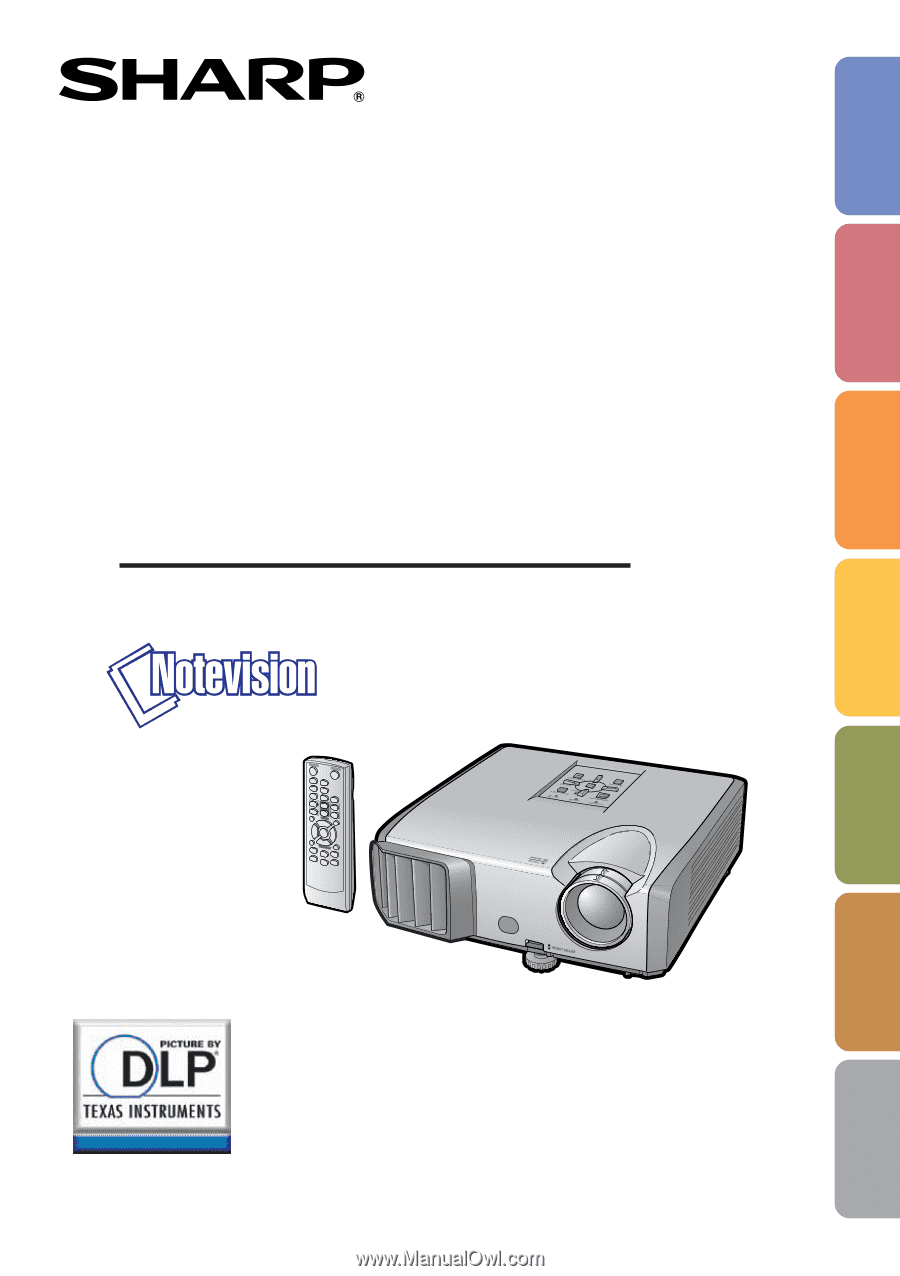
Introduction
Quick Start
Setup
Connections
Basic
Operation
Useful
Features
Appendix
OPERATION MANUAL
MULTIMEDIA PROJECTOR
MODEL
XR-32X-L
XR-32S-L
XR-32X-L