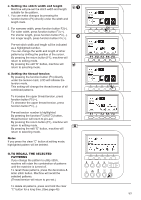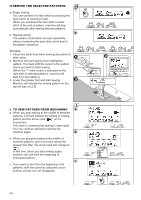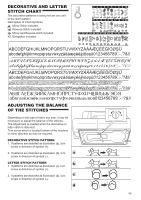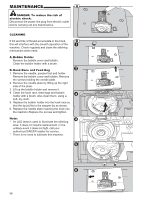Singer 9970 Instruction Manual - Page 58
Messages on LCD
 |
View all Singer 9970 manuals
Add to My Manuals
Save this manual to your list of manuals |
Page 58 highlights
Messages on LCD 1. Winding the bobbin. 1 2. Lower the buttonhole lever. 2 3. After sewing buttonhole, raise the presser foot 3 lifter and set the frame of buttonhole foot to starting position. 4. Release the foot controller pedal. 4 5. Lower the presser foot. 5 6. Machine memory is full. 6 7. Select a pattern. 7 8. Release the reverse button. 8 9. Release the start/stop button. 9 10.Rethread the upper thread. 10 11.Foot controller is connected. 11 12.Release the needle up-down / slow button. 12 13.Release the thread cutter button. 13 14.Turn off the power switch. 14 58
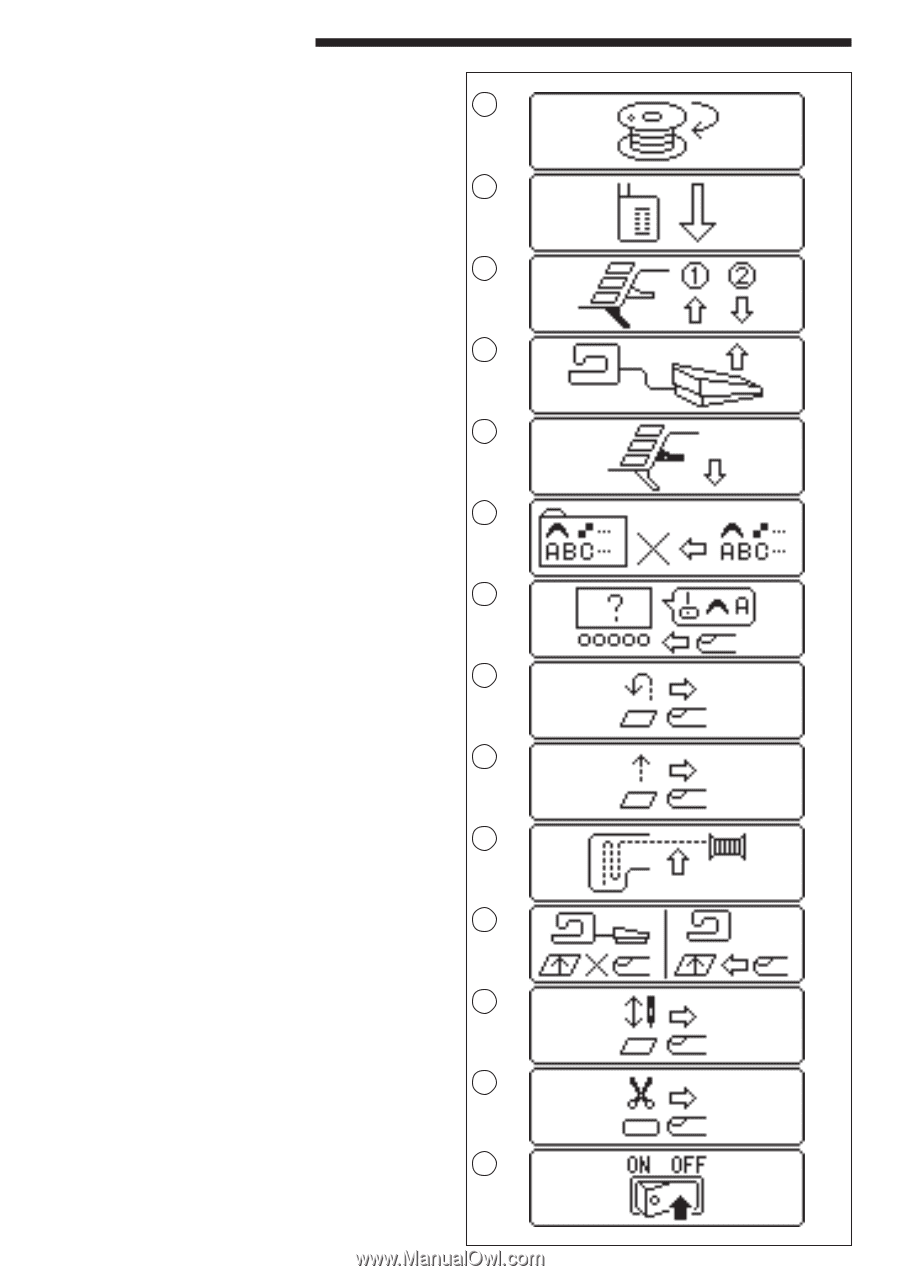
58
1.
Winding the bobbin.
Messages on LCD
2.
Lower the buttonhole lever.
1
2
3.
After sewing buttonhole, raise the presser foot
lifter and set the frame of buttonhole foot to
starting position.
4.
Release the foot controller pedal.
5.
Lower the presser foot.
6.
Machine memory is full.
7.
Select a pattern.
8.
Release the reverse button.
9.
Release the start/stop button.
10.Rethread the upper thread.
11.Foot controller is connected.
12.Release the needle up-down / slow button.
13.Release the thread cutter button.
14.Turn off the power switch.
3
4
5
6
7
8
9
10
11
12
13
14