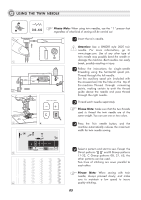Singer H74 Instruction Manual 2 - Page 72
MEMORY, Adding patterns or letters
 |
View all Singer H74 manuals
Add to My Manuals
Save this manual to your list of manuals |
Page 72 highlights
MEMORY 55 Press the desired pattern number. (e.g. 50) M 5 66 The selected pattern displays on the LCD screen. M 6 77 Repeat step 5, 6 for more patterns to be stored in the memory. M 7 Please Note: One memory module will hold up to 20 patterns. When 20 patterns have been selected, the machine will beep to signal that the memory is full. M 8 98 Press the " " button to leave the memory mode and return to the normal screen. 9 Adding patterns or letters M Attention: The selected pattern will be cleared from the memory module after closing the machine if you do not press the " " button again when you have completed your selection. 11 While in the memory mode, press stitch width adjustment button until the stitch number you have selected is displayed, then add the new stitch. 1 22 Press pattern No. (e.g. 35) The selected pattern will be inserted. M 2 67