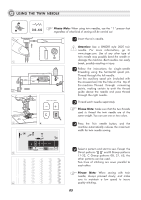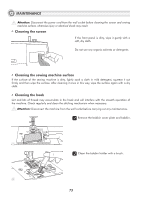Singer H74 Instruction Manual 2 - Page 73
MEMORY, Editing patterns, Clearing patterns or letters
 |
View all Singer H74 manuals
Add to My Manuals
Save this manual to your list of manuals |
Page 73 highlights
MEMORY Editing patterns M 1 M EDIT 2 M EDIT 11 Use the stitch width adjustment button to select the pattern that you wish to edit while in the memory mode. 22 Press the " " button to edit the pattern. Please Note: The stitch length, stitch width, Elongation, Mirror, and Auto-lock of the patterns can be adjusted manually. 3 Press the " " button when complete and return to browse status. M 3 Clearing patterns or letters 11 While in the memory mode, press stitch width adjustment button to select the pattern that you want to clear. M 1 22 Press the " " button to delete the selected pattern and the next pattern in the back will move forward. M 2 68
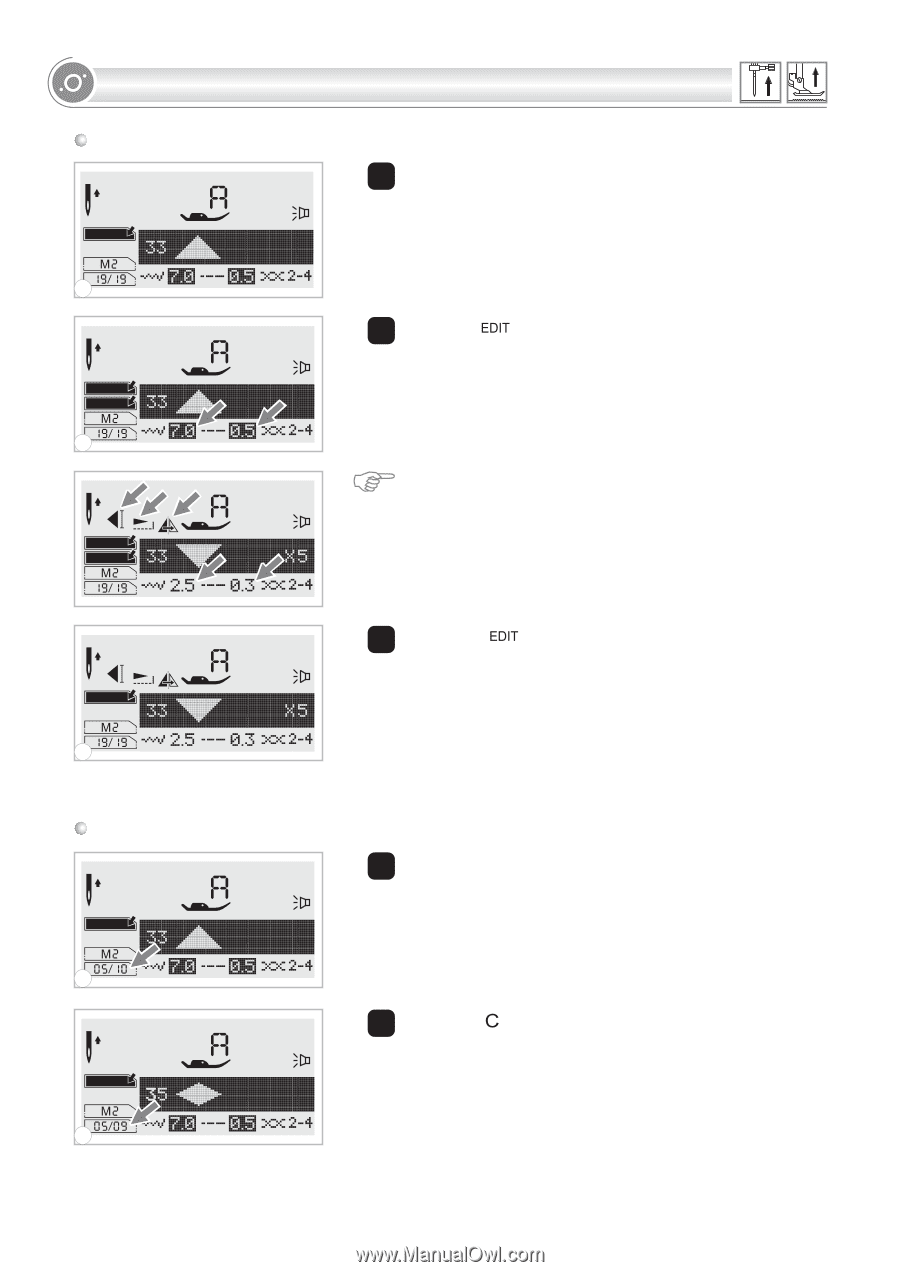
Press the "
" button when complete and return to
browse status.
3
MEMORY
Editing patterns
1 Use the stitch width adjustment button to select the
pattern that you wish to edit while in the memory mode.
2 Press the "
" button to edit the pattern.
Please Note:
The stitch length, stitch width, Elongation,
Mirror, and Auto-lock of the patterns can be adjusted
manually.
1
stitch width adjustment
button to select the pattern that you want to clear.
While in the memory mode, press
Clearing patterns or letters
2
1
1
M
M
EDIT
2 Press the "
" button to delete the selected pattern and
the next pattern in the back will move forward.
2
M
M
EDIT
M
M
1
2
1
2
68
3