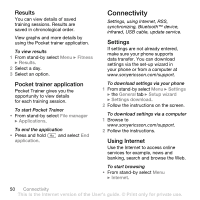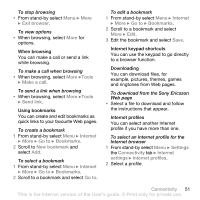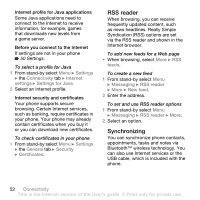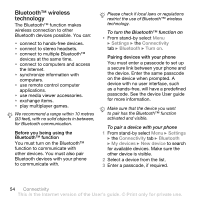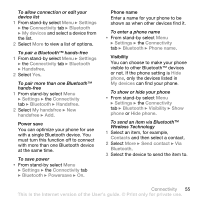Sony Ericsson W580 User Guide - Page 57
Settings, Connectivity, Bluetooth, My devices, Handsfree, Powersave, Phone name, phone, Visibility - phone not power on
 |
View all Sony Ericsson W580 manuals
Add to My Manuals
Save this manual to your list of manuals |
Page 57 highlights
To allow connection or edit your device list 1 From stand-by select Menu } Settings } the Connectivity tab } Bluetooth } My devices and select a device from the list. 2 Select More to view a list of options. To pair a Bluetooth™ hands-free 1 From stand-by select Menu } Settings } the Connectivity tab } Bluetooth } Handsfree. 2 Select Yes. To pair more than one Bluetooth™ hands-free 1 From stand-by select Menu } Settings } the Connectivity tab } Bluetooth } Handsfree. 2 Select My handsfree } New handsfree } Add. Power save You can optimize your phone for use with a single Bluetooth device. You must turn this function off to connect with more than one Bluetooth device at the same time. To save power • From stand-by select Menu } Settings } the Connectivity tab } Bluetooth } Powersave } On. Phone name Enter a name for your phone to be shown as when other devices find it. To enter a phone name • From stand-by select Menu } Settings } the Connectivity tab } Bluetooth } Phone name. Visibility You can choose to make your phone visible to other Bluetooth™ devices or not. If the phone setting is Hide phone, only the devices listed in My devices can find your phone. To show or hide your phone • From stand-by select Menu } Settings } the Connectivity tab } Bluetooth } Visibility } Show phone or Hide phone. To send an item via Bluetooth™ Wireless Technology 1 Select an item, for example, Contacts and then select a contact. 2 Select More } Send contact } Via Bluetooth. 3 Select the device to send the item to. Connectivity 55 This is the Internet version of the User's guide. © Print only for private use.