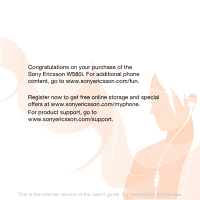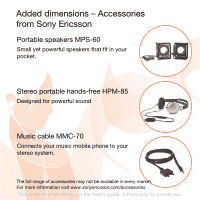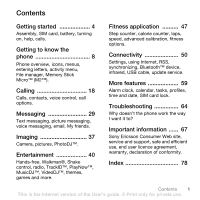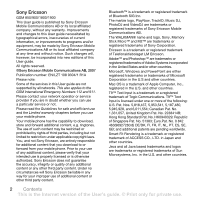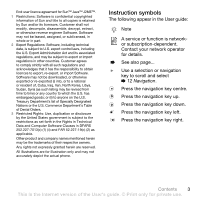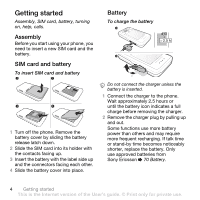Sony Ericsson W580 User Guide - Page 6
Getting started, Assembly, SIM card and battery, Battery
 |
View all Sony Ericsson W580 manuals
Add to My Manuals
Save this manual to your list of manuals |
Page 6 highlights
Getting started Assembly, SIM card, battery, turning on, help, calls. Assembly Before you start using your phone, you need to insert a new SIM card and the battery. SIM card and battery To insert SIM card and battery 1 Turn off the phone. Remove the battery cover by sliding the battery release latch down. 2 Slide the SIM card into its holder with the contacts facing up. 3 Insert the battery with the label side up and the connectors facing each other. 4 Slide the battery cover into place. Battery To charge the battery ≈ 2.5 h Do not connect the charger unless the battery is inserted. 1 Connect the charger to the phone. Wait approximately 2.5 hours or until the battery icon indicates a full charge before removing the charger. 2 Remove the charger plug by pulling up and out. Some functions use more battery power than others and may require more frequent recharging. If talk time or stand-by time becomes noticeably shorter, replace the battery. Only use approved batteries from Sony Ericsson % 70 Battery. 4 Getting started This is the Internet version of the User's guide. © Print only for private use.