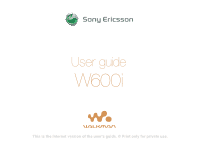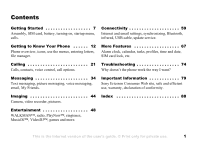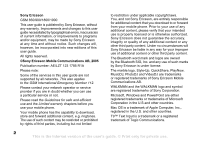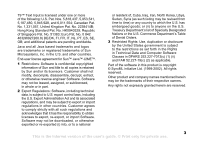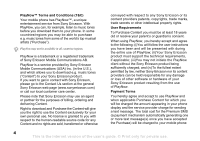Sony Ericsson W600 User Guide
Sony Ericsson W600 Manual
 |
View all Sony Ericsson W600 manuals
Add to My Manuals
Save this manual to your list of manuals |
Sony Ericsson W600 manual content summary:
- Sony Ericsson W600 | User Guide - Page 1
This is the Internet version of the user's guide. © Print only for private use. - Sony Ericsson W600 | User Guide - Page 2
, time and date, SIM card lock, etc. Calling 21 Troubleshooting 74 Calls, contacts, voice control, call options. Why doesn't the phone work the way I want? Messaging 34 Text messaging, picture messaging, voice messaging, email, My Friends. Important Information 79 Sony Ericsson Consumer Web - Sony Ericsson W600 | User Guide - Page 3
however, be incorporated into new editions of this user guide. All rights reserved. ©Sony Ericsson Mobile Communications AB, 2005 Publication number: AE/LZT 123 1785 R1A Please note: Some of the services in this user guide are not supported by all networks. This also applies to the GSM International - Sony Ericsson W600 | User Guide - Page 4
that it has the responsibility to obtain licenses to export, re-export, or import Software. Software may not be downloaded, or otherwise exported or re-exported (i) into, or to a national or resident of reserved. 3 This is the Internet version of the user's guide. © Print only for private use. - Sony Ericsson W600 | User Guide - Page 5
phone has PlayNow™, a unique entertainment service from Sony Ericsson. With PlayNow, you can, for example, listen to music tones before you download them to your phone instructions you have been and will be presented with during the entire use of PlayNow; (ii)Your Sony Ericsson product must support - Sony Ericsson W600 | User Guide - Page 6
a price quoted in the phone display along with these terms and conditions you have confirmed your Purchase and cancellation is not possible. Please note that by accepting the Purchase in the phone display you have implicitly consented that your order for services will be performed by Sony Ericsson - Sony Ericsson W600 | User Guide - Page 7
YOUR SONY ERICSSON PRODUCT IS REPAIRED OR REPLACED. WITH RESPECT TO THE OPERATION OF PLAYNOW, IN NO EVENT SHALL SONY ERICSSON BE LIABLE FOR ANY USER ERROR, OR FOR THE AVAILABILITY, FAILURE OR NON-PERFORMANCE OF THE NETWORK SERVICE ON WHICH THE SONY ERICSSON DEVICE OPERATES. Support Sony Ericsson and - Sony Ericsson W600 | User Guide - Page 8
Getting Started Assembly, SIM card, battery, turning on, startup menu, calls. More information and downloads are available at www.SonyEricsson.com. Instruction Symbols The following instruction symbols appear in this user guide: Note Indicates that a service or function is networkor subscription- - Sony Ericsson W600 | User Guide - Page 9
cover into place. 1 Connect the charger to the phone. The symbol on the charger plug must face upwards. 2 It may take up to 30 minutes before the battery icon appears on the screen. 3 Wait approximately 2.5 hours or until the battery icon indicates that the battery is fully charged. Press a key - Sony Ericsson W600 | User Guide - Page 10
If talk time or standby time becomes noticeably shorter, you may have to replace the battery. Only use approved batteries from Sony Ericsson % 82 Battery use and care. Turning on the Phone and Making Calls Make sure that the phone is charged and your SIM card is inserted before you turn it on. When - Sony Ericsson W600 | User Guide - Page 11
with all functionality or the WALKMAN™ player only % 10 Startup menu. 3 Enter your SIM card PIN, if requested. 4 At first startup, select the language you want for your phone menus. 5 } Yes if you want the setup wizard to help you get started, and follow the instructions that appear. You can start - Sony Ericsson W600 | User Guide - Page 12
etc. You can only use the WALKMAN player. If you have selected regulations and any flight crew instructions with respect to onboard use phone rings } Answer or } Busy to reject the call. This can be done in either open or closed mode. Stereo Handsfree Headset You can connect compatible accessories - Sony Ericsson W600 | User Guide - Page 13
buttons 10 14 Infrared port, Bluetooth connection 11 20 21 22 15 External speaker 12 16 Camera button 17 Play/Pause button 18 Lock switch, turn light on/off (camera) 19 Stereo headset and charger connector 12 This is the Internet version of the user's guide. © Print only for private - Sony Ericsson W600 | User Guide - Page 14
, to move between the tabs. Press and hold to launch the WALKMAN player or radio in a minimized mode and press again to close the WALKMAN player or radio. Press and hold to call your voicemail service (if set). 13 This is the Internet version of the user's guide. © Print only for private use. - Sony Ericsson W600 | User Guide - Page 15
a call, or when using the WALKMAN player. Press and hold to go back one track. When using the camera, press to zoom out. Press and hold to voice dial, alternatively say your magic word (if set) % 27 Voice Dialing. Press and hold to set the phone to silent. The alarm signals even - Sony Ericsson W600 | User Guide - Page 16
} Info } More Get more information, explanations or tips about selected features, menus or functions available in your phone. Scroll to a menu item } Info. Enter a list of options. There are different alternatives in the list of options depending on where you are in the - Sony Ericsson W600 | User Guide - Page 17
Know Your Phone Menu Overview PlayNow™* Internet Services* Camera File Manager Pictures Videos Sounds Themes Web Pages Games Applications Advanced New Contact Entertainment Online Services* Games VideoDJ™ PhotoDJ™ MusicDJ™ Remote Control Record Sound Demo Tour WALKMAN Now Playing Artists Tracks - Sony Ericsson W600 | User Guide - Page 18
Date Language Update Service Voice Control Phone Phone Snds Message Alert Key Sound Display Wallpaper Themes Startup Screen Screen Saver Brightness Sleep Mode Clock Edit Line Names* Calls Forward Calls Manage Calls Time & Cost Show/Hide My No. Handsfree Switch to Line 2* Connectivity Bluetooth - Sony Ericsson W600 | User Guide - Page 19
of the battery. Tells you the status of the battery charging. suit your own needs. You have missed an incoming call. Call and messaging function alerts are off, alarm is still on. You have received a text message. You have received an email message. Your phone guide. © Print only for private use. - Sony Ericsson W600 | User Guide - Page 20
it. } Save to exit the menu. Getting to Know Your Phone Entering Letters and Characters When writing messages and notes, there are two Press - repeatedly until the desired character appears on the screen. • Press to shift between capital and lower- case guide. © Print only for private use. - Sony Ericsson W600 | User Guide - Page 21
a message. File Manager Files such as Pictures, Videos, Sounds, Themes, Games and Applications are saved in the folders in the phone memory. Create sub folders to move or copy files to. Unrecognized files } OK. 20 This is the Internet version of the user's guide. © Print only for private use. - Sony Ericsson W600 | User Guide - Page 22
information Items that are downloaded, or received using Phone and Making Calls. Networks When you turn on the phone, it automatically selects your home network if this is within range. If it is not within range, you may use another network, provided your service guide. © Print only for private use. - Sony Ericsson W600 | User Guide - Page 23
leading zero) and phone number } Call. To redial a number If a call connection fails } Yes. Do not hold the phone to your ear while waiting. When the call connects, the phone gives a loud signal. To answer Speaker or Turn Off Speaker. Do not hold the phone to your ear while using the loudspeaker. This - Sony Ericsson W600 | User Guide - Page 24
service provider may therefore have saved additional local emergency numbers on the SIM card. To select default contacts 1 } Contacts } Options } Advanced } Default Contacts. 2 Select Phone can save your contact information in the phone memory as contacts, or on the SIM card as names - Sony Ericsson W600 | User Guide - Page 25
phone Memory status The number of contacts you can save in the phone or on the SIM card depends on available memory. } Contacts } Options } Advanced } Memory phone and SIM card. • add a picture or a ringtone to a phone contact. • edit contacts. • synchronize your contacts. To call a phone Phone - Sony Ericsson W600 | User Guide - Page 26
. To send all phone contacts } Contacts } phone to the SIM card, all existing SIM or a ringtone to a phone contact 1 } Contacts and select or sound and } Save. To edit a phone contact 1 } Contacts and select a contact name and number to edit. If phone contacts is default } Contacts } Options - Sony Ericsson W600 | User Guide - Page 27
, please contact your service provider. To synchronize phone. To speed dial From standby, enter the position number } Call. To edit speed dialing numbers 1 } Contacts } Options } Speed Dial. 2 Scroll to the position } Add or } Replace. Voicemail If your subscription includes an answering service - Sony Ericsson W600 | User Guide - Page 28
command to. Record a voice command such as "John mobile". Calling 3 Instructions appear. Wait for the tone and say the command that you want to using the phone, a portable handsfree, a Bluetooth headset or by saying your magic word. 27 This is the Internet version of the user's guide. © Print - Sony Ericsson W600 | User Guide - Page 29
used with a handsfree or a Bluetooth headset. Choose a long, unusual word or phrase that can easily be distinguished from ordinary background speech. To activate and record the magic word 1 } Settings } the General tab } Voice Control } Magic Word } Activate. 2 Instructions appear. } Continue. Wait - Sony Ericsson W600 | User Guide - Page 30
you receive a second call. Forwarding Calls Forward calls, for example, to an answering service. When the Restrict calls function is activated, some Forward calls options are not available. % 31 Restricted Dialing. Your phone has the following options: • Always Forward - all calls. • When Busy - if - Sony Ericsson W600 | User Guide - Page 31
parties, contact your service provider for more release from the conference call. To have a private conversation 1 } More } Talk to and select the participant that you want to talk to. 2 } More } Join Calls to resume the conference call. 30 This is the Internet version of the user's guide - Sony Ericsson W600 | User Guide - Page 32
Two Voice Lines Make separate calls with different phone numbers if your subscription supports alternate line service. To select a line for outgoing calls } Settings and use or to scroll to are abroad % 21 Networks. 31 This is the Internet version of the user's guide. © Print only for private use. - Sony Ericsson W600 | User Guide - Page 33
or manage any phone numbers saved on Functions Tone signals Use telephone banking services or control an answering machine with screen after a call, press . • To turn the tones on or off during a call, } More } Disable Tones or Enable Tones. 32 This is the Internet version of the user's guide - Sony Ericsson W600 | User Guide - Page 34
or hiding your number If your subscription supports the Caller ID Restriction service, you can hide your phone number when making a call. To always show or hide your phone number 1 } Settings } the Calls tab method. 33 This is the Internet version of the user's guide. © Print only for private use. - Sony Ericsson W600 | User Guide - Page 35
email, My Friends. Your phone supports various messaging services. Contact your service provider about available services or for more information, visit www.SonyEricsson.com. Text Messaging (SMS) . % 59 Settings. 34 This is the Internet version of the user's guide. © Print only for private use. - Sony Ericsson W600 | User Guide - Page 36
text messages Received text messages are saved in the phone memory. When the phone memory is full, delete messages or move them to a message, select the phone number, picture or Web address to save } More. 2 } Use (the phone number you have selected appears) to save the phone number or } Save - Sony Ericsson W600 | User Guide - Page 37
} Save Messages to save messages in the phone memory or on the SIM card or } Delete Messages long message at the same time. Check with your service provider for the maximum number of messages that can be to change. To set message options for a specific message 1 When the message is written and a - Sony Ericsson W600 | User Guide - Page 38
be sent to a mobile phone or an email address. The sender and receiver must have subscriptions supporting picture messaging. Before you start If settings are not in your phone % 59 Settings. Writing options to change. 37 This is the Internet version of the user's guide. © Print only for private use. - Sony Ericsson W600 | User Guide - Page 39
delivery report and set a priority for a specific message. You can also add more recipients messages Select how to download your picture messages and how to save items picture messages Picture messages are saved in the phone memory. When the phone memory is full, you must delete messages to - Sony Ericsson W600 | User Guide - Page 40
The sender and receiver must have a subscription supporting picture messaging. To record and send a voice phone. % 59 Settings. For more information on how to enter your email settings contact your service provider or visit www.SonyEricsson.com. Create an email account If necessary you can manually - Sony Ericsson W600 | User Guide - Page 41
. 4 Press to select Connect Using and select a data account (provided by your network operator or service provider). 5 Press to select Connection Type (POP3 or IMAP). 6 Press to select Incoming Server, } Edit. 40 This is the Internet version of the user's guide. © Print only for private use. - Sony Ericsson W600 | User Guide - Page 42
Inbox } More } Send & Receive to download new messages. 2 Select a message in phone number in an email message 1 Open the message and select an email address, a phone More } Use } Save Number to save a phone number. To view or save an item in phone depends on available memory. When the phone memory - Sony Ericsson W600 | User Guide - Page 43
My Friends server to communicate online with your favorite friends. If your subscription supports instant messaging and presence services, you can send and receive messages and see contact status when they are . 42 This is the Internet version of the user's guide. © Print only for private use. - Sony Ericsson W600 | User Guide - Page 44
by your service provider, by an individual My Cell Information Information messages may be sent to network subscribers within a certain area or cell. To turn information on or off } Messaging } Settings } Area Info } Reception or Cell Information. 43 This is the Internet version of the user's guide - Sony Ericsson W600 | User Guide - Page 45
already in your phone % 59 Settings. Do not look directly at the camera light diodes of the phone using a magnification your eyes. To activate the camera 1 Close the phone. 2 From standby, press and hold the camera. a lamp, the screen may black out and there may be distortion. 44 This is the - Sony Ericsson W600 | User Guide - Page 46
Off - no effect } Black & White - no color } Negative - reversed colors } Sepia - brown tint } Solarize - overexposure. • White Balance - adjust the colors to lighting . • Turn On Time and Date - add time and date. 45 This is the Internet version of the user's guide. © Print only for private use. - Sony Ericsson W600 | User Guide - Page 47
can delete pictures if you want to free memory. Pictures are saved in File Manager } Pictures. You can also: • Use a picture as wallpaper and as a screen saver. • Assign a picture to a contact % 25 To add a picture or a ringtone to a phone contact. • Exchange pictures using a transfer method. 46 - Sony Ericsson W600 | User Guide - Page 48
that you can save depends on available phone memory. File types supported are, for example, GIF, JPEG, screen saver. Imaging Screen saver The screen saver activates automatically when the phone is idle for a few seconds. After a few more seconds, the screen guide. © Print only for private use. - Sony Ericsson W600 | User Guide - Page 49
list of compatible accessories, please visit www.SonyEricsson.com. To connect to a remote screen } File Manager } Pictures } View } More } Remote Screen % 63 To add a device to your phone. Entertainment WALKMAN™, radio, PlayNow™, ringtones, MusicDJ™, VideoDJ™, games and more. WALKMAN™ Player Play - Sony Ericsson W600 | User Guide - Page 50
Entertainment To install the USB drivers 1 Turn on your computer and insert the CD that came with your phone into the CD drive of your computer. If the PC Suite installation window opens, simply close it as it is not needed here. 2 Turn on your phone and connect the USB cable to a USB port on the - Sony Ericsson W600 | User Guide - Page 51
start or pause music. Choose between using this button for the WALKMAN™ player or the Radio, or the most recently used of these in your phone. • Playlists - create or play your own lists of sound files. • Videos - lists all video clips in your phone. Playlists guide. © Print only for private use. - Sony Ericsson W600 | User Guide - Page 52
a file from the playlist, it is not deleted permanently from the phone memory. You can add the file to another playlist. To create a playlist 1 } WALKMAN } Playlists } New Playlist } Add enter the name of the video. 51 This is the Internet version of the user's guide. © Print only for private use. - Sony Ericsson W600 | User Guide - Page 53
and bass when playing music in the WALKMAN player. • Send - send a phone from the Internet. If settings are not already in your phone % 59 Settings. For more information, contact your service provider or visit www.SonyEricsson radio Connect the handsfree to your phone } Radio. Radio control • Radio - Sony Ericsson W600 | User Guide - Page 54
This service is not available in all countries. Before you start If settings are not in your phone % 59 Settings. To listen to PlayNow™ music } PlayNow™ and select music from a list. Downloading from PlayNow™ The total price appears when you select to download and save a music file. Your phone bill - Sony Ericsson W600 | User Guide - Page 55
available to download. Music is saved in File Manager } Sounds. Ringtones and Melodies Your phone comes with specific ringtones If your subscription supports Calling Line Identification (CLI) service, you can assign personal ringtones to contacts % 25 To add a picture or a ringtone to a phone - Sony Ericsson W600 | User Guide - Page 56
method. To receive a melody via a transfer method Select a transfer method and follow the instructions that appear. VideoDJ™ Compose and edit your own video clips by using video clips, pictures items press } Add. 55 This is the Internet version of the user's guide. © Print only for private use. - Sony Ericsson W600 | User Guide - Page 57
a video clip is too long, you can use the Trim function to make a video clip shorter. 56 This is the Internet version of the user's guide. © Print only for private use. - Sony Ericsson W600 | User Guide - Page 58
create new themes and download them to your phone. For more information, visit www.SonyEricsson.com. To select or change a theme } File Manager } Themes and select a theme. Exchanging themes Exchange themes using a transfer method. 57 This is the Internet version of the user's guide. © Print only - Sony Ericsson W600 | User Guide - Page 59
select a transfer method. To receive and save a theme 1 Use a transfer method and open the message you received the theme in. 2 Follow the instructions that appear on the screen. Games Your phone has several entertaining games. You can also download games and applications directly to the folders in - Sony Ericsson W600 | User Guide - Page 60
phone subscription that supports data transfer (GPRS). Entering settings You can enter settings as follows: • Receive settings from your network operator or service provider or from www.SonyEricsson.com. • Enter or edit settings manually } Go to for options: • Sony Ericsson - go to the pre-defined - Sony Ericsson W600 | User Guide - Page 61
Full Screen - select normal or full screen. Downloading Download files, for example, pictures, themes, games and ringtones from Web pages. To download from the Sony Ericsson Web page 1 } Internet Services } Sony Ericsson. 2 Browse the Web page, select a file to download and follow the instructions - Sony Ericsson W600 | User Guide - Page 62
via Bluetooth, the infrared port, Internet services or the USB cable included with the phone. Synchronization software for your computer is available on the CD included with the phone. You can also visit www.SonyEricsson.com to download the software or Getting started guides for synchronization - Sony Ericsson W600 | User Guide - Page 63
an Internet service. Before you start • If settings are not in your phone % 59 screen. • exchange items and play multiplayer games. We recommend a range within 33 feet (10 meters), with no solid objects in between, for Bluetooth communication. 62 This is the Internet version of the user's guide - Sony Ericsson W600 | User Guide - Page 64
, will have a pre-defined passcode. Consult the device user guide for more information. Make sure that the device you want to add has Bluetooth activated and visible. To add a device to your phone 1 } Settings } the Connectivity tab } Bluetooth } My Devices } New Device to search for available - Sony Ericsson W600 | User Guide - Page 65
phone. When you receive an item, follow the instructions that appear. To add a Bluetooth handsfree 1 } Settings } the Connectivity tab } Bluetooth } Handsfree. 2 } Yes if you are adding a Bluetooth guide for more information. Transferring sound Transfer the sound for calls when using a Bluetooth - Sony Ericsson W600 | User Guide - Page 66
phone as a remote control device to control computer applications such as a media player or Microsoft® PowerPoint® presentations. Your computer must support Bluetooth phone and computer. • Move and organize files. • Delete files from the phone the infrared port on your phone is facing the infrared - Sony Ericsson W600 | User Guide - Page 67
may damage your phone memory To end a USB connection 1 Exit the USB connection on your computer. In Windows, click the Safely Remove Hardware icon in the taskbar, and follow the instructions. 2 Remove the USB cable from your phone. 66 This is the Internet version of the user's guide. © Print only - Sony Ericsson W600 | User Guide - Page 68
More Features Alarm clock, calendar, tasks, profiles, time and date, SIM card lock, etc. Alarm Clock Set an alarm for a specific time. You can also set an alarm to recur on specific days. The alarm signal is on even if the phone is set to silent or turned off. The radio can also be used - Sony Ericsson W600 | User Guide - Page 69
for a reminder to sound even when the phone is turned off or set to silent. When also use the keypad as follows. Today's date Back a week Next week Back a month new appointment. • Change Date - go to another date in the calendar. • Phone Call. 3 Enter details and confirm each entry. 68 - Sony Ericsson W600 | User Guide - Page 70
for a reminder to sound even when the phone is turned off or set to silent. When the reminder sounds } Yes read the task, or to call the phone number in a phone task. } No to turn off the note } More } Send and select a transfer method. Timer Your phone has a timer. When the signal rings press any key to - Sony Ericsson W600 | User Guide - Page 71
. Light Use the light as a flash light in dim lit environments. The light can also be used as an SOS signal. Do not look directly at the camera light diodes of the phone using a magnification device. Failure to 70 This is the Internet version of the user's guide. © Print only for private use. - Sony Ericsson W600 | User Guide - Page 72
for the first time 1 } Organizer } Code Memo. A message with instructions appears } Continue. 2 Enter a four-digit passcode } Continue. 3 Re , you must reset the code memo. Profiles Your phone has predefined profiles that are set to suit a certain environment. You can reset all profile settings - Sony Ericsson W600 | User Guide - Page 73
date and date format } Settings } the General tab } Time & Date } Date. SIM Card Lock The SIM card lock protects your subscription, but not the phone itself, from unauthorized use. If you change SIM cards, your phone are supplied by your service provider. You can guide. © Print only for private use. - Sony Ericsson W600 | User Guide - Page 74
in your phone to your local Sony Ericsson retailer. manually. To unlock the keypad, slide the lock switch or open the phone and press } Unlock. To edit your phone lock code } Settings } the General tab } Locks } Phone Lock } Change Code. 73 This is the Internet version of the user's guide - Sony Ericsson W600 | User Guide - Page 75
to make a copy of such information before handing your phone in for repair. For more support go to www.SonyEricsson.com. I have problems with memory capacity or the phone working slowly Possible cause: The phone memory is full or the memory contents are not properly organized. Solution: Restart your - Sony Ericsson W600 | User Guide - Page 76
charging the phone Possible cause: The battery is empty or has not been used for a long time. Solution: It may take up to 30 minutes before the battery icon appears on the screen. Some menu options appear in gray Possible cause: A service is not activated or your subscription does not support the - Sony Ericsson W600 | User Guide - Page 77
contact your service provider. Possible cause: Internet settings are missing or incorrect. Solution: Go to www.SonyEricsson.com, choose your phone model, then choose "Phone setup - WAP" and follow the instructions % 59 Settings. The phone cannot be detected by other users via Bluetooth Possible - Sony Ericsson W600 | User Guide - Page 78
Synchronizing the phone with a computer" contains installation instructions and a troubleshooting guide, that may assist you in solving the problem. Master reset The changes that you have made to settings and the content that you have added or edited, will be deleted. To reset the phone 1 } Settings - Sony Ericsson W600 | User Guide - Page 79
is not working properly. Solution: Insert your SIM card in another phone. If this works, it is probably the phone that is causing the problem. Please contact the nearest Sony Ericsson service location. Emerg. Calls Only Possible cause: You are within range of a network, but you are not allowed to - Sony Ericsson W600 | User Guide - Page 80
conformity. Sony Ericsson Consumer Web site On www.SonyEricsson.com there is a support section where help and tips are only a few clicks away. Here you find the latest computer software updates and tips on how to use your product more efficiently. Accessible Solutions/Special Needs For phones sold - Sony Ericsson W600 | User Guide - Page 81
your car's air bag. • Do not attempt to disassemble your product. Only Sony Ericsson authorized personnel should perform service. Antenna Only use an antenna that has been specifically designed by Sony Ericsson for your mobile phone. Use of unauthorized or modified antennas could damage your mobile - Sony Ericsson W600 | User Guide - Page 82
frequency exposure and SAR, on: www.sonyericsson.com. Driving Please verify whether local laws and regulations restrict the use of mobile phones while driving or require drivers to use handsfree solutions. We recommend that you use only Sony Ericsson handsfree solutions intended for use with your - Sony Ericsson W600 | User Guide - Page 83
local city office, your household waste disposal service or the shop where you purchased the product Sony Ericsson branded original batteries and chargers intended for use with your mobile phone. Other chargers may not charge sufficiently or may 82 This is the Internet version of the user's guide - Sony Ericsson W600 | User Guide - Page 84
should never be placed in municipal waste. Use a battery disposal facility if available. Important Information End User License Agreement This wireless device ("Device") contains software owned by Sony Ericsson Mobile Communications AB ("Sony Ericsson"), its affiliated companies and its third party - Sony Ericsson W600 | User Guide - Page 85
original accessory delivered with your mobile phone (hereinafter referred to as "Product"). Should your Product need warranty service, please return it to the dealer from whom it was purchased, or contact your local Sony Ericsson Call Center (national rates may apply) or visit www.SonyEricsson.com - Sony Ericsson W600 | User Guide - Page 86
time or standby time is noticeably shorter, it is time to replace your battery. Sony Ericsson recommends that you use only batteries and chargers approved by Sony Ericsson. Minor variations in display brightness and color may occur between phones. There may be tiny bright or dark dots on the display - Sony Ericsson W600 | User Guide - Page 87
their sales/purchase contract. *EUROPEAN UNION (EU) If you have purchased your Product in an EU country you can have your Product serviced, under the conditions set out above, within the warranty period in any EU country where an identical Product is sold by an authorized Sony Ericsson distributor - Sony Ericsson W600 | User Guide - Page 88
88 Lund, Sweden declare under our sole responsibility that our product Sony Ericsson type AAF-1052021-BV and in combination with our accessories, to which this declaration relates is in conformity with the (99/5/EC). 87 This is the Internet version of the user's guide. © Print only for private use. - Sony Ericsson W600 | User Guide - Page 89
Index Index A alarm clock 67 animations 46 answering service 26 applications 58 appointments 67 automatic redialing 22 B battery inserting and charging 8 use and care 82 Bluetooth™ wireless technology 62 business cards 33 C calculator 70 calendar 67-68 call forward 29 call list 26 call numbers in - Sony Ericsson W600 | User Guide - Page 90
locks phone 73 SIM card 72 long messages 36 M magic word 28 melodies 54-55 memory status phone contacts 24 SIM contacts 24 menu overview 16 messages alert 55 area and cell information silent 54 open/close, phone 10 89 This is the Internet version of the user's guide. © Print only for private use. - Sony Ericsson W600 | User Guide - Page 91
stereo handsfree headset 11 stopwatch 70 streaming media 52 synchronizing 61-62 T T9™ Text Input add words 20 entering letters 20 tasks 68-69 templates 36, 38 text messages 34-37 themes 57-58 time 72 timer 69 transferring music 49 90 This is the Internet version of the user's guide. © Print only - Sony Ericsson W600 | User Guide - Page 92
Number 79 turning on/off Bluetooth 63 infrared port 65 phone 10 phone lock 73 ringtones, melodies 54 SIM lock protection 72 U unblock SIM card 72 USB cable 46, 66 USB drivers installing 49 V vibrating alert 54 video clips 44, 48 video recorder 44-46 VideoDJ™ 55 voice answering 28 voice control 27 - Sony Ericsson W600 | User Guide - Page 93
3ONY
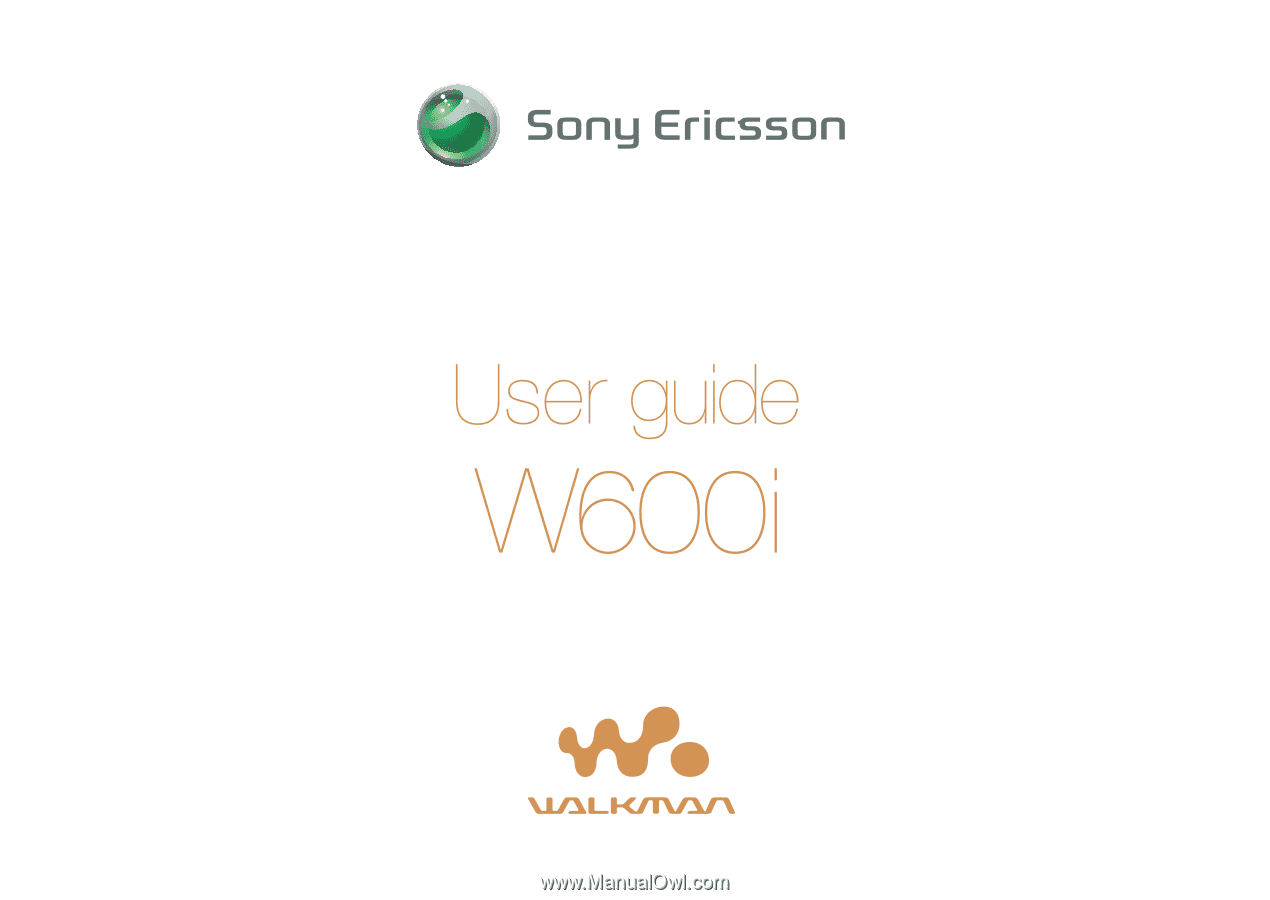
This is the Internet version of the user's guide. © Print only for private use.