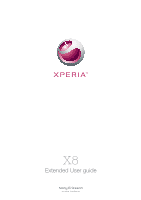Sony Ericsson Xperia X8 User Guide for Android 1.6 - Page 5
User support, User guide in the phone, User support application, Experience more. Discover how. - sony
 |
View all Sony Ericsson Xperia X8 manuals
Add to My Manuals
Save this manual to your list of manuals |
Page 5 highlights
User support User guide in the phone An extended User guide is available in your phone. The extended User guide is also available at www.sonyericsson.com/support. To access the User guide in your phone 1 From the Home screen, drag upwards. 2 Find and tap User guide. If the supplied memory card is not inserted into your phone, you can access the User guide by selecting the Online user guide option after you tap User guide in step 2. User support application The support application is your window to Sony Ericsson support. Watch how-to videos, get the latest support news, enter the support zone or get the latest software for your phone. To open the user support application • From the Home screen, flick through the horizontal list of widgets and tap User support . Experience more. Discover how. Visit www.sonyericsson.com/support to learn the most from your phone. Important information Please read the Important information leaflet before you use your cell phone. Some of the services and features described in this User guide are not supported in all countries/ regions or by all networks and/or service providers in all areas. Without limitation, this applies to the GSM International Emergency Number 112. Please contact your network operator or service provider to determine availability of any specific service or feature and whether additional access or usage fees apply. 5 This is an Internet version of this publication. © Print only for private use.