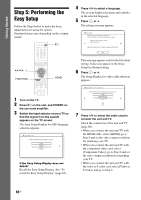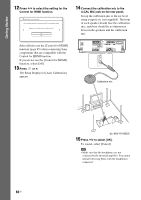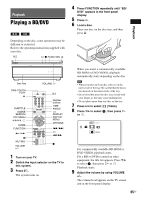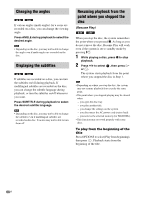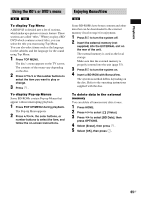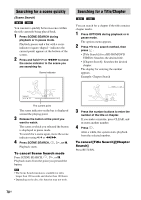Sony BDV-IS1000/C Operating Instructions - Page 65
Playback, Playing a BD/DVD
 |
View all Sony BDV-IS1000/C manuals
Add to My Manuals
Save this manual to your list of manuals |
Page 65 highlights
Playback Playing a BD/DVD Depending on the disc, some operations may be different or restricted. Refer to the operating instructions supplied with your disc. "/1 H x FUNCTION A FUNCTION VOLUME Z HDMI S-AIR Disc tray ONE-TOUCH PLAY A SUBTITLE SCENE SEARCH TOP MENU C/X/x/c, HOME FUNCTION / X MUTING VOLUME +/- VOLUME +/- 123 456 789 0 "/1 Number buttons TIME ANGLE DISPLAY POP UP/ MENU OPTIONS ./> H m/M x 1 Turn on your TV. 2 Switch the input selector on the TV to this system. 3 Press "/1. The system turns on. 4 Press FUNCTION repeatedly until "BD/ DVD" appears in the front panel display. 5 Press A. 6 Load a disc. Place one disc on the disc tray, and then press A. Playback When you insert a commercially available BD-ROM or DVD VIDEO, playback automatically starts depending on the disc. Note • When you play an 8 cm disc, place it on the inner circle of the tray. Be careful that the disc is not skewed on the inner circle of the tray. • Do not forcibly press the disc tray closed with your finger, as this may cause malfunction. • Do not place more than one disc on the tray. 7 Press C/c to select 8 Press X/x to select or . [Video]. , then press H BD Data Video For commercially available BD-ROM or DVD VIDEO, playback starts. For a BD or DVD recorded on other equipment, the title list appears. Press X/x to select , then press H or . Playback starts. 9 Adjust the volume by using VOLUME +/-. The volume level appears on the TV screen and in the front panel display. 65US